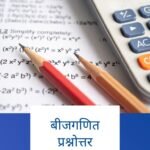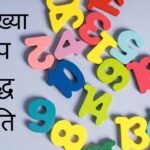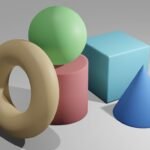Links and Anchor Tags.
Creating hyperlinks with <a>
एचटीएमएल वेब डेवलपमेंट प्रोसेस में आप <a> (एंकर) टैग/एलिमेंट का उपयोग करके सिंपल एचटीएमएल वेब पेज हाइपरलिंक बना सकते हैं। वेब पेज में हाइपरलिंक टेक्स्ट का उपयोग एक वेब पेज को दूसरे से या वेबसाइट पेज से लिंक करने, एक अलग संसाधन (जैसे डाउनलोड फ़ाइल लोकेशन या यूजर ईमेल एड्रेस) से लिंक करने, या एक ही पेज में एक से अधिक (एंकर लिंक) के भीतर लिंक बनाने के लिए किया जाता है।

किसी भी एचटीएमएल वेब पेज में हाइपरलिंक बनाने के लिए आप <a> एचटीएमएल टैग/एलिमेंट का उपयोग करते है।
Linking to another web page on a website.
आप अपने मौजूदा एचटीएमएल वेब पेज को किसी अन्य वेब पेज पर हाइपरलिंक बनाने के लिए, आपको <a> टैग की href लिंक विशेषता का उपयोग करके सोर्स वेब पेज टेक्स्ट को डेस्टिनेशन वेब पेज URL से लिंक करता है।
Here is a simple example.
<a href=”https://www.vcanhelpsu.com”>Explore our website</a>
यहाँ इस उदाहरण में, टेक्स्ट “https://vcanhelpsu.com” को वेबसाइट होम पेज से हाइपरलिंक किया गया है. जो वेब यूजर के द्वारा क्लिक करने पर उपयोगकर्ता को “https://vcanhelpsu.com” वेब पेज पर भेज देगा।
Linking directly to an email address.
आपको एक एचटीएमएल वेब पेज में इ-मेल एड्रेस हाइपरलिंक बनाने के लिए आपको इ-मेल एचटीएमएल लिंक टैग का इस्तेमाल करना होगा। जो वेबसाइट क्लाइंट को किसी एक विशिष्ट इ-मेल एड्रेस पर ईमेल भेजने के लिए उपयोगकर्ता के डिफ़ॉल्ट आपके कंप्यूटर में इन्सटाल्ड ईमेल क्लाइंट सॉफ्टवेयर को खोलता है. एक सिंपल इ-मेल एड्रेस को लिंक करने के लिए आप एचटीएमएल href एट्रिब्यूट में mailto: टैग का इस्तेमाल कर सकते हैं।
Here is a simple example.
<a href=”mailto:Vcanhelpsu@Gmail.Com”>E-mail-us </a>
इस एक्साम्प्ल में, “E-mail-us” लिंक पर क्लिक करने से वेब यूजर का ईमेल एप्लिकेशन “Vcanhelpsu@Gmail.Com” ईमेल एड्रेस से यूजर को इस वेबसाइट के लिए एक एम्प्टी इ-मेल क्रिएट करेगा।
Linking to any downloaded files.
यदि आप अपने वेबसाइट या वेब पेज से अपने वेब यूजर या रैंडम क्लाइंट को किसी फाइल को डाउनलोड करवाना चाहते है. तो आपको एक फाइल डाउनलोड लिंक क्रिएट करना होगा. यहाँ आप एचटीएमएल में href ऐट्रिब्यूट्स में फ़ाइल का URL फाइल स्टोरेज वेब एड्रेस निर्दिष्ट करके डाउनलोड फ़ाइलों के लिए कई हाइपरलिंक लिंक्स बना सकते हैं। यहाँ उदाहरण के लिए, आपकी मौजूदा वेब होस्टिंग सर्वर में एचटीएमएल फ़ाइल के समान डायरेक्ट्रीज में कोई फाइल, ऑडियो, वीडियो, इमेज, डॉक्यूमेंट, जैसे “syllabus.pdf” नामक एक पीडीएफ फ़ाइल को डाउनलोड लिंक से कनेक्ट कर सकते है।
<a href=”syllabus.pdf”>Download Latest Syllabus</a>
Html Example
<!DOCTYPE html>
<html>
<head>
<title>A href Link tag example </title>
<link rel=”stylesheet” href=”styles.css” />
</head>
<body>
<h1 class=”title”>Hello World! </h1>
<h1>Linking to another web page on a website. </h1>
<ol></ol><li></li><a href=”https://www.vcanhelpsu.com”>Explore our website</a></li>
<li></li><a href=”https://www.google.com”>Explore Google website</a></li></ol>
<h1>Linking directly to an email address. </h1>
<ul><li><a href=”mailto:Vcanhelpsu@Gmail.Com”>E-mail-us</a></li>
<li><a href=”mailto:mitteam2021@gmail.com”>E-mail-us </a></li></ul>
<h1>Linking to any downloaded files</h1>
<a href=”syllabus.pdf”>Download Latest Syllabus</a>
<script src=”script.js”></script>
</body>
</html>
Linking to external websites and internal pages
यदि आप अपनी वेबसाइट या वेब पेज के लिए ऐसे हाइपरलिंक बनाने के लिए जा रहे है. जो आपकी वेबसाइट न होकर किसी अन्य यूजर या कंपनी की एक्सटर्नल वेबसाइटों और आपकी अपनी वेबसाइट के किसी पेज से इंटरनल पेज दोनों से लिंक की गई हों. आप अपनी किसी वेबसाइट या वेब पेज से एक्सटर्नल लिंक के लिए उपयुक्त एक्सटर्नल वेबसाइट यूआरएल और आपकी वेबसाइट का प्रॉपर इंटरनल लिंक के लिए संबंधित यूआरएल के साथ एचटीएमएल में <a> (एंकर) टैग/एलिमेंट का उपयोग कर सकते हैं।
Here’s how to link your website to an external website.
Linking your website to any other external websites.
आपको किसी अन्य एक्सटर्नल वेबसाइट के लिए हाइपरलिंक बनाने के लिए, आपको <a> एचटीएमएल टैग के साथ href ऐट्रिब्यूट्स का उपयोग करके एक्सटर्नल पेज का पूरा URL लोकेशन देना होगा।
Here is an example of an external website link.
<a href=”https://vcanhelpsu.com”>Let’s open vcanhelpsu.com website</a>
यहाँ इस उदाहरण में, टेक्स्ट “Let’s open vcanhelpsu.com website” पर एक क्लिक करने योग्य लिंक होगा। जो क्लिक करने पर उपयोगकर्ता को “https://vcanhelpsu.com” वेबसाइट पर ले जाएगा।
Linking your website to one of your internal webpages (relative URL).
यदि आप अपनी वेबसाइट को किसी अपनी ही वेबसाइट के इंटरनल वेब पेज या सब-डायरेक्टरी पेज से लिंक करना होतो। आप अपनी वेबसाइट में रिलेटिव वेबसाइट यूआरएल का उपयोग कर सकते हैं। रिलेटिव वेब पेज यूआरएल आपके मौजूदा वेब पेज करंट लोकेशन के स्थान के सापेक्ष डेस्टिनेशन वेब पेज या वेबपेज रिसोर्सेज पथ निर्दिष्ट करता हैं।
Here are some examples for you.
Link to a web page in the same directory.
<a href=”about.html”>Go to about page</a>
Link to a page in a subdirectory storage location.
<a href=”subdirectory/course.html”>Go to course Page</a>
Immediate Link or jump to the website’s home page.
<a href=”/”>Home</a>
Html Example.
<!DOCTYPE html>
<html>
<head>
<title>External Links</title>
<link rel=”stylesheet” href=”styles.css” />
</head>
<body>
<h1 class=”title”>Linking to external websites and internal pages </h1>
<h2>Here is an example of an external website link.</h2>
<ol></ol><li></li><a href=”https://vcanhelpsu.com”>Let’s open vcanhelpsu.com website</a></li>
<li></li><a href=”https://www.google.com”>Explore Google website</a></li></ol>
<h2>Link to a web page in the same directory.</h2>
<a href=”about.html”>Go to about page</a>
<h2>Link to a page in a subdirectory storage location.</h2>
<a href=”subdirectory/course.html”>Go to course Page</a>
<h2>Immediate Link or jump to the website’s home page.</h2>
<a href=”/”>Home</a>
<script src=”script.js”></script>
</body>
</html>
Linking to email addresses and phone numbers.
एचटीएमएल वेब डेवलपमेंट प्रोसेस में आप किसी इंटरनेट यूजर के लिए जुडी हुई वेबसाइट को ईमेल भेजना या फ़ोन कॉल करना आसान बनाने के लिए ईमेल पते और फ़ोन नंबरों के लिए किसी भी एचटीएमएल वेब पेज या वेबसाइट के लिए हाइपरलिंक बना सकते हैं।
If you want to link email and phone numbers in a website. So, follow the instructions given below.
Linking an html webpage to an email address (using mailto:).
किसी भी एचटीएमएल वेब पेज के लिए एक हाइपरलिंक बनाने के लिए. जो पहले से फिक्स्ड इ-मेल एड्रेस के साथ यूजर के डिफ़ॉल्ट ईमेल क्लाइंट अकाउंट को खोलता है। आप इ-मेल लिंक के लिए एचटीएमएल <a> टैग की href एट्रिब्यूट में mailto: का उपयोग करते हैं।
Here is a simple example.
<a href=”mailto:Vcanhelpsu@Gmail.Com”>E-mail Us</a>
इस उदाहरण में, “E-mail Us” लिंक पर क्लिक करने से उपयोगकर्ता का ईमेल एप्लिकेशन “To” फ़ील्ड में ऑटोमेटिकली पहले से भरे हुए “Vcanhelpsu@Gmail.Com” ईमेल एड्रेस के साथ खुल जाएगा।
Linking an html web page to phone numbers.
आप अपनी जरूरत के आधार पर एक टेलीफोन नंबर हाइपरलिंक बनाने के लिए. जो क्लिक करने पर उपयोगकर्ताओं को मोबाइल टूल्स पर या कम्पेटिबल डेस्कटॉप या लैपटॉप एप्लिकेशन का उपयोग करके फोन कॉल शुरू करने की अनुमति देता है।
Here you can use tel: tag/element in the href attribute in any html page.
Here is a simple example.
<a href=”tel:+0123456789″>You Can Call us</a>
Html Example.
<!DOCTYPE html>
<html>
<head>
<title>External Links</title>
<link rel=”stylesheet” href=”styles.css” />
</head>
<body>
<h2>Linking an html webpage to an email address (using mailto:).</h2>
<a href=”mailto:Vcanhelpsu@Gmail.Com”>E-mail Us</a>
<h2>Linking an html web page to phone numbers.</h2>
<a href=”tel:+0123456789″>You Can Call us</a>
</body>
</html>