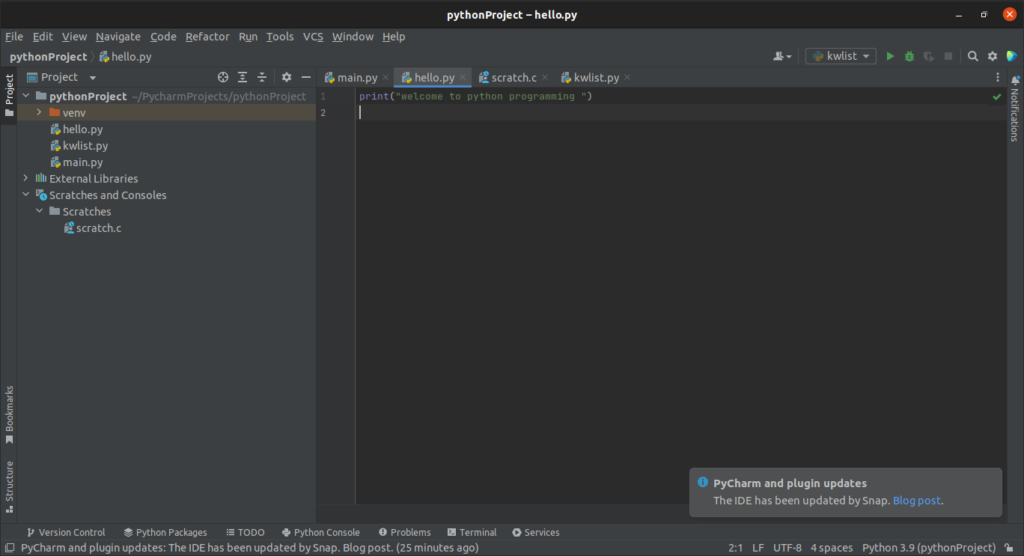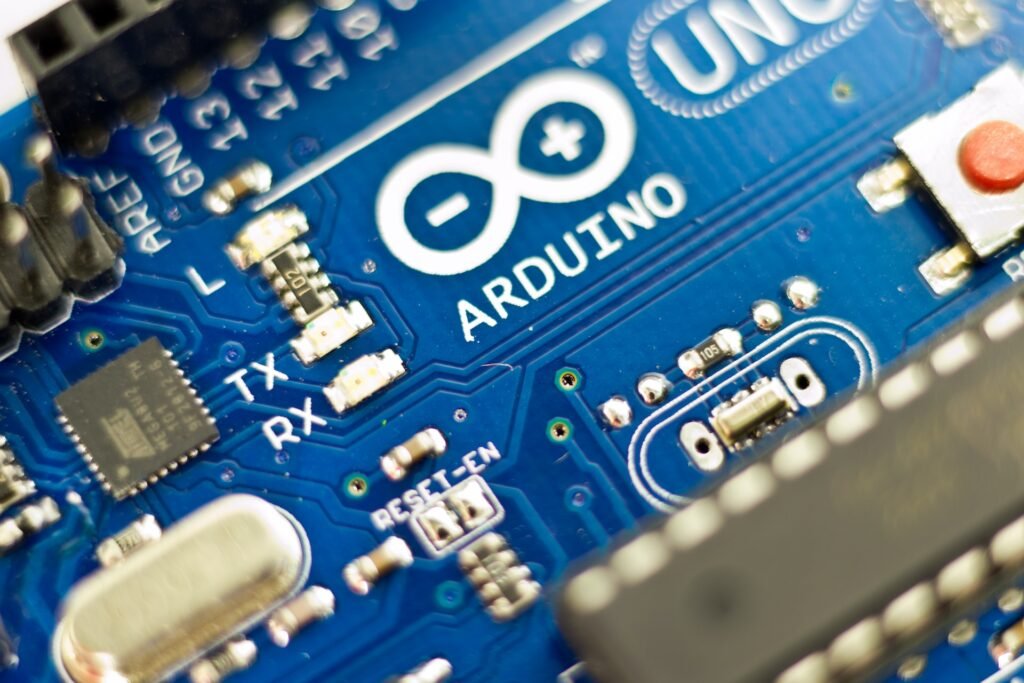What is python – python is a high-level, multipurpose programming language of a new generation. if you have experience in programmings in c, c++, java, etc. Consequently, learning python programming is simple. An interpreted programming language is python. which executes or runs the written line-by-line program computer code. this programming is useful for creating software, building websites, performing mathematical and scientific analysis, managing systems, and creating graphical user interfaces and applications.
Python is a computer language that works on many different platforms. which is compatible with the operating systems windows, linux, android, unix and apple mac. All you need to do is download and install this from the https://www.python.org/ website in accordance with your operating system. Additionally, you must run python code created using a text editor program or other specific program code.
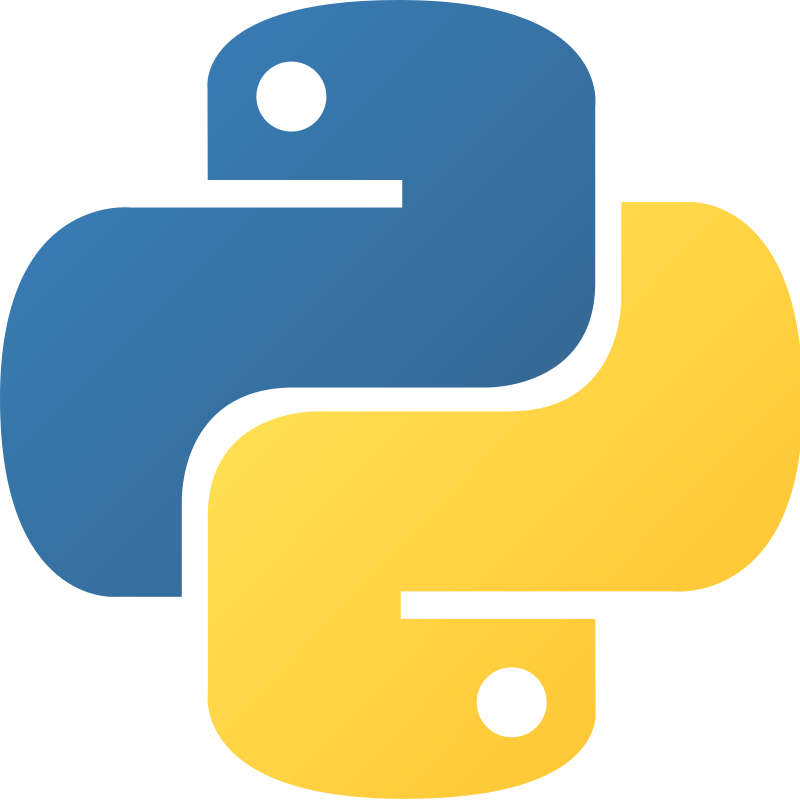
Who develop python – based on a general-purpose programming objective, guido van rossum created the python programming language. The father of the general programming language was van rossum. The first day of python’s popularity was february 20th, 1991. this programming is still being developed today, and it is widely utilized for many different things.
Programming features.
• Python is a programming language that resembles english. It has fewer grammar rules and conditional statements than older programming languages. Even those who are new to computers can code in python without having any prior programming experience.
• Python programming is available for free download under gpl and can be used both commercially and non-commercially. There is no cost associated with this.
• You receive thousands of python usage plugin libraries, as opposed to other pre-c, c++, programming libraries. It significantly broadens python's scope.
• Portable programming languages include python. which you can program on any computer and distribute across numerous machines.
• This is an interpretive programming language that goes line by line through the entire program. and produces any output of logic, syntax, or code.
• This programming gives you access to the libraries of c, c++, java, and many other new contemporary programming languages.
• This programming is simpler to code than other programming languages and is also simple to understand.
• This makes it simple to create and execute concurrent python programs in c, c++, java, and other programming languages.
• You may create gui and cui apps using python programming.
• It is simple to code and allows for the production of both small- and large-scale software and websites, like the majority of contemporary high-level programming languages.Pros and cons of programming.
| Python pros. | Python cons. |
| Utilizing python programming is simple. | Large python projects can occasionally go slowly. Python has speed limitations for developers of large software programs. |
| Python is a cost-free programming language. There is no license charge and it is open source, so you can use it indefinitely. | The inability of other programming software plugins to function properly frequently causes problems for novice programmers. |
| It is a programming language with several uses. It is widely used. | Python is insufficient for serious android or smartphone programming. You will have numerous issues with these app developments. |
| Python programmes are significantly simpler to comprehend, code, and debug. | Python utilizes more memory than other programming languages like c and c++. Programmers frequently experience memory issues when working with huge python programs or millions of lines of code. |
| The equivalent of all contemporary programming is high-level language-supported programming. | It becomes challenging to locate code mistakes or bugs in much large software, web development, or data science projects. It takes a special skill to do this. |
| The python community is enormous, and by participating, you can find a solution to your issue. | It becomes challenging to leverage external databases’ sources or import them into python programs. in comparison to earlier programming. |
| There is a tonne of third-party plugins and python libraries available. And the amount keeps rising. | Data analysis can occasionally be challenging when python and data science are combined. Understanding and solving the massive database problem are difficult tasks. |
| Python can be used for a variety of programming tasks. You can use this for research and development, software development, web development, systems management, and data science. | This is also one of the key causes for why not every python user is fully conversant with all available plugins and libraries. Python programmers, whether they are experienced or not, encounter several issues. |
| Unlike a compiler, it is an interpreted programming language. it goes on after checking each line. | Python is not a language suitable for writing low-level programs. |
| Python significantly improves the quality and experience of your programming. These days, new programmers tend to favor this because of its big community. | Python is slower than earlier programming languages. But compared to all of the others, it is simpler and easier to understand. |
Use of this programming advantage.
• Software development.
• Web development.
• Gui and cui development.
• Scientific and numerics analysis.
• System administration.Install this in your computer system.
• Installation requirements for hardware for Python programming.
• You begin by visiting this website, https://www.python.org/downloads/.
• The version you select here depends on your operating system. Python downloads for Windows, Linux, and Mac OS are available here.
• Installing this version of Python on your computer is recommended after downloading the source code.
• Run the Python Installer by first going to the Downloads folder.
• You have the option of installing Python in default or manual mode after running the installer.
• We will set up Python by default here.
• Select the Install Now option in the Python Installer dialogue window.
• and manually install default settings or modify some options. For instance, you can enable or disable optional Python installer functionality. For instance, documentation, check, pip, tcl/tk, the Python test suite, and the py launcher.
• With your Python installation, you can enable or disable the advanced option in the following dialogue. After configuring the advanced options, select Install.
• When the setup successful prompt appears in the Python Installation Wizard dialogue, your Python program has been correctly installed.
• Configure the path variable in your system's Python System Properties after that.The installation of your Python software was done correctly. And you may use any text editor, including Notepad and Notepad++, to write Python code. Always keep in mind to save every Python code written here with the .py extension.You can Code in any text editor.
• Notepad
• Notepad ++Python ide/software to run code.
• Idle
• Pycharm
• Atom
• Eclipse
• Microsoft visual sudio code
• Sublime text
• Jupyter
• SpyderPycharm – The Python IDE (Integrated Development Environment) GUI software is called PyCharm editor. you are able to create graphical projects with this IDE program.
Pycharm install in windows 11 operating system.
• You start by clicking on this link: https://www.jetbrains.com/pycharm/download.
• You can download the community version from this pycharm Windows download link in either the professional or community download link.
• Open the pycharm.exe file found in the download folder for the community version of pycharm.
• And be sure to correctly follow all of the directions.
• Setup the PyCharm IDE (Integrated Development Environment) by carefully following the instructions in all the software wizard dialogues.
• Run the PyCharm IDE that is currently installed. Likewise, make a fresh Python file. Enter new Python code or use the interrupter to run current Python code.