About linux.
Linux – linux is open-source, versatile multiprocessing, multitasking, multimedia, network-enabled, database connectivity enabled, client-server supported, and other digital system utility provider operating system. Where linux was developed and designed by linus torvalds at helsinki bell laboratories california before 1990. Where today’s linux operating system was completely inspired by the popular unix operating system of that era. But where both unix and linux are different core-based operating systems. The foundations of both operating systems are based on open-source software. But both linux and unix follow different working patterns and architectures from each other. Where the main purpose of linus torvalds was to create a free clone operating system of the linux operating system. Whose name was minix. Then after some time it was renamed with linux o/s. Where linux is a completely free open-source operating system. But for some conditional commercial use, it will be the payable operating system. Here linux can do any computer work better like other popular operating systems. For example, other operating systems are windows, unix, mac, android, operating systems. Here the best feature of linux is that, this operating system was created globally by many worldwide open source developers and many company organizations and till now its development is going on. Or hundreds of thousands of open source developers around the world online communities make up many linux operating system distros. Nowadays linux operating system is used by many big companies, developers, organizations, scientists. Where most of today’s large company server, pc computer users, use linux o/s every day. It is even the world-leading operating system for an open-source free operating system. Where linux provides all the computer functions and features to its user like other operating system features.

What is a linux – linux is a type of free multiple distro version operating systems. For example, windows, unix, android, and apple macintosh are operating systems. But these are all pay and licensed operating system categories. But linux is completely free for the client, server, and commercial use. Because linux o/s is developed by popular developer communities of the world from different different regions and locations. Where globally the linux operating system is freely available for downloadable or distributable from all o/s iso linux magazines and its official websites. Where unix is the mother of linux operating system. But here most of linux has the same control, application, software features as unix o/s. But nowadays unix has become a completely outdated operating system. But linux is still developed and used by many companies and individual user developers around the world for client and server computer users. Where linux operating system iso disc images are available online for installation on desktops, laptops, notebooks, palmtops, smartphones, tablets, video games, client and server operating systems. The special thing about linux operating system here is that, it is a high-performance service provider operating system. Which supports any type of computer new and old computer hardware platform. Including hardware and software compatibility for its user. Where the linux project was started by mr. Linus torvalds when he was a student at the university of helsinki (finland) in the year 1991. Linus torvalds was working on the unix clone minix. After some time and finally, he created a clone of unix called minix and from this, the linux operating system started. Now many individual developers around the world can build their own customized linux operating system based on the linux kernel. Where the linux kernel source is officially available for free to download worldwide. Even linus torvald regularly maintains the kernel updates of the linux operating system. Where the kernel is the core or heart of linux, which manages linux services, hardware, and the relationship between software and firmware.

Linux distribution.
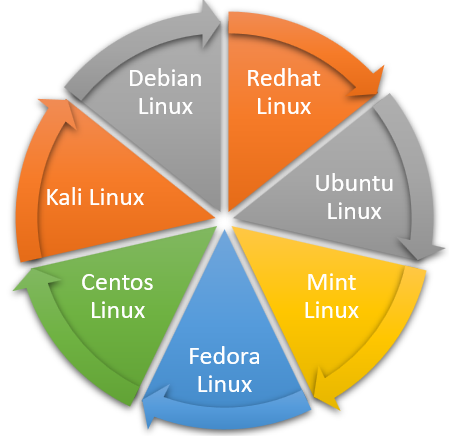
Other listed linux operating system list.
Idea of a open source– the idea of open-source software was developed and introduced many years ago by many open source apps developers and creators of the world. Here are the many hidden and open advantages of open source application software for those computer users. Computer users who for any reason are unable to pay for or purchase licensed software products in the popular operating system category. Where you can download, or live to install many open-source offices, database applications, web programming, open-source programming languages, multimedia apps, system utilities, productivity apps, and other system apps from linux operating system app stores in open source software, and can use them in your computer. And licensing or manipulating software is much easier to access and learn with open source technology. Where you can find open-source equivalent license software open source software category online compatible linux software without paying anything to use and access these applications. Where you can run and control open-source applications on multiple supporting platforms operating systems to access and control these application features.
Why linux is not popular between ordinary – globally some people still think that linux is a tough command line ugly hard operating system. And learning linux operating system requires additional advanced skills and computer knowledge. But i want to tell you here that the current linux developer companies develop linux operating systems with a graphical environment. As such, many other operating systems include windows, apple mac, and android operating systems. Similarly, linux provides a graphical step-by-step dialog. Which guides you to complete any modern task like windows and macos. But in the era of the introduction of computers, linux access was only by computer professionals, developers, engineers, programmers, including unix power users and designers. Where it was difficult for the common user to learn it. Even most of the older linux operating systems worked only from command line mode. And most of the people were still using the windows operating system, users windows. Therefore, they were experiencing difficulty while accessing and controlling the linux operating system features. But i actually told you about linux, that it is a simple user-friendly operating system. Which can do everything for you, which is done by other operating systems available in today’s market. Therefore, you do not need any special skills to learn linux in your basic steps.
About unix operating system – unix operating system was very popular among computer professionals and individuals a long time ago. Where unix was the father of all modern operating systems today. When microsoft, windows, and linux, operating systems were not popular in the development stage in the world of information technology. In those days, unix was the dominant player in the range of operating systems. Where the unix operating system was developed in 1970 by ken thompson and dennis ritchie (developers of the c language) at bell laboratories. Where the entire source code of the unix kernel was written in the popular high-level language of the time. Which is known today as c programming. Where it makes unix as a modern, elegant, and varied operating system during regular use. Here the unix operating system provides users with a graphical environment, multi-user, multitasking interface, and many other operating system features. Which made unix the most versatile operating system at that time.
Unix distribution.
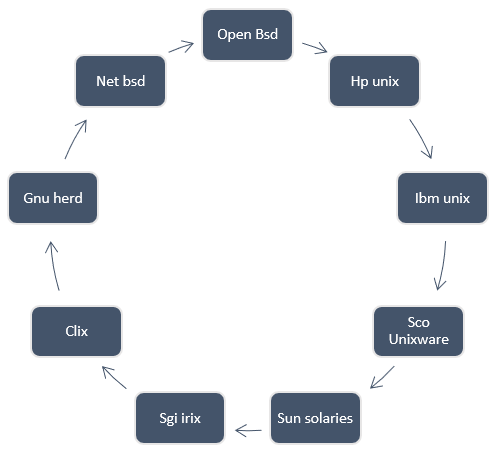
Difference between now days and traditional linux – where linux and unix are both different architecture foundation operating systems. But most people and professionals have understood that linux is a complete clone of unix, or based on the unix operating system itself. But i will say clearly here that linux is a completely different operating system from unix. Where linux o/s is only inspired by unix. But its basic structure is completely different from unix os. Where linus torvalds wrote the linux kernel code separately from the unix kernel.
Why use linux operating system.
| Open-source. | Free of charge. | Multiuser. |
| Multi-tasking. | Multi-programming. | Client-server support. |
| Multimedia support. | Database server. | Internet support. |
| Strong foundation. | Security. | Robust environment. |
| Windows similar application support. | Install windows os and application with wine package. |
Hardware specification for installing ubuntu linux.
| Sl. no | Minimum requirement | Recommended hardware |
| 1. | 700 mhz processor (about intel celeron or better). | Intel 2.4, 2.6 microprocessor better intel i3, i5, i7 better performance recommended. |
| 2. | 512 mib ram (system memory). | Ram 2 gigabyte or more. |
| 3. | 5 gigabytes of hard-drive space. | 500 gigabytes or 1 terabyte. |
| 4. | Vga capable of 1024×768 screen resolution. | Hdmi dvi based resolution. |
| 5. | Either a cd/dvd drive or a usb port for the installer media. | Wi-fi capability with ethernet. |
| 6. | (internet access is helpful). | Must be internet broadband. |
| 7. | Cd, dvd, bootable usb drive. |
Popular linux distros ubuntu.
- Where to get or download ubuntu.
- You can buy an ubuntu license dvd from the ubuntu linux store.
- Or you can download the latest version iso of ubuntu live directly from its official website – www.ubuntu.com.
- Now you can burn iso cd/dvd to create a bootable dvd disc.
- Now you can create a bootable usb flash drive from ubuntu iso.
Perform the following steps during the installation of ubuntu 13.10.
- First of all, you press del, f2, f10, f12, key in computer to enter your computer bios menu.
- Now in your computer bios first select boot device cd/dvd, network, or usb drive. If you booting from usb here. So first set up the boot device usb drive.
- After bios first boot device setup, you see that, ubuntu welcome screen appears to follow the instructions carefully step by step.
- Here’s what you should remember, in case you take to back up your computer data before formatting any windows partition before multiple simultaneous installations of windows and linux ubuntu.
- Many times due to linux existing partitions get swapped during ubuntu operating system installation. Therefore, to prevent your important data to lost. first back up your system data in a secondary media device.
Linux ubuntu operating system features.
Linux ubuntu software features – the linux ubuntu software feature allows you to download the linux ubuntu software gallery, third-party software, and even individual software. Where you click on all or any software, and select the category of manual desire software. Here you can manually select the category software, accessories, developer tools, education, fonts, games, graphics, internet, office, science & engineering, sound & video, system, theme & tweak, universal access. And wait till you enter a password for ubuntu root user permission and start software download and wait until the software is finally installed. Remember, a high-speed broadband connection will be required during the installation of selected software sources from the ubuntu software website here. Here you see a list of installed software, history, and all software in your system, search requires an application, and install these apps directly to your active operating system.
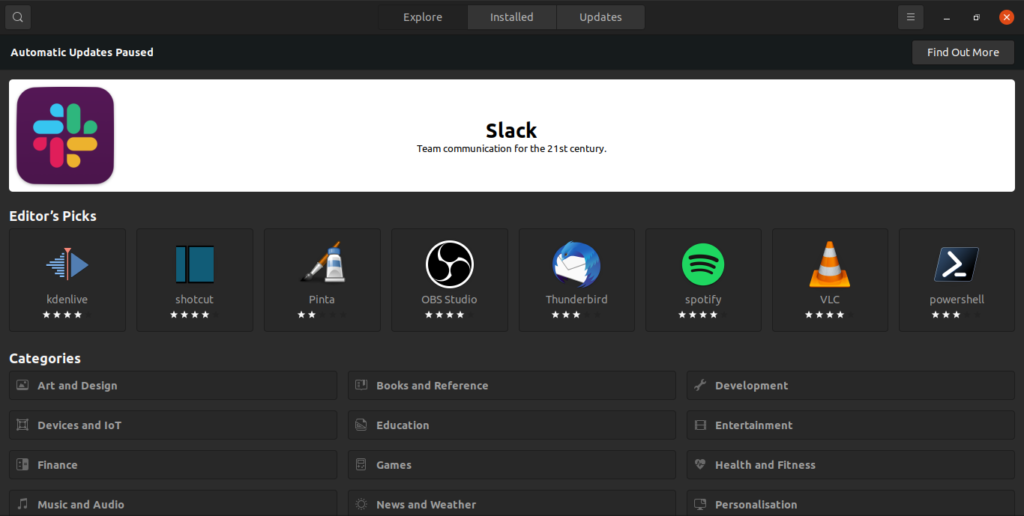
Popular linux ubuntu software features describe.
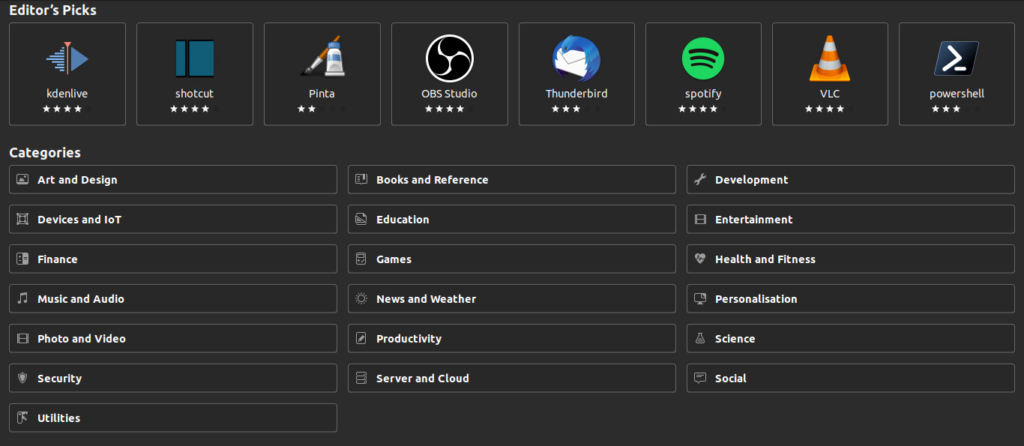
Accessories features – linux ubuntu has an accessories apps collection. Where it includes basic accessories software utilities apps. Which is basically used in active applications. Where these applications are general-purpose software packages. Which is commonly used by any linux user. Here’s a list of some of the collection manager, calculator, character map, disk usage analyzer, terminal, screen shoot, text editor, panel notes, and other application features you can compare. Even with windows accessories, you will find many similarities with them and most of the applications look and act just like windows.
Game features – linux has a game app feature collection. Where it provides you a collection of built-in linux ubuntu card games. Which is automatically installed during linux ubuntu installation. Where you click on the game features option, download the game, and play the game. Remember, you must know how to play the game or you can even learn its play rules. You even find some similarities between windows and linux ubuntu game windows. Where it also provides you with game applications. Now you just enjoy and play these existing games. When you play a game after system work.
Developer tools features – developer tools contain software development application packages. Including c, c++, java, eclipse, neat beans, jdk, php sql, my sql, python, apache server, and other online programming development tools software kit. You can even download them from a third-party software website. In which its main administrative ubuntu official website is also included.
Education features – education features gives you a great collection of different kids’ learning games applications for your kids. Where you can easily access these apps. One can even easily download it from the website of any given software center to your existing system.
Font’s features – the font feature allows you to manually download or install fonts in linux for open office, libreoffice, sun office, apache office, kingsoft office. Where you can download the added fonts. The respective application may replace the text display script during the software text display in the software package. Even this font is the same in windows control panel. Here we can also manually install fonts in ubuntu as per the requirement.
Graphic features – graphical app feature provides you with graphical application collection choice. Which allows you to edit photos, view pdf documents, manage photo operations, scan images, and include image viewers. Now you can use them in ubuntu similar to windows image viewer or google picasa, acdc, and similar software packages. Where you can also download new graphical many online packages from a given url with a high-speed broadband connection.
Internet features – the internet feature allows you to browse www content online in a linux environment. Where linux provides you with many open-source web browsers for surfing. Like, firefox, google chrome, safari, conqueror, opera, and many other instant messengers, torrent clients, remote desktop, internet chatting packages, ftp packages, net meeting/web conference packages, terminal connections, and many more manually in ubuntu software center the software package is downloadable from. Remember, let me discuss again that, for this, you need to have a high-speed internet connection. Where the same microsoft windows provides the default browsing software name, internet explorer. Even but in linux, you get a lot more browser options for that.
Office features – office software packages are automatically installed during most linux operating systems. Where linux offers you many free office options. For example, open office, libreoffice, apache office, sun office, king’s office, abi word, calc, spreadsheet, microsoft office 365, and modern linux distributions have many different office application software packages. Where these software office packages provide you with everything. similar to what windows office suite provides for the users. There are many online office packages available for your os. Download them from the software center archive named office packages.
Programming features – in programming features, you can see a list of automatically installed programming software packages, which are added manually. Or are automatically added automatically during linux installation operation. Even though you can also download manually installed programming software apps listed in this category.
Science and engineering features – the science and engineering options allow you to download application software packages related to a science or engineering student online. Where linux software provider offers you 3d automation 3d art and craft free software download and display designing in the science and engineering category. Now you choose the software package with root user privileges and install it on your current machine.
Sound & video features – sound and video linux ubuntu feature allows you to listen to music videos burn data audio video dvd cd. Where you can record sound with a sound recorder. These are loaded by default, including the linux operating system default load. Even if you want to install multiple multimedia applications. So click on ubuntu software center and you can choose the sound & video category. Now you can also download desire audio video player and other multimedia utility software. For example, the vlc player, m player, banshee player, and totem player, connect to high-speed broadband internet and download these apps in ubuntu automatically. Even you can set download software in the respective category. Now you click on the ubuntu panel menu select the application and launch it as per requirement.
System tools features – the system tools feature allows you to configure system root privileges. Where you can easily configure any system-related setting with system tools. With the root terminal window apply the root option here operation. You can even customize cd, dvd creator, configuration editor, file browser, root terminal, etc. from system tools features. Where it is similar to windows control panel administrative operation.
Theme & tweak features – theme & tweak features allows you to download new latest themes. Where it allows you to change the view of your installed linux appearances. For example, you change menu, control, icon, desktop, panel, window, right-click menu. Where you active desktop applies decoration attraction to your commercial look. There are tons of online themes and tweaks available online for all linux distributions. You can even download them as per your need.
Universal access features – linux universal access features allow you to operate an internal onboard keyboard. When the internal keyboard doesn’t work properly. Then you can hit any key to open the application window, type print text in the terminal. You can easily type the desired text in text editor, writer, and impress. You even enable magnifier to read the text in enlargement mode with the orca application. Including speech recognition, pronunciation, and text features. Where all these features are similar to microsoft windows on-screen keyboard, speech recognition, magnifier, negotiation, etc.
File structure.
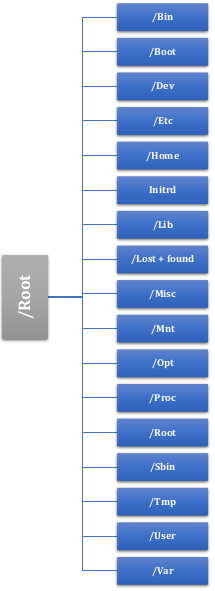
Explanation about ubuntu linux roots and files structure.
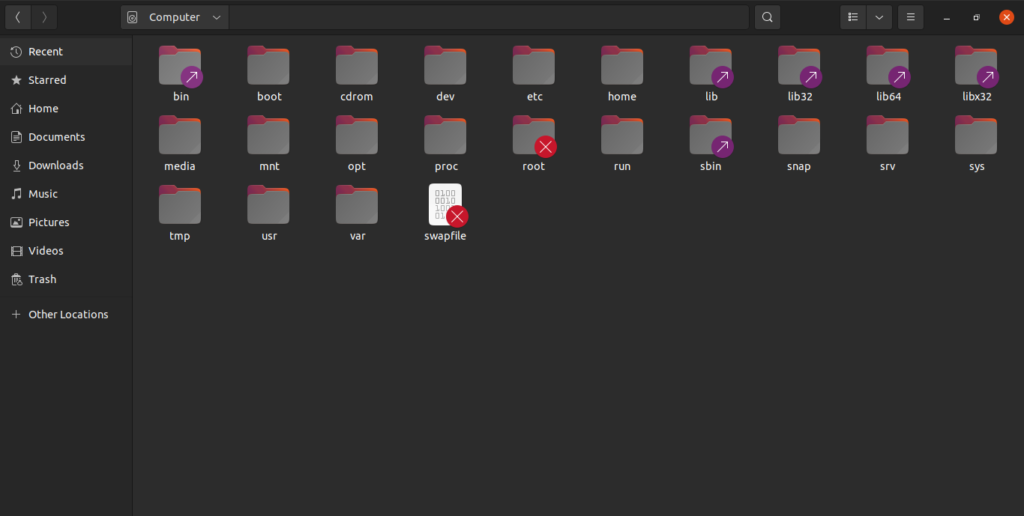
/root directory – is the root directory stored to manage and control any other directory created in the linux operating system. Where root all play a role like clusters in linux directory management. Where each file starts with the root directory location. Even the root directory gives you directory data access, and modification privileges. Generally, the archived root directory contains the directory related to administrative work. To achieve this is not easy to access by any normal user. But the linux superuser must have its privileges.
/bin directory – the bin directory contains the ubuntu linux binary directory commands. Where it is executed on linux terminal or root command prompt. where it contains an executable binary program. Which is running in linux environment. Where each command is designed for specific tasks from the root location. Where it gives you control for administrative management and simplifies network-related tasks. It even stores most of the commands executed in the terminal. These are ls, ping, grep, mkdir, pwd, cat, date, kill, ip, df, dd, login, mv, su, tar and other root or terminal commands.
/dev directory – the dev directory contains the device directory information used attached to the linux install. As such, contains specific information about an install disk, cpu, fdd, cdrom, nat, terminal device directory, cpu directory, and installed hardware-software-specific properties. Where all device tasks manage device tasks relative to the device directory location.
/etc directory – in linux operating system etc directory works like the windows control panel. Which allows you to modify the properties of the device system administratively. Where you edit linux operating system startup, shutdown, password, customize related scripts manually as per need. Even if you need to customize any linux console/gui based services/etc directory. containing the relevant configuration. Now you with administrative access click on custom and modify.
/home directory – the home directory is the same windows 10 user. Where multiple administrative guests or general user lists have been created. Where each user accesses their terminal resources with a username and password. Similarly in linux environment home directory contains information. Which creates user a/c in linux operating system. Where it displays a list of numbers, the linux user account includes the general or administrative account. Where you view each user access desktop usage application document download working directory files store and access information. You can even automatically view manually installed applications from the home directory.
/initrd directory – the internal directory is created automatically during the installation of linux operating system. Where it contains information about linux booting. But you cannot find it in the modern linux operating system.
/lib directory – the lib directory contains the linux operating system library files. As such, the kernel shared library bootable linux operating system image is all library file access and access by linux users for proper linux functioning. Even it supports bin/sbin for every linux user.
/lost + found directory – lost + found linux directory information unexpected error, broken file, occurs during linux installation. Where you can easily recover lost files from here. Usually, it stores a failover file. It can even store corrupted files during disk check, and restore them to the proper location.
/misc directory – where this directory creates various targets for the common system.
/media directory – the information stored in the media directory is temporarily mounted system device information. Like, floppy, cd rom, dvd rom, pen drive is a media drive. Where the file is created automatically when using any installed or attached media device in linux operating system environment.
/mnt directory – mnt directory contains mount device directory files. Which is associated with the linux operating system. Even mnt directory can be like cd rom, digital camera, etc.
/opt directory – linux root drive is an automatically created opt directory in the / file system. Where it consists of optional software installed from third-party software from any linux distro website during installation. Here your computer must be connected to high-speed broadband internet services. And finally, you can see a list of additional manually installed linux third-party software. Like, java, net beans, and others. Where many online open-source developer companies have created a software package for the client. Even it can be rpm (red hat package manager) or deb (debian) software package. Remember, the rpm package is for red hat, centos, fedora, and operating systems, and is supported in debian, ubuntu, kubuntu, lubuntu, and operating systems supported in debian. And supports other debian ubuntu-based operating systems. Where the third-party vendor provides free access for the customer company to download open-source software. Here no one is required to pay for this software or get any license.
/proc directory – the proc directory contains information about the use of system resources. Because here the virtual file system process id in this directory contains information to store the unique system process id information.
/root directory – the root directory is created automatically. When a linux administrator creates a user account. where it creates the root directory individually for each root user. Which accesses its root directory services. Now you should learn the difference between the user root and the linux root directory. These two are different in nature. Even this root directory is created separately for each home user.
/sbin directory – the sbin directory contains binary executable program information. which is required for linux system administration maintenance linux system services. eg, init, iptables, reboot, fdisk, ifconfig, ip, tc, etc.
/srv directory – means the srv directory, the service hold file, or the server-specific service required for linux files. Easily configure the server-related configuration file from the srv directory. Where it works, and is active. When you communicate with a server, or create a server.
/sys directory – the sys directory appears in a newer linux operating system release. Where you cannot find this directory of previous linux releases. But most modern linux distributions support it. This directory provides a virtual file system. Which configures and optimizes the service work related to the system.
/tmp directory – tmp is temporarily identical to the windows temporary directory. which temporarily stores information about file directories and other services by the user as a normal or root user. These files take up unnecessary space on the disk. It even reduces the system startup speed and effect system application speed during run time.
/user directory – the user directory contains binaries, libraries, documentation, and source code for the user program. Where it contains binary files and other user-required programs for system administration.
/var directory – var is abbreviated as a variable directory. Which stores temporary files and directories created by the user. Such as system files, log files, mail, printer spooler areas, etc. Where online content is downloaded from the internet. Even the buffer image of your store. Where all these variable files are deleted after the computer reboot process.
Linux ubuntu desktop description.
Ubuntu panel – the ubuntu panel looks similar to the windows xp, vista, windows 7, 10,11 taskbar. Here you can get all the default and manually loaded applications, menus, notification icons, such as wired ethernet network, wi-fi connection volume control, date and time calendar, and command system start, restart, control menu. Where most of the ubuntu panel displays, or is, some common ubuntu-desktop operations. Like, as opening the application, closing the application, where you can position the ubuntu panel bar left, right, up, or down according to the need and similar controls.
Ubuntu desktop – ubuntu-desktop looks similar to other similarly popular operating systems. For example, windows, macintosh, unix, android, and other popular operating systems. Where ubuntu provides all the features more than other commercial operating systems. As such, provide work surface area for controlling application launchers, dash menus, panel controls, tasks related to ubuntu operation, or navigation applications.
Dash home – where the dash home menu is similar to the windows 8 default metro-style start screen. Here you get all software application menus and functions installed in-dash home menu, you get dash home by default. You get home, application files, music, camera, and video options. Now you can choose your choice of category, and choose the software that you want to run. Or want to execute the application from application category options.
Home – the home option is very similar to the window 11 home icon. Where anyone who does their system homework is done in the ubuntu-desktop environment. Where all the applications that you have automatically listed in the home menu of ubuntu 13.10 windows perform the manipulated access. You can even access them easily as per the need. Where home is the default folder in every linux operating system. Including all user root files and folders, hdd, fdd, optical, and other internal or external storage information, here you can easy to access these folder’s locations from one place.
Application – the applications menu is the same as the windows 10 start menu. Even the applications menu looks the same as the windows 8 metro style app menu program. where it is listed as a thumbnail view similar to that application menu. where it displays in the in-dash home window. Where you find all the automatically installed or manually installed applications listed here. Even you can choose the desired application software, and execute them as per the requirement. Here you get many default applications. For example, accessibility, accessories, developer, fonts, graphics, education, internet, games, media, office, science and engineering, and other system applications. Now you can click them and execute them as per the requirement.
File – where you see all ubuntu dashboard located file information and query via file option. You even click to control the selected file behavior and other features to open and operate according to your needs. By default, it displays or displays all recently used files in file options.
Music application – the music application windows displays all the music performed here listed. Where all online and offline hdd store music albums are ready to play. Now here you can click any song from the list and play it with supported music player application software. Remember, some linux distributions require a music codec plugin. When the music is launched for the first time with the software installed.
Camera – where you see from the installed camera taking all the pictures. Even another watch view images picture gallery is the in-camera folder. Remember, this is only displayed then. When your camera is plugged in, otherwise you can’t see any picture attached camera during fresh linux os installation. You can even install camera software manually with a supported debian software package.
Video – where you watch the system video, the live player plays the video. Even watch or play a list of online videos that you play in the category. Here you can play your favorite video with an installed media player. like. mplayer, vlc player, totem, and other related multimedia are supported software.
Application launcher – the application launcher is displayed in the left vertical corner position of the desktop on ubuntu linux 21.10 or later. Where application launcher also behaves like windows quick launch control. Where you can set here all quick access applications list. You can get shortcuts in application launcher shortcuts. As such, there is the free office application. Like writer, impress, spreadsheet, mount hard drive, flash card, pen drive, cd/dvd, workspace, multiple desktop, home, web browser, trash (recycle bin), etc. Even you can access them quickly without accessing the dash menu.
Search bar – the search bar allows you to quickly access essential application elements for the in-dash home menu without delay. Where you just type the name of the required element and wait till the search element is listed below in the search window. Where it is usually similar to the windows find or search features.
Wired network – wired network shows the connection status of an established ethernet wired network. When you start the installation of any linux distribution. linux automatically checks all installed computer motherboard hardware components, specifications include eth0 configuration. Where if you use a wired internet connection. So the wired network option must be enabled. Therefore, you can access internet service through broadband service.
Battery status – displays only where the battery status option is located. When you are using linux on laptop, notebook, ultrabook, tablet, portable computer. Where battery status shows how much portable handy device time is left to use up the remaining battery when you plug it into a portable computing device with mains power.
Wi-fi connection – where wi-fi connection represents the wireless network connection services. Here if you are using a wireless router or wi-fi connection to access broadband internet services. Then the wi-fi connection appears in your laptop desktop ubuntu-desktop panel window. Now you can enable and disable it while using wireless internet services.
Bluetooth – the bluetooth panel symbol represents wireless device connectivity between your desktop, laptop, and any other type of portable wireless device. Such as, cell phones, digital cameras, handy cameras, and other wireless portable media devices. Here you need to pair the trouble bluetooth devices before using them and it will be easy to share data resources between two connected wireless devices.
Sound – the sound-symbol represents the status of the sound card installed on the active computer. Here you can play sound animation, audio songs, and video songs. Even you can control sound volume, mute volume, fast forward, previous, next, and audio song as per requirement.
Date & time – displays the current date and time on the ubuntu panel option. This enables you to access current dates, past dates, and even future calendar dates along with the current time. Where you click on the date and time panel notification window to customize the date and time-related configuration. You can even change the date time, time zone, and relevant information manually.
Control menu – the control menu in linux ubuntu and other linux applications is to restore controls to close open active applications, and minimize, maximize and open working application windows. Including using the ubuntu application shutdown control to shutdown, restart, logout, or switch user features used to control operating system behavior.


























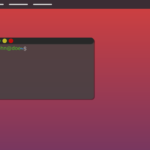






















































































































Thanks for writing such a great post!