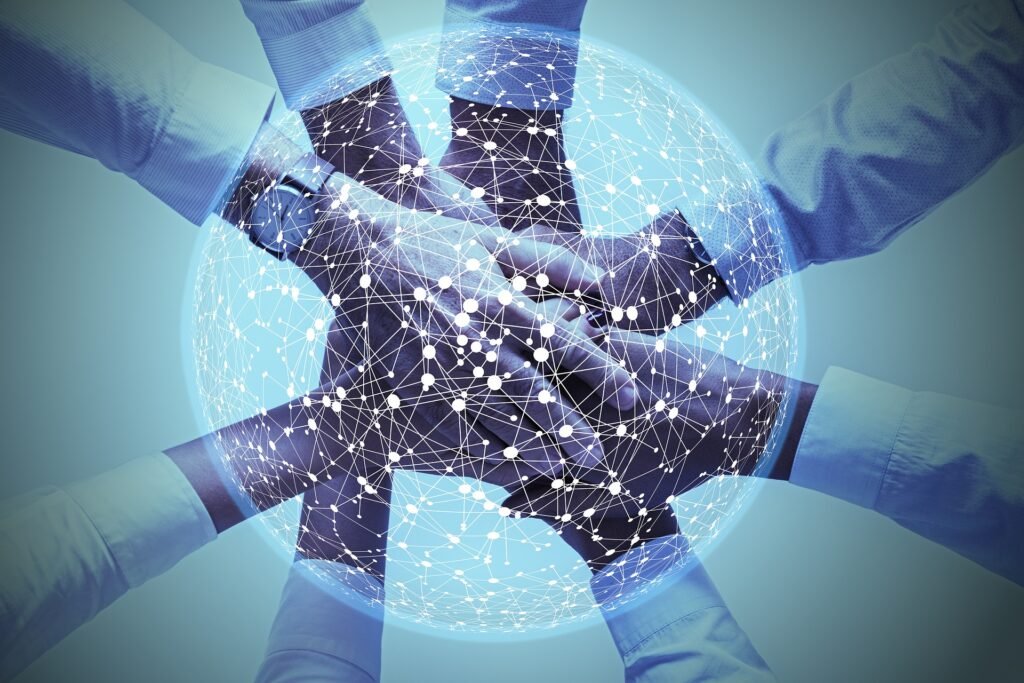Internet services and ftp protocol.
Services on the internet (definition and functions).
E-mail – e-mail is abbreviated as electronic mail or digital mail. Where we use the e-mail service to send and receive mail documents between the sender and the recipient user from the e-mail account. and share important data and information digitally. Where data and information can be sent and received by attaching to e-mails sent by multiple sender and receiver users. Here you must have at least one e-mail account of any online e-mail service provider company. For example, here are some popular e-mail account creation service providers. For example, yahoo mail, rediff mail, google gmail, microsoft hotmail, and many other popular websites and online e-mail service providers are websites. Where two different senders and e-mail receivers use the e-mail service to exchange electronic messages, documents, worksheets, presentations, audio, video, multimedia objects, and web resources. that may be used for other electronic technology materials and e-mails. Involves attaching digital information via email. Where it has become possible today through e-mail, it is now easier to send and receive e-mails over long distances or regionally, nationally, internationally. And with e-mail network communication has become more accessible.

Www – www is abbreviated as world wide web network system. Where www hypertext, a hyperlink is the world’s largest group of small and large internet computer networks or giant online hyperlinked information oceans for information exchange and resource sharing. Where all online connected desktop, client, commercial web servers are globally, online servers are part of the worldwide web system. Where www can be internet servers, data servers, large corporate networks, and other lans, cans, mans, and wans. Whereas world wide web servers can be web-based in the size of an electronic hypertext document in the shape of a storage content network. Where most web pages, web scripts, websites, or e-commerce stores around the world today are created and modified in html, php, javascript, vb script, asp.net, and other types of web programming web pages associated with online content management. Worldwide system web portal as the information linked to the website. Where you can easily navigate the website information and data access from the world wide web system.

Telnet – the world wide web is an acronym telnet application in the form of designing terminal emulation programs for tcp/ip networks in client and server architectures in offline or online connected networks such as the internet. Where the telnet program runs on the client machine. And it provides network connectivity between all connected network user clients and server computers. Where telnet you can control the server-to-client operation by logging into the session. Each user here or you must have an authenticated unique username and password to access or log in to the telnet program. Here you can access the remote computer and control system online network activities through the telnet program. You can perform system network administration by becoming an administrator computer administrator to run other telnet client computers online. Here you must have microsoft command-line skills to deal with telnet command prompt software application.

How to turn on telnet features in the window.
- Click on the start menu – control panel.
- Open – program and features.
- Select or click turn on window features for on/off mode.
- Select in window features dialog, now you turn on telnet client checkbox features.
- Click ok to manually install all system telnet-related features and services.
- Now telnet services are loaded or installed, manually follow the start telnet session procedure.
How to start telnet session in the window.
- Click on the start menu.
- Click on the run – type – cmd.
- In cmd type – telnet.
Telnet command – telnet commands are used to start and end a telnet session. These telnet commands are then used. When a telnet user communicates with telnet services in established telnet sessions.
Telnet – the telnet command is used to connect or start telnet protocol services on a computer. You execute this command in cmd prompt on telnet command prompt.
Open – the open command is used to connect the client computer to the remote telnet session window. where it opened or starts an active telnet session for work.
Quit – with this telnet command you quit and terminate client roles in a connected telnet session. Where you type the command quit or q to exit the telnet session window.
Close – the close command is used to shut down or disconnect the client computer from the remote telnet session window. where you type this command in front of the telnet prompt screen.
Time – the time command is used to show the current system time along with the time command in an active telnet session. Where it defines the active time display time format preview mode in your system.
Tree – the tree command is used to display the system tree structure in detail. where it shows the active root drive file structure. Here the information description and other information are previewed in each file in the active hard drive partition.
Ftp protocol – here ftp stands for file transfer protocol internet standard protocol. Which is especially useful then. When we need to communicate or transfer file data and online web resource information between client and server computers. Where each ftp server is dedicated to specific or dedicated files, and transfers data rapidly between two different dedicated servers. Here is some popular and more useful ftp client software. Which are known as ftp client software. Where the connected ftp client communicates online with the ftp server, and finally when the connection is established. Now any of your ftp clients are able to send and receive files and digital information. Here you enter your digital credentials username and password. Where each ftp server allows you to select two modes of the file transfer. Here the first one is ascii mode, and the second one is binary file transfer mode. Here are some common ftp client names. Which is quite ftp, and ws ftp, server, file zilla, etc.

Connect telnet in vista and windows7.
- Click on ‘start’
- In the search bar, type ‘cmd’ and press enter.
Step 2: connect to an ftp server.
- In the cmd window type, ‘ftp domainname.com’ and press enter.
- After opening ftp server enter your username and press enter.
- Now enter your password, enter it and press enter.
Popular ftp client software lists are below.

Common ftp software.
- Ws ftp.
- Complete ftp server.
- Filezilla server.
- Microsoft internet information server.
- Zftp server.
- Smart ftp.
- Cute ftp.
- Wing ftp.
Ftp protocol – ftp stands for file transfer protocol. Which is used to upload internet resources file downloads by establishing a connection between one computer to another computer or many online connected computers in the globally internet or world wide web system. You can also use this protocol in the local area network or www wide area network.
Ftp meaning – ftp stands for file transfer protocol. Which is used to transfer files and data online offline in any type of local or global network. You will find these protocols in a licensed and open source cross-platform supported format. You can choose these software based on your more or less usage.
Ws ftp protocol – ws ftp is ftp web client developed by american company lpswitch. Which is designed for the windows platform operating system. Here ws ftp is complete shareware software. Which anyone can download free of cost. Where ws ftp is abbreviated as win sock file transfer protocol. In this ftp client software, you can upload client files, data, information, audio, video, animation, content documents, and easily upload them to a defined server location with ws ftp client. When you try to upload information. So the file stored in the secondary hard drive location can browse the location of the web resources.
Windows of ws ftp server.
Core ftp protocol – core ftp software gui(graphical user interface) is a popular ftp client software. Which have in two different dedicated client-server supporting https or older http protocols ssl and tls protocol. The core ftp software is a windows operating system-based application. In this ftp software, you get end-to-end encryption support, fast, reliable, and secure ftp data transmission features.
Fire ftp protocol – fire ftp software is a completely free open-source multi cross-platform operating system ftp client software. This ftp client supports many new and old internet protocols. You can add or support its plugins in your installed mozilla fire fox web browser. You can use this ftp server to download and upload internet resources.
Transmit protocol – transmit ftp software is specially designed for apple mac os operating system. This is a free shareware ftp client software. But for its full use, you have to pay some license fee. With this ftp software, you upload the file download in the mac operating system. This software follows the existing all-new internet protocol standard.
Complete ftp server – full ftp server allows its user to transfer files and network databases to the ftp server location. Where you use the wsftp server installed in your computer to transmit server files between connected clients and network users. Here you use graphical dialog or window of wsftp server. Which guides its user to transmit network data and information between network computers and internet services. Here you can transmit data with wsftp server with more secure, advanced control and privileges. The complete ftp server is an even easier and more convenient way to exchange information when the user requires it.
Filezilla server – filezilla is another free and cross-platform ftp client or server ftp software. Server which allows its user to share and transmit files and data between user computers on remote computers. Where it depends on what kind of filezilla ftp version you are using to transmit the files and data. You can even use file district ftp software on your existing machine linux, unix, mac, and other open-source programs. Here you follow the steps for the filezilla ftp client software to transmit files and data with a server or client computer.
Microsoft internet information server – iis ftp software abbreviated as microsoft internet information server manager ftp application software, created and supported by microsoft company developer teams. Where this license meets the ftp software terms. which allows its user to share or transmit data and information. Where it is used in microsoft windows nt or windows 2000 operating system using iis. Here iis is internet management file server, where the internet along with ftp server manages files and data.
Zftp server – zftp server allows its user to transmit user data and files over internet services from local computer to remote computer user connection. Where you transfer data using zftp server like other ftp servers. Here you follow the dialog wizard to download and upload the ftp server data and information to the defined server location. You can even maintain web portal links, updates, images, text, audio, video, and other content through zftp server application.
Smart ftp protocol – host, server, remote computer location usage smart ftp server is used to share files and network data, and information between your network computers to define internet services. Where you follow the steps of several windows dialogs to transmit smart ftp manager files and data, publish web portal content, and information across servers. You even use this ftp software to download, send, receive and upload web content and information.
Cute ftp protocol – cute ftp is used for uploading and downloading information on web portals, websites, user-defined networks, internet remote, server computers from local computers. Where you can upload hypertext web static and dynamic pages, text, multimedia, video, audio, visual, and more web content. To make it easy for you to post to any remote computer, here you can use cuteftp and other tools in the graphical windows dialog.