Microsoft Windows Operating System Era
Popular Windows Client Operating systems
The journey of windows designs operating system from beginning to today’s date.
MS-DOS – short form MS-DOS (Microsoft Disk Operating System) is a GUI-based operating system. Which is called a non-graphical command-line operating system. Microsoft’s DOS operating system was developed by the Microsoft company in the year 1981. Where ms-dos allows its user-side to apply input commands to any operation. Even MS-DOS is the first operating system. Which was developed by Microsoft to run any personal computer. Here in MS-DOS operating system, the developer of Microsoft company has reserved a certain set of commands for each task. Whereas in Microsoft DOS where each command design is stored in Microsoft disk operating system for specific functions and purposes. Where initially MS-DOS was designed for the IBM company-based platform personal computer only. Later it was completely opened to small businesses, corporate houses, and industry at that time or it also ran on other computers. But today or nowadays the MS-DOS operating system is completely out of date, and, it comes as a small application in a new Windows operating system. And all-new Windows operating systems support MS-DOS as application software with inbuilt operating system capability features. But here you always have to remember that all MS-DOS versions support MS-DOS design commands. But not all DOS commands run in the newer version of MS-DOS available in modern operating systems. Where it supports a limited amount of common and important DOS commands. Where most of the ms-dos commands are not executed in the newer ms-dos application version. But it still supports some common and important DOS commands. Where you can see this command by typing it manually. That most of the commands are not executed in the newer MS-DOS version.
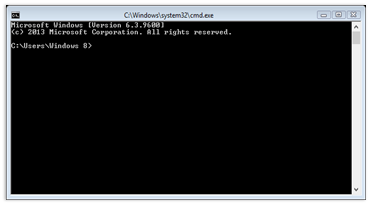
Some features of MS-DOS.
- At that time, it was a single-user operating system.
- Where it only allows GUI-based OS to work, there is no GUI environment available.
- Where you need minimum hardware, RAM, processor, HDD, and other hardware components to use ms-dos.
- Where it was popular in the early days of computer technology. When a graphical operating system was not developed by any company.
Hardware specification for Ms dos
- Ibm or intel motherboard based computer.
- 286 mhz or higher (above 500mhz) microprocessor.
- Ms dos operating bootable floppy disk.
- 4 megabyte required but ram recommended 128 megabytes or higher.
- 10 megabytes hdd to 10gb,20gb or 40 gb more hard drive space.
- Intel /amd or other company compatible motherboard.
Windows 3.1 – Windows 3.1 operating system was developed by Microsoft company. Which was installed on a 16-bit operating system running on a personal computer. Which is called a personal user computer. Where it was officially launched by the Microsoft company in the year 1992. Here are some of the main special features or features that were in Windows 3.1, that it supported multimedia, networking like peer-to-peer networking, and true type fonts, which include MS-DOS-based programs and features, an Ole with Effects (Object Linking Embedding). In those days also it became popular as a graphical operating system. Including important client features and specific administrator features of the application. In those days users were fully capable of graphically creating, editing, modifying, printing a number of documents and electronic content graphically with the help of the graphical Windows 3.1 operating system.

Some features of Windows 3.1 Operating System
- Where it was a graphical operating system, which fully supported GUI (Graphical User Interface), as well as included CUI (Character User Interface) environment.
- It was a fully multimedia-supported operating system.
- This operating system supported networking.
- Where it was provided a collection of small applications, utilities, and other applications.
- It was an ole inbuilt effect in the windows operating system.
- Where this operating system provides some important utilities and system applications.
Hardware Specifications for Windows 3.1 Installation
- Must be an IBM-supported computer.
- 80386 must be the microprocessor.
- Must be 2 megabytes or more of RAM.
- 1 floppy drive must be in order to attach a bootable floppy.
- HD must be 500 megabytes or higher.
Windows 95 – The Windows 95 operating system was launched after the complete success of the Windows 3.1 operating system. While the Windows 95 operating system was a better new improved version of the 16-bit Windows 3.1 operating system, the Windows 95 operating system architecture was completely replaced with a 32-bit operating system. Where the Windows 95 operating system was officially launched by Microsoft in the year 1995. While Windows 95 is based on a strong core environment, Windows 95 brought some major improvements, including plug-and-play device features, as well as multitasking with Cui (Character User Interface). And GUI (Graphical User Interface), both environments are present in the Windows 95 operating system. In which the Windows 95 startup completely changes the booting process. So, now it is used to start service load bootable file system and configuration.

Some of the features that the Windows 95 operating system had.
- Where the Windows 95 operating system supported multitasking.
- Windows 95 operating system strongly supported networking.
- Windows 95 operating system was automated to detect and support all Plug and Play support devices.
- Windows 95 operating system here was fully multimedia support.
- Windows 95 operating system was based entirely on the operation of graphical, dialog, window, menu, and control systems.
- Windows 95 operating system included some basic critical software utility programs.
- Where a collection of some accessory apps is provided in the Windows 95 operating system.
Hardware specification for the Windows 95 operating system installation.
- Needs to be a 500 mhz-based microprocessor at 386 mhz or higher.
- Should be 4-megabytes of RAM but the recommended (8 or 16 megabytes) of RAM.
- Must be at least 50 megabytes or 500 MB or higher of hard disk space.
- Should have inbuilt or external VGA card support.
- Required 3.5 floppy drive must be present.
Windows NT – Microsoft Windows NT Operating System is abbreviated as the new technology introduced by the Microsoft company. Where it was the operating system supported 32-bit network architecture. Where the Microsoft company intended to make a better network operating system for the client, and here the operating system supported client and server-level networking operating systems. Whereas Windows NT multi-user, multi-tasking operating system provides features, including client and server connecting sharing support feature. Where Windows of that day became more important to share and connect computer network components and devices to access and provide valuable data and resources between connected network components. Where in those days it was established in corporate, industry, and organization to connect and share data and information among all connected client or server operating system networks.
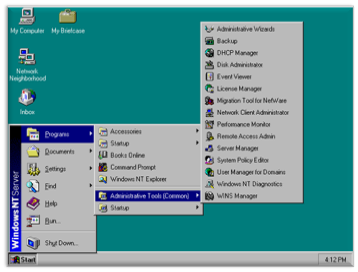
Some features of the Windows NT Operating System.
- Where it was allowing client and server network connectivity support.
- Where the Windows NT operating system was allowed to share files and data.
- Where the Windows NT operating system was set up to share a network connection and resources.
- Where you were doing some network work from a single location in Windows NT operating system.
- Where you were making a remote network connection in the Windows NT operating system.
- Where you virtually control the connected client behavior.
- Where they can provide and restrict client resources.
Hardware Specifications for Windows 3.1 Installation.
- Must be 500 MHz or higher 850 MHz based microprocessor.
- 128-megabyte RAM but should be recommended (256).
- Must have at least 50 megabytes or 500 MB or higher hard disk space.
- Must have inbuilt or external VGA card support.
- 1 Must have a 3.5 floppy drive installed.
Windows 98 – The Windows 98 operating system was very popular in the year 1998. Where it was the first Microsoft graphical operating system, which was very much liked around the world. Where it has been officially released by the Microsoft organization, where it has demonstrated its presence in most of its (information technology) global market share segments across the globe. Where Windows 98 combines many built-in features and hardware controls for basic and advanced Windows operation. Where Windows 98 provided the best features and hardware tools for both client and server computers. Where there are some other great features about Windows 98, it is a stable plug and supported operating system. Therefore, it was the support and control that was installed on almost all computer platforms around the world at the time. Where after some time the Microsoft Windows 98 operating system suddenly became a more influential operating system. Because it was completely user-friendly since Windows 95 operating system. Where the best advantage of using the Window 98 operating system is that it provides its user with everything expected from a reliable operating system.
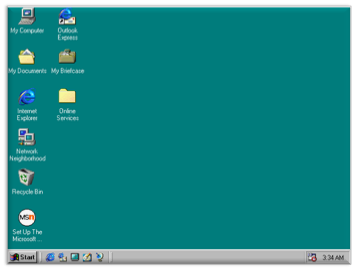
Some features of the Windows 98 Operating System.
- Where it was designed to support client and server operating systems.
- Windows 98 operating system had become a very popular operating system in those days.
- Where the Windows 98 operating system was a fully graphical operating system.
- Where it included features like Internet Explorer, Web Browser Version 4, Connection Sharing, Remote Control, etc.
- Where Dr. Watson utility software was inbuilt in Window 98 for software error detection and correction process.
- Where the Windows 98 operating system was used was to allow some built-in apps accessories, the modern control panel, desktop, and more GUI support than the Windows 95 operating system.
Hardware Specifications for Windows 98 Installation.
- Must be above 486dx MHz or 500 MHz microprocessor.
- 128 megabytes or higher must have 512 megabytes or more of RAM.
- Must be a 1GB 400-megabyte hard disk or higher.
- Must be a VGA compatible motherboard (16-bit, 24 bit, or 256 colors compatible).
- 1 optical device must be installed.
- PS/2, USB, COM, Port attached pointing device must be connected.
Windows 2000 – The Windows 2000 operating system belonged to the Windows Server category or family. Where the Microsoft company decided to design the Windows 2000 operating system in four different categories. Where Windows 2000 Server was a fully upgraded version of the Windows NT operating system version. Here the features of Windows 2000 Server include the design of client and server frameworks to connect the Internet, and, intranets, shares, printer access files, and folders, facilitated network connections established between client and server machines. Was. In this operating system, Microsoft company offers the Windows 2000 Server operating system category in the flavors of Server, Advanced Server, Data Center category. Where Windows 2000 modern operating systems support entirely new hardware interfaces, plug-and-play devices are supported, where you are able to design or build networking between connected clients. You can even share hardware resources, printers, scanners, storage devices, network information, etc., among all connected network devices.
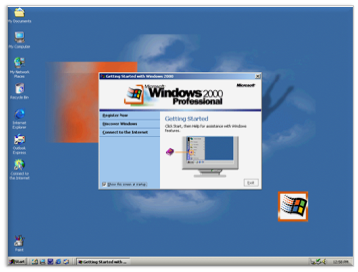
Some salient features of the windows 2000 operating system.
- Where it was client and server fully supported networking-based operating systems.
- Where this multimedia was supported includes, entertainment supported.
- Where it provides Microsoft Management Console support.
- Even provides advanced administration tools.
Hardware Specifications for Windows 2000 Operating System Installation.
- 500 MHz or 750 MHz or higher Intel-compatible motherboards.
- 64 megabytes of RAM or 128 megabytes, 256 megabytes of RAM is recommended.
- 6 gigabytes or 10 gigabytes should be the recommended 120-gigabyte hard disk.
- Here you need 1 live bootable CD, or DVD, pen drive disc of the Windows 2000 operating system.
- Must be an installed optical device.
- Must be a VGA-compatible motherboard.
- Attach keyboard, mouse, and other pointing devices to line operating system installations.
Windows Me / Millennium – Windows Me stands for Millennium Operating System. Which was developed and launched by Microsoft company in June 2000. Where the Windows Millennium operating system was fully updated, the previous Windows 98 was an upgraded version of the operating system. Where the main advantage of the Windows Me operating system is client and server networking, plug and play device support, multimedia support, animation support in visual effects, better web browser, inbuilt movie making software, Microsoft .NET version 2 supported, and other common Windows applications support. With utilities was support. But it became less popular after the release of the Windows XP operating system.
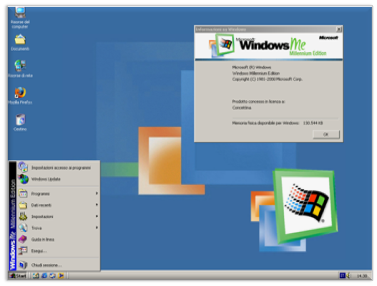
Windows me some features.
- Where it is a fully supported graphical operating system feature. Which allows multitasking, multi-user, supported.
- Where Windows Me supported new hardware, software applications, utilities, and plug-and-play support devices.
- Where the minimum hardware-software requirement includes improved speed and performance in the Windows Me operating system.
- Where there are some new looks, features, controls, uses, and other benefits while using Window Me Operating System.
Hardware Specifications for Windows Me Installation.
- Must be a 500 MHz or 950 MHz Intel-based microprocessor.
- 32 megabytes, 128 megabytes, 256 megabytes of recommended RAM should be.
- VGA on the computer motherboard must be external or internal.
- Must be a keyboard, mouse, or any other pointing computer.
- 1 gigabyte, 10 gigabytes, or higher 20-gigabyte hard disk must be installed.
- 1 must be the CD/DVD ROM device installed.
- 1 The floppy drive must be installed.
- Must be optionally installed for all sound cards, modems, printers, attachments.
Windows XP – Windows XP operating system was successfully launched after Windows 98, Me, Windows 2000, later Windows XP operating system was released. Where for the first time Windows XP was the user’s favorite graphical, multi-user, multi-tasking, multi-threading, an operating system designed for client users. Where the Windows XP operating system was completely based on the Windows 98 operating system. Here Windows XP became a popular and stable version for a long time, without debugging any errors or significant system problems. Where Windows XP is best supported it was designed on the concept of the previous Windows released. Here the best part of Microsoft company was released three different versions of windows xp for windows xp service pack 1, service pack 2, service pack 3 final release where they added a new start menu, improved control panel, window Provided some more new features in XP Client networking was provided. Even this was a fully graphical supported install with minimal hardware equipment requirements.

Some features of Windows XP.
- Where windows xp was the new invention and technology introduced by Microsoft company developer in the shape of windows xp operating system for client and server user.
- Where it supported both client and server were a multiuser, multitasking, multi-processing, graphical operating system.
- Where this plug-and-play hardware-supported device was supported supports hardware detection. Where it improved hardware performance was the built-in collection of apps and programs.
- Where Windows Firewall and Windows Security Center stood for system protection from malicious system infections.
- Where it added some new applications like Windows Media Player, Internet Explorer, Outlook Express, and many more.
Hardware Specifications for Windows XP Installation.
- Must be 233 MHz / 500 MHz / 1 Ghz / Intel-based microprocessor.
- Should be a minimum of 128 megabytes of RAM, 256 megabytes recommended 512 megabytes of RAM.
- Recommended should be 120 gigabytes of hard disk space, 10 gigabytes, 20 gigabytes.
- Must be a CD or DVD ROM device installed.
- Input Device Attach a keyboard or mouse or other pointing devices.
- Must have VGA support or higher resolution.
- Inbuilt Sound Card, VGA, Printer, Modem, LAN Card, must be Installed on Motherboard.
Windows Vista – The Windows Vista operating system was released after the Windows XP operating system. Where Windows Vista provides a highly graphical and robust client-server restricted Group Policy operating system software environment. Which is built on the premise of preventing the concept of stop piracy copying or misuse of source code by illegal Windows users. Where Windows Vista doesn’t break any software restrictions and Group Policy settings control. Generally, it only allows you to have genuine software and hardware support tools, Windows Vista controls, dialogs, windows, buttons, titles, and other features. Which are completely different from previous releases by Microsoft company. Where Windows Vista adds or supports a new generation of software-hardware tools, and controls for the new environment with easily accessible. And minimizes software piracy and misuse of legal resources. It even had a strong windows client and server restriction-based operating system. But its strong software-hardware restriction policy and non-liberal practices were disliked by many Windows users.
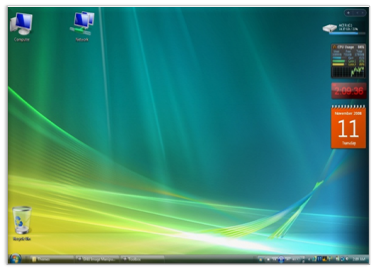
Some features of Windows Vista.
- Where Microsoft company has designed a Windows Vista operating system with a completely secure, restricted, strict operating system for the client.
- Where Windows Vista was upgraded to the Windows XP operating system. But it adds a new desktop, taskbar, window theme, and panel modified in the Windows Vista operating system.
- Where you fixed system problems features a more secure operating system, fixed program compatibility issues, a new control panel, improved system performance, and hardware acceleration support.
- Where the default name of the new app is loaded with Window Mail, Photo Gallery, Media Player, Internet Explorer, Calendar, Move to Make, Gadgets, and other controls.
- Here desktop search, new themes, backup and restore programs, System Hardware Performance Center apps, are what you get.
Hardware Specifications for Windows Vista Installations.
- 1 ghz microprocessor recommends a 2 ghz dual-core microprocessor for good performance.
- CPU must be a 32-bit or 64-bit compatible microprocessor.
- 1 Gigabyte RAM recommends 2 Gigabyte RAM or more.
- 40 Gigabyte Minimum Hard Disk The recommended hard drive space should be 250 or 500 Gigabytes.
- Install DVD Rom for Bootable Vista Disc.
- DirectX support, video card must be installed.
- Attach input and pointing devices.
- The modern motherboard should have all inbuilt hardware support.
Windows 7 – The Windows 7 operating system was launched after the Windows Vista operating system. Where it is successfully operating in the global market across the globe even today. Even as it is still the world’s largest used or installed desktop operating system of Microsoft company, it is spread globally. Where the same Windows 7 operating system was just an upgraded version of the Windows Vista operating system. Where Windows 7 was launched by Microsoft company in October 2009, but where Windows 7 operating system provides a smoother user interface with upgraded software-hardware booting kernel instruction as compared to Windows Vista operating system. While Microsoft adds a few new concepts to this, including a new web browser, Windows Media Player, personalization, improved security environment, new control panel controls, networking support, device attachment liberty, and many more, these are not included in any of the previous Windows operating systems released. Wasn’t included in the previous version.
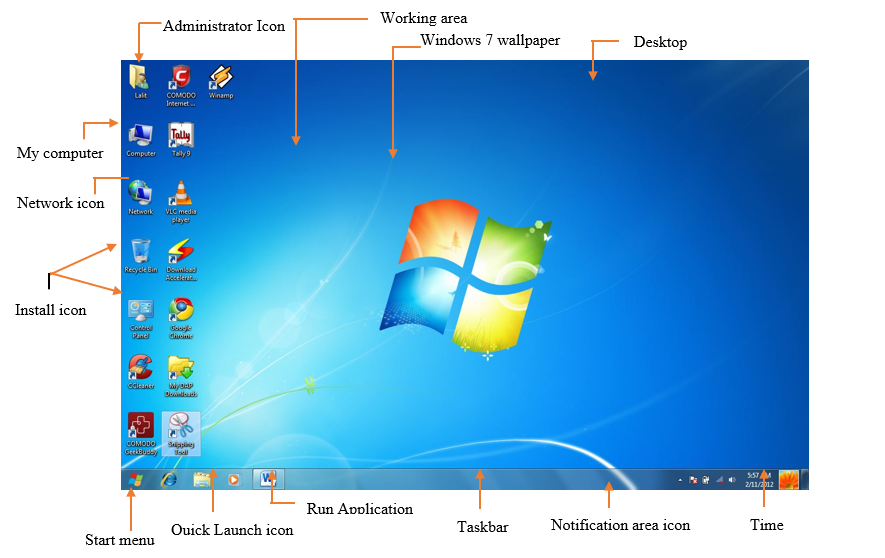
Features of Windows 7 Operating System.
- Where Windows 7 looked completely different from all previous Windows previous releases by Microsoft company.
- Where generally, Microsoft company releases updates to Windows 7 Windows Vista operating system. But after the release of Windows 7 became a major operating system in the year 2009.
- Windows 7 operating system gives you some better hardware-software detection methods, a new control panel, modern desktop personalization support.
- Here some new apps and controls in the Windows 7 operating system were introduced in Window 7 named Action Center, Touch Screen, Homegroup creates a group among members, a new version of Internet Explorer web browser, Window Essential Messenger app, etc. Were.
- Where Window 7 has a major improvement in its reliability, versatility, compatibility with minimal hardware cost, operating system Easy to install and upgrade on any machine.
- Where it improves web support, network connectivity, system performance monitors, and other control behavior.
Hardware specification for Windows 7 installation.
- For the Intel 1 ghz (ghz) microprocessor 32-bit operating system, a 64-bit 1.5 or higher 2.4 ghz operating system is recommended.
- 1 gigabyte of RAM for 32-bit operating systems 2 GB or more is recommended for 64-bit operating systems.
- The requires 20 gigabytes of hard disk space for a 32-bit microprocessor, 25 gigabytes of space for a 64-bit operating system.
- Installed DirectX 9 or higher version must be installed for better graphic support.
- 1 should be DVD Drive, Bootable Pen Drive, and Network Installation Steps.
Windows 8 – Windows 8 operating system was released by Microsoft company after Windows 7. Where Windows 8 Foundation is designed on the basis of the Windows 7 operating system. Windows 8 also includes most of the same features as the Configuration Windows Foundation. But the recognition of new ideas or new concepts of Microsoft company always designs new things and control for Microsoft users. Where the new Windows 8 operating system adds many new features of control and environment. The company makes a new Start Menu in the shape of Start Screen, which has been completely replaced with the Start Screen Metro style app in the Windows 8 operating system. Where all the apps and windows install software are arranged. For example, the Tile View display is available in Windows 8 Touch and non-Touch flavored operating system environments.

Some features of Windows 8.
- Where Microsoft introduces the new concept Metro style app and removes the traditional Start menu for touch. This includes common desktop user controls.
- Where all the modern Tile apps, online apps, view apps in Tile view, new file explorer, search, new graphic, start logo, and more features.
- The where the new Task Manager was introduced, the new Internet Explorer web browser version, pin and point any app.
- Here is the new Start Screen, Search, Login, Touch Keyboard, Windows Store, Features. Like, an Android and Apple Store where you buy, or install, the Modern Apps group of Touched Apps, and more.
Hardware Specifications for Windows 8 Installation.
- 1 ghz microprocessor recommends a 2 ghz dual-core microprocessor for good performance.
- The CPU supports 32-bit up to 4 GB of RAM, or 8 GB or more of RAM for a 64-bit compatible microprocessor must be installed.
- 1 Gigabyte RAM recommends 2 Gigabyte RAM or more.
- HD 18 GB hard disk for 32-bit 23 GB for a 64-bit operating system must be installed.
- 40 Gigabyte Minimum Hard Disk Recommended 250 or 500 Gigabyte hard drive space must be present.
- Installed Microsoft DirectX driver must be installed for better graphic resolution.
- The bootable Windows 8 disc must have the install DVD ROM installed.
- DirectX support, video card, features must be present.
- Attach line input and pointing devices.
- Modern motherboards should have all inbuilt hardware support.
Windows 8.1 – The new concepts of Windows 8.1 are completely new different from the previously launched Windows 7 operating system. While the Windows 8.1 operating system fully supports desktops, laptops, notebooks, devices, touch screen tablets also include Windows Phone feature support. But the Microsoft company completely removed the Start menu in Windows 8, and later gave it full system operating control from the Start screen or Metro style app screen. Where the bugs, errors, and compatibility issues in the newly launched Windows operating system have been largely removed in the Windows 8.1 operating system. Where Windows 8.1 Operating System includes Metro Style Apps, Microsoft App Store, Online Apps, Built-in Loaded Apps for Windows Users, Controls. Here you can see the new menu, bar, title, graphics, without border, Windows dialog in Windows 8.1 operating system. You can even update to the new release of the Windows 10 operating system. Here if you can continue the legacy of the Start Menu in Windows 10.
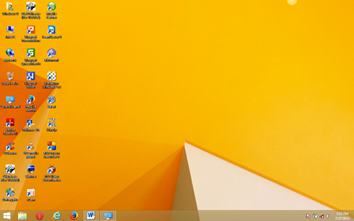
Some features of Windows 8.1.
- The Windows 8.1 operating system is an upgraded/updated version of the previous Windows 8 operating system.
- Windows 8.1 upgrades the existing Windows 8 framework, adding a sleek design and modern Apps feature support.
- The has been introduced and added in Windows 8.1 along with modern hardware and software improvements along with many new features.
Hardware Specifications for Windows 8.1 Installation.
- 1 ghz microprocessor recommended 2 ghz dual-core microprocessor or Intel i3, i5, i7 microprocessor for best performance.
- The CPU supports 32-bit up to 4 GB of RAM, or 8 GB or more of RAM for a 64-bit compatible microprocessor must be installed.
- 1 Gigabyte RAM recommends 2 Gigabyte RAM or more.
- HDD 18 GB must be installed for 32-bit 23 GB for 64-bit operating systems.
- 40 Gigabyte Minimum Hard Disk The recommended hard drive space should be 250 or 500 Gigabytes.
- Installed Microsoft DirectX driver must be installed for better graphic resolution.
- The bootable windows 8.1 disc must have the install DVD ROM installed.
- DirectX support, video card, must be installed.
- Attach all input and pointing devices.
Windows 10 – Windows 10 operating system is a new modern Windows operating system developed and launched by Microsoft company after 2015. Where Windows 10 is completely an upgraded version of the Windows 8 Metro-style operating system. Here Windows 10 operating system has all the features and controls, which are already available in Windows 8.1 operating system. But in this version, only the new Windows 10 Start Menu and some new apps, controls, have been added to the new Windows 10. Where it includes all the apps, windows, menus, functions, and features available in Windows 8. But it has been added again the Start Menu (New Start Menu) with a new look and feel. Where it consists of some apps, which also include program features for the user. Here all modern hardware and software components are present in Windows 10 operating system with a new sleek design, new generation robust features for devices. Where Windows 10 operating system is a great operating system in more reliable, stable, fast, easy, modern, multi-user, multi-tasking, and other features. Even Microsoft company offers some more other benefits to its trial user’s Windows 10 non-commercial and student versions. Here you can download it from the official website of Microsoft company, and access all its features whenever you need it.

Some features of Windows 10.
- The where Microsoft completely replaces all the previous interfaces in the new Windows 10. And Windows brings back the classic Start menu again in a new look and feels.
- Where you get Windows App Manager app, Windows Store, Tasks app view improvements, web browser, Cortana features, Search Web, and redesigns on local hard drive partition.
Hardware Specifications for Windows 10 Installation.
- Should be Intel dual-core, Core i3, i5, i7 microprocessor for best performance.
- CPU supports 32-bit up to 4 GB of RAM or 8 GB or more of RAM for 64-bit compatible microprocessor must be installed.
- For better speed install 2GB RAM 4GB or more RAM.
- The HDD GB 32-bit 23 GB must be present for 64-bit operating systems.
- 40 Gigabyte minimum hard disk 500 or 1 TB hard drive space is recommended.
- Installed Microsoft DirectX driver must be installed for better graphic resolution.
- Install DVD Rom to Bootable Windows 10 Disc.
- DirectX support, video card, must be installed.
- High screen resolution support.
- Attach input and pointing devices.
- Modern motherboards should have all inbuilt hardware support.
Windows Server family (operating system)
Windows NT 3.1 – Windows NT operating system is abbreviated as New Technology. Which fully supports 32-bit architecture operating system environment. Where it was launched by Microsoft company in July 1993. Where Microsoft company Windows NT intended to create an environment suitable for server and client network operating system users. Where Windows supports nt based multitasking, GUI environment, memory management, networking support. Here Microsoft company designed and successfully launched Windows NT for clients and servers in the year 1993. Where in those days it became a popular operating system for connecting client-server architectures. Where it allowed system administrators to share valuable resources and data and information by networking client computers and sharing system information. Where in those days industry, organizations and companies used to install Windows NT operating systems to develop their industry as a network operating system.
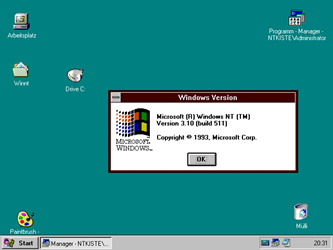
Some features of Windows NT 3.1 Operating System.
- Windows NT 3.1 is specifically designed for client-server support.
- Supports Windows NT 3.1 server-client operating system.
- Windows NT 3.1 is reliable for sharing and communicating.
- Windows NT 3.1 is available for all types of full-fill networking needs.
- Windows NT 3.1 is an operating system connecting multiple network clients.
- In Windows NT 3.1 it is easy to control customer behavior environment.
- Windows NT 3.1 includes some Windows Essential Apps features built-in.
Hardware Specifications for Windows NT 3.1 Server Installation.
- Intel x86 microprocessor must be 25 MHz 80386 microprocessor.
- 12 MB or more RAM is required.
- HD must be 100 MB or more space.
- VGA graphics resolution card must be present.
- CD ROM/Floppy Drive must be installed.
Windows NT 4.0 – Abbreviated as the new technical version of Windows NT 4.0. Where it is very similar to the previously launched version Windows 3.1 network operating system. But where it allows the user to connect devices, shared resources, advanced network capability components. The same Windows NT 4.0 network operating system connects network clients or servers to collaborative network computing, sharing resources and data between connected client and server operating system users. Where you just connect one or more clients to connect or form a network system. You can now implement and share all controls and features between connected client-server systems. But here is the hallmark of new features every release with Microsoft operating system and application product. Here also you will find some new advanced features in Window NT 4 edition operating system.
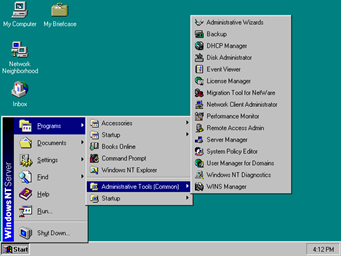
Windows NT 4.0. Some features.
- Where it was upgraded to the previous Windows NT operating system.
- Where it supports advanced system architecture.
- There was a new version of Internet Explorer.
- Where it supported client and server networks.
- It was completely upgraded and optimized the operating system.
- Where this new hardware system supports.
Hardware Specifications for Windows NT 4.0 Server Installation.
- Intel x86 Microprocessor 25 MHz 80386 Microprocessor.
- 12 MB or more of RAM must be installed.
- Hdd must be 100 MB or more disk space.
- VGA graphics resolution card must be present.
- CD ROM/Floppy Drive must be installed.
Windows 2000 Server – The Windows Server 2000 operating system is belonging to the Microsoft Server operating family. But Microsoft company decided to launch four different versions of the Windows 2000 Server. Where these versions are Windows 2000 Professional, Server, Data Center Server, Advanced Server. Where each version was developed to serve the purpose of some commercial requirement. Here it became so popular at some point in time that most of the companies in those days preferred the Window 2000 Server operating system to build the client-server network. Where Window 2000 Server has the best advantage is to be the most reliable, secure, flexible, and advanced server operating system. Which allows more client connectivity along with sharing of server resources among the connected network users. It even offers some new wizards for connectivity and sharing of devices compared to previous server operating system releases.
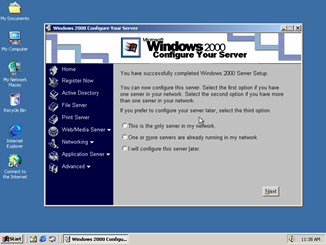
Some features of Windows Server 2000 Operating System.
- Where it was supporting a new Active Directory, support for DHCP, client, and server.
- It was fully plug-and-play hardware support. Here you could configure personalized Start Menu support using encryption technology, Integrated Directory Services, remote management tools, Group Policy controls, registry modification, and network management tools.
- Where it was provided like database management tools, backup and recovery tools, fully network optimized operating systems.
- Here it had inbuilt default support vpn, remote desktop client, smart card feature, network Kerberos authentication technology, network directory collaboration, system, and file security features.
Hardware Specifications for Windows 2000 Server Installation.
- 300 MHz microprocessor but recommended should be 550 or 850 Intel Celeron MHz microprocessor.
- For 256-bit RAM usage but recommended should be 512 megabytes or 1 GB of RAM for better performance.
- 1 gigabyte of hard disk space is reserved for the installation of the Window Server 2000 operating system, 10 GB or more is recommended.
- Must have an optical drive, floppy drive, installed for installation.
Windows Server 2003 – The Windows Server 2003 operating system successfully upgrades the version of the Windows 2000 Server operating system. Where Microsoft company designed Windows Server in 32-bit includes 64-bit operating system architecture platform support. Even Microsoft company has launched it in four different version categories. Where Microsoft Company adds some new updates to Group Policy Management. Including Active Directory, Control Panel, Server Features, Client Control Features, System Response Time, Connectivity and Sharing Control, Remote Login, Network Server Control System, and other operating system features introduced in the new Window 2003. New application here, more advanced security, more hardware accessories released earlier, more reliable than plug and play operating systems, inbuilt .net environment, a new version of IIS 6.0, enhanced Active Directory, and more along with other features. Is present in the operating system. Which is not possible to discuss here at all.
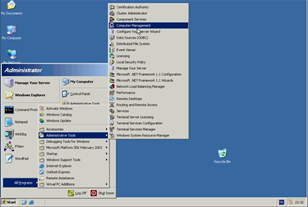
Some New Features of Windows Server 2003.
- Where Windows Server 2003 updates the upgraded version of the Windows 2000 operating system.
- Where it supports strict improved client and server network resource allocation and allocation.
- Where in connectivity it is easy to implement and set policies and client restrictions.
- Where it supports Active Directory, supports Microsoft .NET, inbuilt Microsoft IIS 6, Internet Services Update feature, network security connectivity, improved infrastructure.
- Where you manage reliable, fast, accurate, services, easily configure the system registry.
Hardware Specifications for Windows 2003 Server Installation.
- Intel Pentium 300mhz microprocessor recommended 1ghz microprocessor, the 64-bit operating system should have 1ghz or recommended 2.4ghz microprocessor.
- 256 RAM, 512 recommended for 32-bit OS, 1GB, 2GB, or more recommended for 64-bit OS.
- 2 gigabytes of hard disk space should be reserved, the recommended 250 or more space.
- Must have optical devices, network connectivity equipment, and support installed.
Windows Server 2008 – Windows Server 2008 was released after the Windows 2003 Server operating system. Where it is an upgraded version of the Windows 2003 Server operating system. Where Microsoft company successfully launched Windows 2008 Server in February 2008. Where the Windows 2008 operating system supports the pleasant environment of a new network client-server architecture. Here it gives you some new system administration controls and supports easy install servers. Eg, Active Directory, DHCP, DNS, Print Server in the Web, New Server Core, Advanced Virtualization Methods, Modern Versions of IIS, Network Access Control, Enhanced Security, New Version of MS-DOS Console Window, Window PowerShell Upgrade, bit locker HDD, Advanced features included. Apart from this, it also gets new controls, improved administrative application control, the introduction of a new Hyper-V remote terminal service, etc. Where it allows the improved Server Manager wizard window to guide its easy access to all network and system controls from Windows.
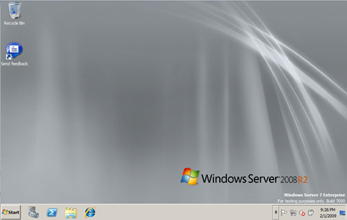
Some new features of Windows Server 2008.
- Whereas Windows 2003 Server provides better networking client-server interface than the operating system.
- Where Windows 2008 Server makes it easy to deploy and manage server services, group policy, and client-server relationships in networking.
- Where it supports and provides greater network control, administrative features, and utilities, IP security.
- Here are new network role management, IIS support, new Windows power shell command-line tools, bit locker drive utility, firewall, Windows Defender security, and more controls.
- You even get access to Active Directory tools, Hyper-V tools, Server Manager to assign client roles, disk quota limits, and more.
Hardware specification for windows 2008 server installation.
- Intel 1 ghz microprocessor, dual-core 2.4 ghz is recommended for better speed.
- Installed 512 megabytes of RAM, better speeds are recommended for 2 GB or more up to 8 GB.
- 10 GB hard disk space 500 GB or 1 TB HDD space is recommended.
- The installed DVD should be an optical drive, or a bootable pen drive.
- Higher screen resolution should be supported for better graphics.
Windows Server 2012 – The Windows Server 2012 operating system was launched after the Windows 2008 operating system. Where windows server 2012 is more helpful for client and server architecture environments. In Windows Server, 2012 added some new service server roles, server roles were improved, and client controls were added. Where the best advantage of Windows Server 2012 is that, it is a more supportive operating system than the previous release server operating systems. Here it has included some new network controls, server controls, client privilege features, web controls, sharing and access, data storage, and information exchange features in Windows Server 2012 operating system. Where as with this new Windows 2012 Server Manager Wizard, a new version of Hyper-V technology, Direct System Access Control, a new improved version of IP Addresses, other new major upgrade features in IIS version 8 are included. Even the new version of power shell, Hyper-V NFS, and more includes built-in system, utilities, and application controls for admin Windows essential controls.
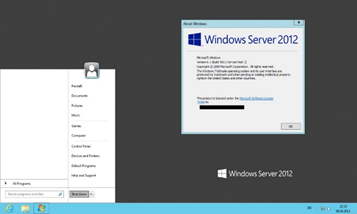
Some New Features of Windows Server 2012 Operating System.
- Where it was an upgraded version of the Windows 2008 Server operating system, its OS architecture was improved.
- Here are some new role managers for assigning roles to client and server, controlling client policies, controlling the network.
- The new version of Hyper-V, Added Device Direct Access, Remote Tools, Administrative Tools, and Improved Privilege Control.
- Where it allows network clients to connect and provide control or roles for each connected client system.
- Here users can set Group Policy restrictions. With Server 2012 the system resource usage allocation settings can be simplified.
- Where the user is fully able to create and set his/her server policies roles for all clients connected or offline.
Hardware Specifications for Windows 2012 Server Installation.
- Intel 1.5 ghz but recommend 64-bit processor Core i3, Core i5 microprocessor.
- Minimum RAM 1 GB but 4 GB or 8 GB is recommended.
- 40 GB hard disk space but 500 GB or 1 TB is recommended.
- 1 optical/DVD drive is should be present.
- Screen resolution must be greater than 1024×768.
- Must have a bootable DVD, or a bootable pen drive.
Windows Server 2016 – The Windows Server 2016 Pro operating system has been available for purchase and trial download on Microsoft’s website since 2015. Where still, many developers, computer engineers, download and test new versions of Windows Server in trial mode. Where the new Microsoft Windows 2016 Server operating system supports more new Windows advanced features and controls inbuilt in Windows Server 2016. Where Microsoft Company continues to make improvements and changes to the new Windows Server 2016 operating system. Remember, windows server 2016 continues in development mode. This means, there are many bugs, issues, and software compatibility issues in these Technical Previews. But in subsequent releases of Windows Server 2016, this will be improved and fixed. Where it improves Windows architecture, adds new server roles and network services, Hyper-V, Remote Desktop, Control, and System Access, Active Directory, client management, improved networking styles, enhanced security for clients and servers, improved Some major updates have been added to Window Defender. The new Nano Server and more new features are introduced in the Windows Server 2016 operating system.
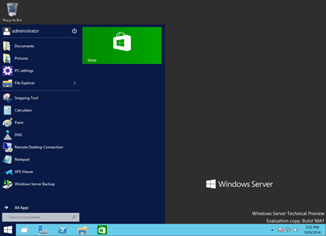
Some New Features of Windows Server 2016.
- The new Windows Server release, the Start menu back, the new Server Manager roles, is a more secure and straightforward operating system.
- Where modern Hyper-V service, application dock support, virtualization support, new power shell features are present in it.
- Where it provides improvements to some of the stricter group policies, manage client services, and console services.
- Here it provides network control and service administrative privileges on the client machine.
Hardware specification for windows server 2016 installation.
- Intel Dual-Core/Core to Duo 1 ghz or 2.4 ghz, Core i5, Core i7 Microprocessor.
- 64-bit OS RAM 2 GB recommended should be 4 or 8 GB.
- 50 GB hard drive space 500 GB or 1 TB is recommended.
- Must have optical drive, or bootable pen drive, of Windows Server 2016 operating system installed.



















































































































































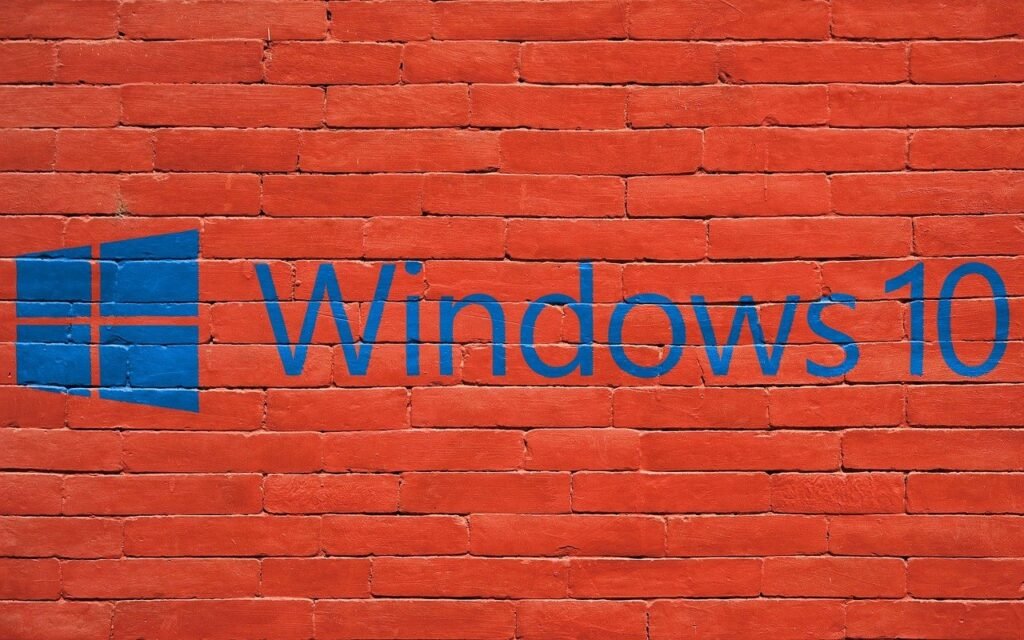



















My relatives every time say that I am wasting my time here at web,
except I know I am getting know-how all the
time by reading such pleasant posts.
Also visit my webpage Anontop.Gq
Thank you.
Its like you read my thoughts! You appear to know so much about this, like you wrote the ebook
in it or something. I feel that you just could do with a few % to
pressure the message house a little bit, however other than that,
that is wonderful blog. A fantastic read. I’ll certainly
be back.
Thank you so much.
You could definitely see your skills in the work you write.
The sector hopes for more passionate writers like you who aren’t afraid
to say how they believe. At all times go after your heart.
Thanks for your appreciation.
hi!,I really like your writing so much! percentage we keep in touch
extra about your post on AOL? I require a specialist
on this area to resolve my problem. May be that
is you! Looking ahead to peer you.
Thank you to Appreciating our work. I want to tell you, we have our own platform to discuss these types of posts.
Thanks again to visit our website!
Have a nice day.
Your article helped me a lot, is there any more related content? Thanks!