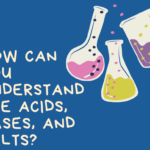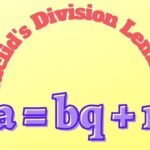Vue
An open-source javascript framework called Vue, sometimes referred to as Vue.js, is used to create user interfaces. Evan You developed it, and it was published in 2014. Vue is intended to be progressively adopted, so it is simple to include into current projects or utilize it to create brand-new apps from start.
What is Vue js
An open-source javascript framework for creating user interfaces is called Vue.js, or simply Vue. It was produced by Evan You and was made available in 2014. Although React and Angular, two other well-known javascript frameworks, are sometimes compared to Vue, the latter has its own distinctive features and method of creating web apps.

Vue.js is primarily concerned with the view layer of an application. By connecting the application’s data to the DOM (Document Object Model), it enables developers to declaratively render the user interface. Reactive data binding and a component-based design help Vue do this.
Included in Vue.js’s key features are.
- Reactive Data Binding – Vue offers a straightforward and effective method for tying application data to the DOM. Vue automatically updates the necessary portions of the user interface to reflect changes when the data does.
- Component-Based Architecture – Vue supports the usage of modular, reusable components. Because each component contains its own template, styles, and behavior, complex uis are simpler to create and keep up with. Vue allows for the composition of components to create bigger apps.
- Directives – Vue comes with a number of built-in directives that let you give DOM components particular behavior. Directives provide capabilities like conditional rendering (v-if), list rendering (v-for), and event handling (v-on) and are used as attributes on HTML elements.
- Computed Properties and observers – Vue offers tools for specifying computed properties and observers. When the underlying data changes, computed characteristics are immediately updated, allowing you to generate new data based on current data. You may use watchers to create custom logic that runs when certain data changes.
- Vue Router – The official routing library for Vuejs is called Vue Router. You may use it to construct client-side routing in your application, which enables you to switch between views or components without refreshing the entire page.
- Vuex – The official state management library for Vuejs is called Vuex. It offers a central location to keep track of the application’s state, making it simpler to manage complicated application states and handle shared data.
Due to its simplicity, easy learning curve, and adaptability, Vuejs has grown in popularity. It may be used to create progressive web apps (pwas), single-page applications (spas), and even projects that interface with already existing ones. Vue has a robust ecosystem with a variety of plugins and modules developed by the community that further increase its functionalities.
Advantage and disadvantage of vuejs
Like any technology, Vue.js has benefits and drawbacks of its own.
Here are some important things to think about.
Advantages of Vue.js.
- Mild Learning Curve – Developers who are already familiar with HTML, CSS, and javascript will find Vue.js to have a mild learning curve. Developers may rapidly get started and create apps because of their simple syntax and principles.
- Incremental and Flexible Adoption – Vue.s is intended to be adopted gradually. This implies that you may progressively incorporate Vue.js into current applications without having to redo the entire source. It is a viable option for both small- and large-scale projects because of its versatility.
- Component-Based Architecture and Reactivity – Vuejs has a reactive data binding technology that enables the DOM to be automatically updated when the data changes. Reusability, maintainability, and modularity are encouraged by the component-based design, which makes it simpler to handle complicated programs.
- Rendering speed – Vuejs is known for its lightning-fast rendering. To reduce the number of changes required to draw the UI, it utilizes a Virtual DOM (a lightweight replica of the actual DOM) and effective diffing methods, which leads to quicker rendering and enhanced application performance.
- Wide-ranging Ecosystem – Vuejs has a robust ecosystem with a variety of plugins and libraries developed by the community. This ecosystem makes it simple to increase the functionality of Vue.js apps by offering extra features like routing, state management, form validation, and UI component libraries.
Disadvantages of Vue.js.
- Smaller Community – The Vue.js community is smaller than that of other well-known frameworks like React or Angular. Despite having a rising user base, Vue.js may have fewer resources, tutorials, and support options than more well-known frameworks due to its lower community size.
- Limited Tooling – Vue.js provides a solid choice of tools and libraries, but perhaps not as many as some other frameworks. If you have particular needs or if you depend significantly on particular tools or plugins, you might want to take this into account.
- Steeper Learning Curve for Advanced Features – While the fundamentals of Vue.js are simple to learn, more complicated features and ideas, such as custom directives or complicated state management patterns using Vuex, may call for more knowledge and expertise. Beginners or developers unfamiliar with sophisticated javascript principles may find this learning curve to be difficult.
- Lower Industry Adoption – Despite its recent surge in popularity, Vuejs is still less frequently utilized in complex industrial applications than frameworks like React or Angular. As a result, there could be fewer employment openings dedicated to Vuejs development.
Best characteristics of vue js
Numerous exceptional qualities of Vue.js contribute to its popularity and make it a top choice for many developers.
- Approachability – Vue.js is approachable for new developers and those with varied degrees of expertise because of its easy learning curve. Its syntax is simple to read and understand and mimics HTML templates, making it simple to write. This quality enables developers to rapidly learn the fundamentals and begin creating apps.
- Flexibility – Vue.js is very flexible, enabling developers to customize it to meet their unique requirements. By integrating Vue.js into already-existing web pages, it can be used for simple projects, and by utilizing its component-based design and sophisticated capabilities, it can be used for complex applications. Because of its adaptability, developers may utilize Vue.js in a variety of contexts without having to adhere to rigid standards.
- Reactivity – The reactivity system in Vue.js is a strong feature that enables the DOM to be automatically updated when the underlying data changes. By removing the need for manual DOM manipulation, this responsiveness creates code that is more effective and manageable. By keeping track of dependencies and quickly updating only the relevant components as data changes, Vue.js achieves reactivity.
- Component-Based Architecture – Vue.js promotes the use of components in the design of user interfaces. Vue.js components include the structure, behavior, and style of a particular user interface element. This modularity encourages code organization, reusability, and maintainability, which makes it simpler to handle complicated programs and work in teams.
- Performance – Vue.js has a reputation for having great performance. Vue.js minimizes unnecessary modifications to the actual DOM, leading to quicker rendering and improved overall performance. It does this by using a Virtual DOM and effective diffing methods. Particularly advantageous are apps that use dynamic content or often changing data.
- Ecosystem – Vue.js has a strong ecosystem with a variety of community-developed plugins, libraries, and tools. This ecosystem offers answers for a range of use cases, including routing (Vue Router), state management (Vuex), form validation (Vuelidate), and UI component libraries (Vuetify, Element UI). The robust ecosystem speeds up development and enables developers to expand Vue.js’s features.
- Strong Documentation – One of Vue.js’ finest features is the extensive and well-organized documentation. The official documentation makes it simple for developers to understand Vue.js and discover solutions to their problems by offering clear explanations, examples, and tutorials. The Vue.js community is very vibrant and helpful, providing tools and support to developers.
Javascript vue
Javascript The open-source javascript framework Vue, sometimes referred to as Vue.js, is well-liked for creating user interfaces. It was produced by Evan You and was made available in 2014. Vue.js is a well-liked option for creating contemporary online apps since it is intended to be simple, adaptable, and effective.
Included in Vue.js’s key features are.
- Declarative Syntax – Declarative syntax allows developers to define the intended output rather than concentrating on the processes to get it. Vue.js adopts this technique. This improves the readability and comprehension of the code.
- Component-Based design – Vue.js has a component-based design in which the user interface is broken up into reusable and independent components. Components provide better code organization and reusability by encapsulating their own logic, structure, and styles.
- Reactive Data Binding – Vue.js uses a reactive data binding framework, so as the underlying data changes, the user interface instantly adapts. This eliminates the need for manual DOM modification and makes it simple to maintain the UI in sync with the application state.
- Directives – Vue.js has directives like v-if, v-for, and v-bind that let you give HTML components dynamic behavior. Directives are used to alter the DOM, provide conditional rendering, and attach data to elements. They are prefixed with “v-“.
- Vue Router – The official router library for Vue.js is named Vue Router, and it allows for the development of single-page apps with client-side routing. It offers functions like route parameters, navigation guards, and hierarchical routing.
- Vuex – Inspired by Flux and Redux, Vuex is the official state management library for Vue.js. It aids in centrally managing application state so that various components may access and change the state predictably.
Vue cli
A command-line tool called Vue CLI (Command Line Interface) makes it easier to set up, configure, and manage Vue.js applications. It offers a variety of interactive prompts, project templates, and integrated tools to assist developers in quickly structuring, creating, and maintaining Vue applications.
You may carry out a number of actions with Vue CLI, including.
- Project Creation
- Development Server
- Build and Bundling
- Plugins and Presets
- Configuration Management
- Vue GUI
Vuejs vs react
Although both Vue.js and React are well-known javascript frameworks for creating user interfaces, there are notable distinctions between them in terms of design principles, learning curve, ecosystem, and community support.
Here is a comparison between React and Vue.js.
Design Philosophy.
- Design – Vue.js is a design philosophy that places an emphasis on simplicity and usability. Developers may implement its capabilities gradually as required, and it offers a flat learning curve. Vue.js promotes a declarative method for creating UI components and utilizes a template-based syntax that closely mimics HTML.
- React – Based on the idea of reusable components, React relies on a component-based architecture. It makes use of the JSX syntax, which blends javascript with HTML-like syntax. React encourages a more imperative coding approach in which programmers specify the precise user interface behavior.
Learning curve.
- Vue.js – Especially for beginners or developers who are new to frontend programming, Vue.js is frequently seen to be simpler to learn and grasp. Its syntax is simple, and the official documentation offers brief illustrations and justifications.
- React – React’s learning curve is higher than Vue.js’, mostly because it uses more intricate concepts like JSX, virtual DOM, and state management. Javascript skills and a grasp of functional programming concepts are required for React.
Community and ecosystem support.
- React – With an extensive and developed ecosystem, React offers a wide range of libraries, tools, and extensions. It is maintained by Facebook, and the developer community strongly supports it. In addition to having a vibrant ecosystem of resources, tutorials, and community support, React is extensively used by many big enterprises.
- Vue.js – Despite having a smaller ecosystem than React, Vue.js has been expanding quickly and has become quite popular. It has a committed and helpful community, and a wide range of libraries, plugins, and tools are part of its ecosystem. Several businesses, including Alibaba, Xiaomi, and Adobe, have embraced Vue.js.
Performance.
- While both Vue.js and React are performant frameworks, they approach performance optimization in slightly different ways.
- Template-based rendering is used by Vue.js, which turns templates into incredibly effective render functions. In order to effectively track and update components as data changes, it also uses a fine-grained reactive architecture.
- React makes use of a virtual DOM, which is a simplified version of the real DOM. React efficiently reconciles changes to the virtual DOM and updates just the relevant areas of the real DOM, resulting in the best performance possible.
Vuejs install
Depending on the demands of your project, you have a few alternatives for installing Vue.js. Follow these instructions to install Vue.js using one of three methods: a CDN, NPM (Node Package Manager), or the Vue CLI.
A Content Delivery Network (CDN) may be used to rapidly integrate Vue.js in an HTML page without the need to set up a development environment.
- Add the following script tag to the <head> section of your HTML file:
- <script src=”https://unpkg.com/vue@2.6.14/dist/vue.js”></script>
- You can also use a minified version of Vue.js for production by replacing vue.js with vue.min.js in the script tag.
- Vue.js is now installed and ready to be used in your HTML file.
NPM Installation.
Use these methods if you wish to manage your dependencies using NPM while working in a Node.js development environment.
- Open your terminal or command prompt.
- Navigate to your project’s directory.
- Run the following command to install Vue.js as a dependency:
Npm install vue@2.6.14
- D. Vue.js and its dependencies will be downloaded and installed into your project’s node_modules folder.
Vue 3
The most recent major release of the Vue.js framework, Vue 3, was made available in September 2020. Compared to Vue 2.x, it offers a number of upgrades and new features, including as improved speed, greater typescript compatibility, and an improved composition API.
Here are some of Vue 3’s main improvements and features.
- Composition API – In place of the Options API used in Vue 2.x, the Composition API is introduced in Vue 3. Developers may organize component logic based on composition functions using the Composition API, which facilitates code sharing and reuse across components.
- Performance Enhancements – Compared to Vue 2.x, Vue 3 delivers notable performance enhancements. The rendering process is optimized, a new reactive system known as the Proxy-based reactivity system is used, and a more effective virtual DOM diffing method is put into place to improve speed.
- Typescript Support – Improved typescript support is available out of the box with Vue 3. The whole codebase has been rebuilt in typescript, improving type inference and providing typescript users with greater tools support.
- Portals and Fragments – Vue 3 adds support for fragments, enabling components to have numerous root elements. It also has Portals, which allow components to be shown in multiple DOM tree locations and are helpful in situations like modals and overlays.
- Teleport – In Vue 3, the Teleport component is a new addition that enables you to render content while maintaining the component hierarchy in a separate area of the DOM. When designing components that must be rendered outside the current component’s template, such as tooltips, dropdowns, and modals, it is helpful to employ this technique.
- Global Mounting API – With the introduction of this new API in Vue 3, it is now simpler to dynamically construct and remove components outside of the primary Vue instance.
- Suspense – Introduced in Vue 3, the Suspense component was modelled after React’s Suspense and allows for lazy loading, handling of asynchronous components, and improved support for loading states and error handling.
- Smaller Bundle Size – Due to tree shaking and module optimization, Vue 3 has a smaller bundle size than Vue 2.x. As a result, apps may load more quickly.
Vue devtools
A browser add-on called Vue Devtools aids in the creation and testing of Vue.js apps. The component hierarchy may be examined, component states can be kept track of, and real-time changes can be tracked by developers.
Here are some of Vue Devtools’ main characteristics.
- Component Tree – Vue Devtools offers a visual representation of a Vue.js application’s component hierarchy. Viewing the parent-child connection between components, their props, and states is possible.
- Component Inspection – You may see a component’s props, data, computed properties, and methods by inspecting a single component. This makes it possible for you to observe a component’s current state and facilitates debugging.
- Event Tracking – Vue Devtools keeps track of the events that components produce, making it simpler to observe event flows and find problems with event handling.
- State Management – Devtools offers a dedicated panel to view and modify the state, mutations, actions, and modules of your Vuex store if you’re using Vuex, the official state management solution for Vue.
- Time Travel Debugging – With Vue Devtools, you can go back in time and examine the status of your application at various times. This function is very helpful for troubleshooting intricate state management issues.
- Performance Monitoring – Devtools gives you information about your Vue.js application’s performance, such as component rendering times, update cycles, and memory utilization. You may find performance bottlenecks and improve your application with this.
What is vue
A well-liked open-source javascript framework called Vue, commonly referred to as Vue.js, is used to create single-page applications (spas) and user interfaces (uis). Evan You developed it, and it was published in 2014. Both beginner and experienced developers love Vue.js since it is designed to be simple to understand and integrate into current applications.
Included in Vue.js’s key features are.
- Declarative Rendering
- Component-Based Architecture
- Reactivity
- Directives
- Computed Properties
- Vue Router
- Vuex
What is vue js
The open-source javascript framework Vue.js, sometimes known as Vue, is used to create single-page applications (spas) and user interfaces (uis). It was produced by Evan You and was made available in 2014. Vue.js is focused on the display layer of an application and is meant to be progressive, meaning it can be added gradually to existing applications.
Here are some of Vue.js’s main features.
- Reactivity
- Component-Based Architecture
- Template Syntax
- Directives
- Vue Router
- Vuex
- Integration
Vue installation
Depending on the demands of your project, you have a few alternatives for installing Vue.js.
The three most popular methods for installing Vue.js are shown below.
- Script Tag – Inserting a script tag in your HTML file is the quickest and easiest way to use Vue.js. A Content Delivery Network (CDN) may be used to get the Vue.js library from a distant server. Before your custom javascript code, provide the following script tag.
<script src=”https://cdn.jsdelivr.net/npm/vue”></script>
- For tiny projects or rapid prototyping, this approach is appropriate. However, keep in mind that you’ll be depending on an outside server to supply the Vue.js library, which might slow down how quickly your application loads.
- Package Managers – You may use package managers like npm (Node Package Manager) or Yarn if you’re working on a bigger project or want greater control over the Vue.js installation. You can quickly manage and update the dependencies for your project using these package managers.
- Open your terminal or command prompt and go to your project directory to start using npm. The command to install Vue.js is as follows.
Install Vue.js.
Npm install vue
- Use the following command for yarn.
Yarn add vue
- This will download Vue.js and any necessary dependencies and put them in the node_modules directory of your project. Then, as required, import Vue.js into your javascript project.
- Vue CLI – This command-line tool gives Vue.js projects access to a fully featured development environment. Building, a development server, build tools, and more are available.
- You must have Node.js installed on your computer in order to utilize the Vue CLI. To install Vue CLI globally after installing Node.js, use your terminal or command line and enter the following command.
Npm install -g @vue/cli
- Using the Vue CLI, you may start a new Vue.js project after the installation. Run the following command while in the project directory of your choice.
Vue create project-name
- Change “project-name” to the name you’ve chosen for your project. Vue CLI will build up the required files and dependencies and walk you through the project configuration settings.
The primary techniques for installing Vue.js are as follows. Select the approach that best satisfies the needs of your project and the development process.
Vuejs 3
The most recent major release of the Vue.js framework, Vue.js 3, adds a number of new features, enhancements, and optimizations over the version before it (Vue.js 2.x).
Here are some of Vue.js 3’s most notable features.
- Composition API – In place of the Options API, Vue.js 3 adds the Composition API. You may more easily and compositionally arrange and reuse your code logic thanks to the Composition API. It improves typescript support and makes it simpler to exchange code between components.
- Improved Reactivity – Better Performance and Support for Reactive Updates for Complex Data Structures, such as maps, Sets, and Arrays. This is one of the main improvements in Vue.js 3. The reactivity mechanism is more effective and offers better dependency monitoring.
- Quicker Rendering – Vue.js 3 significantly enhances rendering speed. Updates and initial rendering are quicker because to the new compiler’s and runtime’s optimization of the rendering process.
- Reduced Bundle Size – With the introduction of a more effective code generation and tree-shaking method in Vue.js 3, your apps will have reduced bundle sizes. The performance and loading speed of Vue.js apps are enhanced as a result.
- Teleport – You may relocate an element to a new location in the DOM tree using the Teleport feature without having it lose its state. It may be used to create tooltips, overlays, modals, and other UI elements that need to be placed independently of their parent components.
- Fragments – Introduced in Vue.js 3, Fragments let you render numerous items without having to wrap them in a parent element. When utilizing conditional rendering or loops, this offers alternatives for rendering that are clearer and more versatile.
- Custom Renderer API – A new Custom Renderer API in Vue.js 3 enables you to target platforms outside browsers. This creates opportunities for native mobile applications, server-side rendering (SSR), and other non-browser contexts.
- Typescript Support – With stronger type inference, increased typescript integration in the template syntax, and built-in typescript support for components and composition functions, Vue.js 3 offers improved typescript support.
Because Vue.js 3 preserves backward compatibility with Vue.js 2.x, most 2.x apps may be converted to 3.x with only a few small adjustments.
Depending on your preferred approach (script tag, package management, or Vue CLI), you may get started with Vue.js 3 by following the installation steps mentioned earlier in this chat. After that, you may use the new Vue.js 3 capabilities and syntax improvements to create robust and effective apps.
Vue js cdn
Here is the CDN link for Vue.js.
<script src=”https://cdn.jsdelivr.net/npm/vue@2.6.14/dist/vue.min.js”></script>
This link will fetch the minified version of Vue.js version 2.6.14 from the jsdelivr CDN. You can place this script tag in the <head> or <body> section of your HTML file to include Vue.js in your project.
Vue js devtools
You must install the Vue.js Devtools extension in your web browser before using it.
The procedures for installing Vue.js Devtools in popular browsers are listed below.
Google Chrome.
- Open the Chrome Web Store.
- Search for “Vue.js devtools” or go directly to the Vue.js Devtools page.
- Click the “Add to Chrome” button to install the extension.
- Once installed, you should see the Vue.js Devtools icon appear in the Chrome toolbar.
Mozilla Firefox.
- Open the Firefox Add-ons website.
- Search for “Vue.js devtools” or go directly to the Vue.js Devtools page.
- Click the “Add to Firefox” button to install the extension.
- Once installed, you should see the Vue.js Devtools icon appear in the Firefox toolbar.
- Once you have installed the Vue.js Devtools extension, make sure to follow these additional steps to enable it.
In your browser, launch a Vue.js application.
By selecting “Inspect” from the context menu when you right-click on a page or by using the developer tools keyboard shortcut (often F12 or Ctrl+Shift+I), you may access the browser’s developer tools.
Locate the “Vue” tab or the Vue.js Devtools panel in the developer tools panel.
You should see the Vue.js Devtools interface with details about the Vue components and their state if everything is configured properly.