About microsoft windows 11
Well, windows 11 operating system is a brand new updated version of windows 10 operating system. in which all current windows 10 operating systems, services, apps, controls, themes, icons, windows, dialogs, application interfaces, administrator policies, and core windows security features as well as many errors, bugs, and shortcomings of older operating systems, removed according to user feedback the windows 11operating system has been improved. Windows 11 is the new design modern advanced updated windows operating system of microsoft company. and the microsoft company is going to launch windows 11 as a new version of its new existing windows 10 operating system. Microsoft company was working on a large scale on the windows 11 operating system version for the last several months. And finally, microsoft is going to launch its first beta version on 5 october 2021. You can easily upgrade, replace or fresh install it from windows 10, windows 7, and windows 8.1 operating systems. but you remember this version available only for commercial users, if you are a windows beginner user you need to still wait sometime more.
Some common and advanced features of windows 11. which you will find in windows 11 new operating system.
Windows 11 is the new generation of operating system environment, clean system interface, new windows icon folder view, new changed windows start menu logo and its color, the new start menu appears in the center of the windows 11 taskbar, and in the new windows 11 start menu moves from its default location to the bottom left corner to the center of the windows 11 taskbar, improved windows search features everywhere in windows 11, updated windows system settings dialogs, better new styles windows 11 theme background collection theme preview choice, multiple theme snap preview, new windows light, normal and dark desktop theme collection, new multiple snap your app view, control and manage multiple open applications and tasks better in all open active multiple desktop windows, personalize to manage all available windows widgets on desktop, better manage windows multiple active app tasks individually, windows 11 available for touch and non touch devices, new background and touch application environment, advanced support for windows xbox gaming environment hdr gaming platform, update new colorful windows 11 store windows windows apps, now you can get also android apps mobile apps in microsoft 11 store, use your major phone apps collection in windows 11 operating system just download and use windows windows 11, open-source software apps, and other third party software choice, thousand of new apps support, support to all modern and old desktops, laptops, servers, and touch and non-touch devices with minimum hardware capability of windows 11 installation, fast system wired and wireless connectivity with devices, play hdr windows xbox games, direct x 12 gaming support, support modern hardware peripheral components all over the globe, windows 11 combines new ai(artificial intelligence) capability, windows 11 more faster, desktop tasks internet browsing faster and secure, new windows 11 update features more advanced, security and reliability key of windows 11 operating system, new windows hello features, new weather, search, news, stocks, maps, gadgets features, windows 11 consumes fewer hardware components resources, like system hardware equipment, laptop battery, and more e.t.c.

Windows 11 release date.
According to the microsoft company, windows 11 operating system is going to launch on 05 october 2021. But all windows users will have to wait a little longer, when you can buy it or update it live online from microsoft.
Download window 11.
Right now you cannot download or update microsoft windows 11. here if you are a licensed user of microsoft windows operating system. So you have to wait a bit now, until microsoft company gives you windows 11 download link or update from their website. Till then you can regularly update your current windows 10 operating system from windows, in that you will get some new windows 11 features.
Upgrading to windows 11.
If you want to replace update your active installed windows 7, windows 8, or windows 10 operating system with the new windows 11 operating system. So your system has to meet all the windows 11 hardware compatibility requirements. In which your laptop, desktop, tablet, server, key primary memory ram, microprocessor(cpu), secondary memory ssd, hdd, gpu (graphics card), minimum hardware specification, high definition screen pixel resolution support, high speed wired and a wireless internet connection, and 1 valid authenticated microsoft user login user account credentials, etc. will be required. If you meet all these requirements, then you can easily install, update or replace in windows 11 operating system.
Windows 11 compatibility checker.
Checking windows 11 compatibility in features whether you find your existing installed active windows 11 hardware compatibility and windows 11 compatibility complete or not. Apart from this, if your system fulfills all windows 11 compatibility. So you can feel free to install windows 11.
in the Current time all acer, hp, dell, asus, samsung, razer blade, lenovo, laptop, desktop, servers, tablets, touch and non-touch device is windows 11 compatible. even microsoft company developer team already successfully tested windows 11 on all major universal global hardware components. But still, if your laptop, desktop system is 10 to 15 years old. So maybe you may face problems with windows 11 installation. otherwise, you can install windows 11, when it is officially available to download updates or install from microsoft server.
If your system meets all windows 11 hardware, software, and firmware UEFI(bios) requirements. So you can easily install update, replace, or do fresh windows 11 installation.

Install window 11.
Windows 11 installation process.
If you have previously installed windows 10 operating system on your laptop, desktop, tablet, etc. So you will not see anything new in the windows 11 installation wizard dialog steps. To start the windows 11 installation process, you can create 1 bootable windows 11 USB flash drive, dvd, even download or install online, you can install and update windows 11. After completing all windows 11 installation wizard dialogs, you will be able to install windows 11 operating system correctly in your existing system. And then after you will be able to access all the new features and functions of the new windows 11 operating system.
Windows 11 minimum or recommended hardware specification.
| Minimum Components. | Windows 11 hardware installation specification. |
| Microprocessor. | 1 GHz (gigahertz) or dual-core processor, recommended intel core i3, i5, i7, or AMD ryzen, for best performance. |
| System Architecture. | 64-bit compatible microprocessor must exist. |
| Primary memory ram. | 4 GB ram minimum, recommended 8 gb ram for better graphics performance. |
| Ssd hdd secondary storage. | 64 gb minimum secondary storage, but at least 500 gb hdd or nvme ssd recommended. |
| Bios firmware. | Uefi windows or another operating system is compatible. |
| Gpu (graphics card). | Latest GPU for support DirectX 12, or old existing intel hd graphics, recommend Nvidia Graphics for better system performance. |
| Display (screen resolution). | 720 pixel hd minimum but recommended 1920 x 1080 fhd screen pixel resolution. |
| Internet connectivity. | Fast high speed wired or wireless network connection with microsoft login user account. |
Windows 11 price.
Windows 11 price will be fixed based on your device usage. Microsoft will sell windows 11 operating system in many official and non-official stores and vendors. So here your windows installation cost will be decided on the basis of your laptop, desktop, servers, touch device, non-touch device, etc. Apart from this, if you have mastery of installing the windows operating system yourself, then you can buy it from microsoft company or online from amazon’s website, download it, or you can also update it live directly from microsoft website.
Windows 10 upgrade with windows 11.
If you want to replace your existing windows 10 operating system with the new windows 11 operating system, then your current windows 10 operating system should be 64-bit windows compatible. And you can update active windows 10 directly with update features. Here you will need a valid microsoft account, apart from this your system must be windows 11 hardware specification compatible. And all this will be for free with microsoft website.
Windows 10 or windows 11 difference.
If we talk about the main difference between windows 11 and windows 10, then the basis of windows 11 is the windows 10 operating system. But still, some important modifications, which have been done in the windows 11 operating system so far. You will find the color or logo of the new windows 11 start menu different in it. With this, the new windows 11 start menu is displayed right in the center of the desktop taskbar. Windows 11 new settings, new control panel, new different kinds of desktop personalization themes, better sound output, new best Xbox games support over windows 10, better network connectivity than windows 10, multiple desktop apps snap view arrangement, multiple desktop activities, windows 11 using fewer hardware resources in working quantities from windows 10, etc.
Windows 11 wallpapers.
Windows 11 wallpapers, if you want the latest windows 11 wallpapers. So you have to go to the official website of microsoft windows 11. Apart from this, if you change the new theme in windows 11, then automatically you will get new color themes with new windows 11 backgrounds choices.
Windows 11 price in india.
What will be the cost of windows 11 in india, the question still remains. By the way, the price of windows 11 will be around the windows 10 operating system. You can download, or buy, windows 11 directly from amazon’s website or microsoft’s official website, or microsoft windows stores in india. when it is available for purchase or download.
Windows 11 laptop.
If you are eagerly waiting for windows 11 operating system. So you will soon get the windows 11 operating system from microsoft’s website. Whereas at the beginning of the year 2022, you will get windows 11 pre-installed by a hardware manufacturer on almost all laptops, desktops, servers, tablets, at present. Microsoft developer team has tested windows 11 on all existing new and old system hardware components. And the windows 11 installation task has been successfully completed. Very soon you will find online-offline laptops, desktops, with windows 11 operating systems for purchase in your region.


















































































































































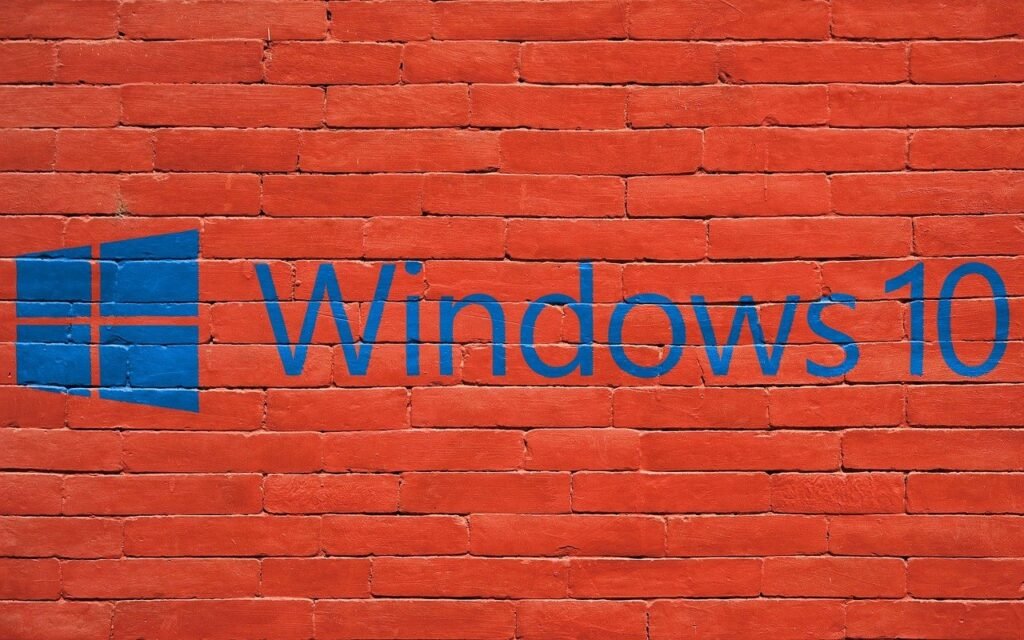



















Nice article. While the first general release of Windows 11 will include features like a more streamlined, Mac-like design, an updated Start menu, new multitasking tools, and integrated Microsoft Teams, it will not include one of the most anticipated updates: support for Android mobile apps in its new app store. Microsoft also didn’t offer a date for when Android apps would be available either, other than saying that they would roll out in a “preview” test “over the coming months,” according to the post.keep up the good work
Thank you
Thanks for sharing. I read many of your blog posts, cool, your blog is very good.