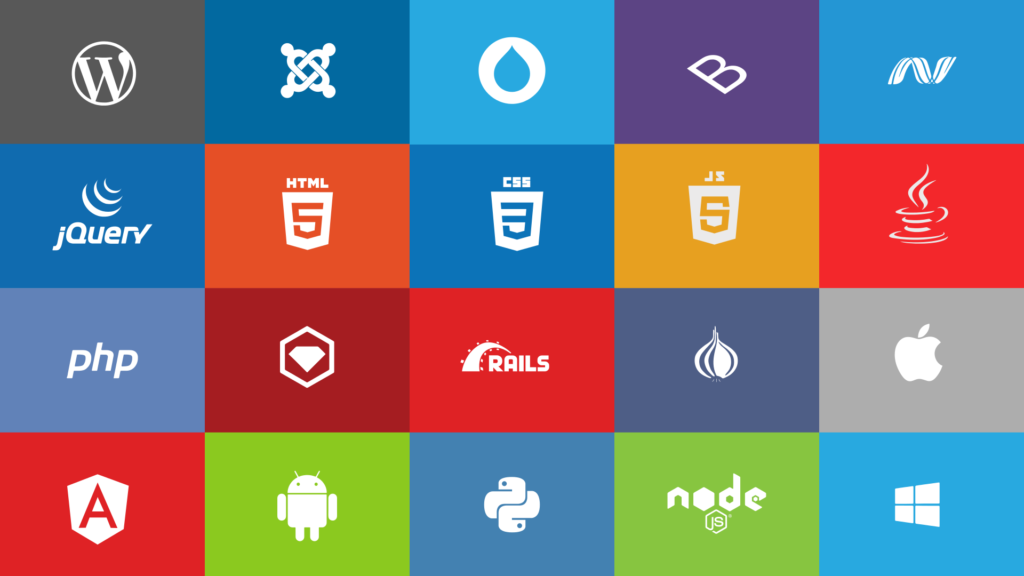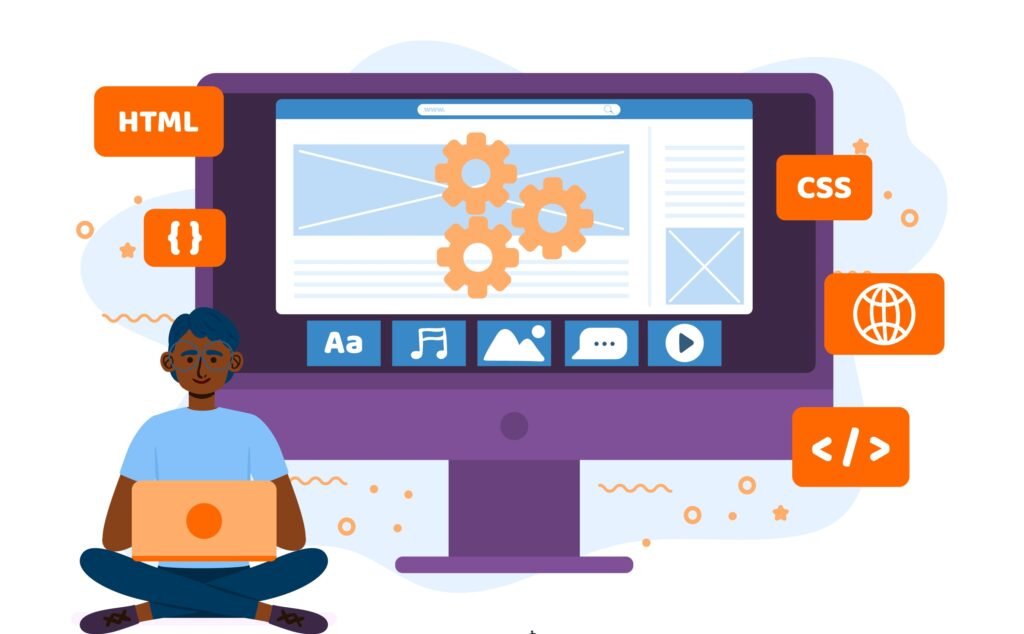Bootstrap
Like CSS and other widely recognized web design frameworks, Bootstrap is a popular front-end framework. It is utilized for creating websites and online apps that are mobile-friendly and responsive. It offers a selection of pre-made javascript, CSS, and HTML elements that are simple to edit and include in projects.
By providing a grid framework for making responsive layouts, font styles, CSS-based utilities, and a variety of UI components including buttons, forms, navigation menus, modals, and more, Bootstrap streamlines web development. These elements are intended to look good and be consistent across browsers and devices.

Because Bootstrap offers a strong foundation and uniform styles, developers can create and execute common web elements more quickly and easily. Additionally, Bootstrap features responsiveness out of the box, allowing websites created with it to readily adjust to different screen sizes and mobile device capabilities.
In conclusion, Bootstrap is an effective framework for building modern, responsive web apps, enabling developers to create beautiful and useful websites relatively easily.
Bootstrap advantage and disadvantage
Advantages of Bootstrap.
- Responsive Design – Bootstrap offers a responsive grid structure and components that automatically modify and adapt to different screen sizes since it is created with a mobile-first approach. Making websites that function effectively on pcs, tablets, and mobile devices is much simpler.
- Time and Money Savings – Bootstrap provides a large selection of pre-designed components and templates, which may greatly reduce the amount of time needed for development. By utilizing these pre-made components, developers may save spending time creating and styling everything from scratch.
- Cross-Browser Compatibility – By ensuring uniformity across browsers, Bootstrap eliminates the need for time-consuming testing and debugging. It makes it simpler to create webpages that function properly across a wide range of browsers by handling several browser quirks and offering CSS prefixes.
- Customizability – Although Bootstrap comes with a standard set of styles and components, it is incredibly flexible. To meet the unique style and functionality needs of their projects, developers can change and extend the CSS and javascript of this website.
- Community and Documentation – Bootstrap has a huge and vibrant developer community, making it simple to locate support, materials, and third-party plugins. The framework also provides thorough documentation, making it accessible and user-friendly.
Disadvantages of Bootstrap.
- Reliance on the framework too much – Bootstrap, when used without customization, might provide a “cookie-cutter” appearance. Websites created exclusively using default Bootstrap components and styles may not be distinctive or innovative.
- File Size – The full Bootstrap framework has an extensive amount of CSS and javascript files, which might lengthen the time it takes for pages to load. This may be avoided by judiciously adding just the essential parts in order to reduce file size.
- Learning Difficulties – Even though Bootstrap attempts to make web development simpler, there is still a learning curve involved in comprehending its classes, organizational structure, and customization choices. It could take some time for developers who are new to Bootstrap to understand its principles and recommended practices.
- Dependency on javascript – Some Bootstrap components depend on javascript for specific functionality, necessitating the user’s browser to have javascript enabled. The user experience can be impacted if javascript is deactivated.
- Limited Flexibility – Bootstrap may not be able to meet all special design needs while being highly customizable. When attempting to create extremely complicated or specialized designs, developers may run across difficulties that necessitate further modification or the usage of different frameworks.
Characteristics of bootstrap
As a front-end framework, Bootstrap has a number of important qualities.
- Responsive Design – Bootstrap is renowned for its mobile-first philosophy, which guarantees that websites and web apps created with Bootstrap are responsive and can adjust to various screen sizes and devices.
- Grid System – Developers may construct responsive layouts using Bootstrap’s flexible and responsive grid system. With its rows and columns, the grid system makes it simple to organize material and create a unified framework.
- Pre-developed Components – Bootstrap provides a substantial library of HTML, CSS, and javascript components that have already been designed. These consist of a variety of elements, such as buttons, forms, menus, modals, carousels, and more. These elements are simple to incorporate into projects, reducing time and effort throughout development.
- Customizable – Although Bootstrap comes with a standard set of styles and components, it is incredibly flexible. The CSS and javascript files in the framework may be changed by developers to meet the unique design and functionality specifications of their applications. Options for customization include changing fonts, spacing, and other elements as well.
- Cross-Browser Compatibility – To provide consistent rendering across many browsers, Bootstrap deals with several browser incompatibilities and offers CSS prefixes. As a result, developers won’t need to create a lot of browser-specific code or do a lot of testing.
- Community Support and Documentation – Bootstrap provides in-depth documentation that instructs developers on how to use its features, components, and customization choices. Additionally, it has a huge and vibrant developer community that offers support and increases Bootstrap’s functionalities by contributing materials, tutorials, and third-party plugins.
- Accessibility – By focusing on accessibility best practices, Bootstrap makes sure that websites created with it are useful and accessible to persons with impairments. It offers WCAG (Web Content Accessibility Guidelines) compliant components and conforms to their recommendations.
- Smooth Integration with Popular javascript Libraries and Frameworks – Bootstrap works in perfect harmony with well-known javascript libraries and frameworks, like jquery. Developers may make use of new functionality and expand Bootstrap’s capabilities in this way.
- Rapid Prototyping – Bootstrap is perfect for rapid prototyping since it has ready-to-use components and templates. Before spending a lot of time on development, developers may quickly make mock-ups and prototypes, validate concepts, and iterate on designs.
- Browser Compatibility – A broad variety of current browsers, including Chrome, Firefox, Safari, and Edge, are supported by Bootstrap. It makes sure that Bootstrap-built websites look the same in all of these browsers.
Why bootstrap
There are a number of strong arguments in favors of Bootstrap among developers.
- Rapid Development – Bootstrap gives developers access to a wide range of pre-designed elements and ready-to-use templates, enabling them to create responsive websites and web applications in a flash. It saves time and effort by removing the need to start from scratch.
- Responsive Design – Bootstrap makes it considerably simpler to create a website that is both mobile-friendly and responsive. A consistent user experience is provided across devices thanks to the framework’s grid architecture and responsive CSS classes, which automatically change the layout and scaling of items dependent on the screen size.
- Visual Consistency Across Different Browsers and systems – Bootstrap helps in maintaining visual consistency across various browsers and systems. It takes care of a lot of browser compatibility difficulties and offers a standardized set of styles and components, ensuring your website has a consistent appearance and feel in all kinds of settings.
- Customizability – Although Bootstrap provides default components and styles, it is extremely configurable to meet your unique design needs. Using the numerous CSS and SASS variables in Bootstrap, developers can simply change the default styles, alter the layout, and produce their own themes.
- Community and Support – Bootstrap has a huge and vibrant developer community that contributes to its development. This makes it simpler to study and solve problems because you can discover a wealth of material, tutorials, and tools online. Furthermore, there are several third-party themes, plugins, and extensions that help speed up development and improve Bootstrap’s capabilities.
- Accessibility – Bootstrap places a high priority on accessibility and complies with web accessibility guidelines. It offers accessible elements and conforms to best practices to make sure that individuals with disabilities can use your website, enhancing the overall user experience.
- Integration with javascript Libraries – Bootstrap works smoothly with well-known javascript libraries like jquery, giving you access to more functionality and interaction for your projects. A broad variety of pre-built javascript plugins are available through this connection and may be quickly added to your Bootstrap-based website.
- Continuous Development and Updates – The development team behind Bootstrap regularly updates and maintains the framework. This means that you can anticipate the constant delivery of bug fixes, new features, and enhancements, ensuring that your website adheres to the most recent web standards and trends.
- Industry Adoption – The web development ecosystem has embraced and backed Bootstrap to a large extent. As its front-end framework, many well-known websites and online apps, including those from significant corporations, rely on Bootstrap. Because of its broad use, Bootstrap has shown to be dependable, well-tested, and future-proof.
Cdn for bootstrap
A common method for swiftly and effectively distributing online information to customers includes CDN (information Delivery Network). This content includes CSS, javascript, and other components. The advantages of using a CDN for Bootstrap include quicker website loads, increased dependability, and simpler project integration.
By providing the proper urls in your HTML files, Bootstrap may be simply accessible via CDN.
The CDN choices for Bootstrap are shown below.
Bootstrap bootstrapcdn (maxcdn) – The official and recommended CDN for Bootstrap is CDN. It offers the most recent javascript and CSS files for Bootstrap. You may add the following code to the <head> section of your HTML file in order to include Bootstrap from bootstrapcdn.
Html File syntax.
<link rel=”stylesheet” href=”https://cdn.jsdelivr.net/npm/bootstrap@5.3.0/dist/css/bootstrap.min.css”>
Cdnjs bootstrap
Use the following urls to incorporate Bootstrap from the CDNJS (cdnjs.com) CDN.
Include the following code in the <head> section of your HTML file for Bootstrap CSS.
Html File syntax
<link rel=”stylesheet” href=”https://cdnjs.cloudflare.com/ajax/libs/twitter-bootstrap/5.3.0/css/bootstrap.min.css”>
Bootstrap in css
You must include the Bootstrap CSS file in your project in order to apply Bootstrap styles to your HTML sections.
Here is how to go about it.
CDN Approach – By including the following code in the <head> part of your HTML page, you may incorporate the Bootstrap CSS file straight from a CDN (Content Delivery Network).
Html file syntax.
<link rel=”stylesheet” href=”https://cdnjs.cloudflare.com/ajax/libs/twitter-bootstrap/5.3.0/css/bootstrap.min.css”>
The most recent Bootstrap version (5.3.0) may be downloaded using this URL from the CDNJS CDN. To guarantee appropriate overriding and cascading of styles, be sure to put this line before any other customized CSS files or stylesheets.
Local File Approach – You may download the Bootstrap CSS file from the official Bootstrap website (getbootstrap.com) and include it in the directory of your project if you wish to host it locally. Then, use the following HTML code to connect to the local file.
Html file syntax.
<link rel=”stylesheet” href=”path/to/bootstrap.min.css”>
The exact path to the downloaded Bootstrap CSS file, relative to your HTML file, should be replaced with “path/to/bootstrap.min.css”.
After including the Bootstrap CSS file in your project, you can begin styling your HTML elements with Bootstrap classes and components. To learn more about how to use and integrate the available styles and components into your HTML markup, visit getbootstrap.com/docs.
Getbootstrap css
You have a few choices for including the Bootstrap CSS file in your project.
CDN Approach – By including the following code in the <head> part of your HTML page, you may incorporate the Bootstrap CSS file straight from a CDN (Content Delivery Network).
Html file syntax.
<link rel=”stylesheet” href=”https://cdnjs.cloudflare.com/ajax/libs/twitter-bootstrap/5.3.0/css/bootstrap.min.css”>
The most recent Bootstrap version (5.3.0) may be downloaded using this URL from the CDNJS CDN. To guarantee appropriate overriding and cascading of styles, be sure to position this line before any other customised CSS files or stylesheets.
Downloading Locally – You may download the Bootstrap CSS file from the official Bootstrap website (getbootstrap.com) if you wish to host it locally.
- Go to https://getbootstrap.com to access the Bootstrap website.
- Select “Download” from the top-right menu.
- Select the version and customization options you want.
- After downloading, unpack the ZIP to access the contents.
- In the extracted files, look for the bootstrap.min.css file.
- The bootstrap.min.css file should be copied to the project directory.
- Use the following code to link to the local file in your HTML.
Html file syntax
<link rel=”stylesheet” href=”path/to/bootstrap.min.css”>
The exact path to the downloaded Bootstrap CSS file, relative to your HTML file, should be replaced with “path/to/bootstrap.min.css”.
You may begin using Bootstrap classes and components to customize your HTML elements after incorporating the Bootstrap CSS file in your project. For further instructions on utilizing and implementing the available styles and components to your HTML markup, see the Bootstrap manual (https://getbootstrap.com/docs).
How to use bootstrap
Take these actions to include Bootstrap in your project.
Link Bootstrap CSS – Include the Bootstrap CSS file in your HTML file by linking to it. Either use a CDN (Content Delivery Network) or download the CSS file from the official Bootstrap website to do this.
Here is an illustration of how to link the Bootstrap CSS to a CDN.
Html file syntax
<link rel=”stylesheet” href=”https://cdnjs.cloudflare.com/ajax/libs/twitter-bootstrap/5.3.0/css/bootstrap.min.css”>
Bootstrap js
For your website or web application, the javascript capability of Bootstrap offers a wide range of interactive elements and functions.
Follow these instructions to utilize javascript with Bootstrap.
Link javascript Bootstrap – Include the javascript file for Bootstrap in your HTML document. Using a CDN (Content Delivery Network) or downloading the javascript file directly from the Bootstrap website is both options.
This is an illustration of how to link the Java script for Bootstrap from a CDN.
Html file syntax
<script src=”https://cdnjs.cloudflare.com/ajax/libs/twitter-bootstrap/5.3.0/js/bootstrap.bundle.min.js”></script>
This script includes the Bootstrap javascript file, which includes the necessary javascript plugins and dependencies.
Bootstrap framework
A popular front-end framework for creating mobile-first, responsive websites and online apps is called Bootstrap. A responsive grid framework, rich utility classes, and a number of pre-designed HTML, CSS, and javascript components are all included. By providing a dependable and adaptable base, Bootstrap makes it easier to design innovative and aesthetically pleasing web interfaces.
Bootstrap classes
You may utilize a variety of CSS classes provided by Bootstrap to customize and organize your HTML components.
Following are some popular Bootstrap classes.
Grid System.
- Container – Produces a content container that is centered.
- Row – Establishes a row to arrange columns in.
- Col-* – With col-*, you may specify the column width for various screen sizes. Col-sm-6, for instance, makes a column that takes up 6 units on tiny displays.
Typography.
- H1 to H6 – Largest to smallest heading styles.
- Lead – Gives a paragraph more importance.
- Text-* – Text can be aligned (text-left, text-center, text-right) and its color changed (text-primary, text-success, etc.) Using the text-* command.
- Font-weight-bold – Gives an element a bold font weight.
Buttons.
- Btn – Basic button style (btn).
- Btn-* – Applying several button styles, including btn-primary, btn-secondary, and btn-success.
- Btn-lg, btn-sm – Changes the size of the button to big or tiny.
- Btn-block – Button spans the whole width of its parent container when using the btn-block style.
Forms.
- Form – style is applied to form components.
- Form-group – Encloses form elements such as inputs and selections.
- Form-control – Styles selections and input fields.
- Form-check – Styles radio buttons and checkboxes.
- Form-check-inline – Shows checkboxes or radio buttons directly on the form.
Navbar.
- Navbar – Adds a navigation bar to the page.
- Navbar-expand-* – Manages the navbar’s responsiveness on various screen sizes.
- Navbar-brand – Styles the navbar’s brand/logo.
- Navbar-nav – Wraps the navigation links in a navbar.
- Nav-link – Defines the style of a specific navigation link.
Cards.
- Card – Produces a container for cards.
- Card-header – Styles a card’s header section.
- Card-body – Styles a card’s primary content.
- Card-footer – Styles a card’s footer area.
Bootstrap download
Follow these instructions to obtain the Bootstrap framework.
- Go to – https://getbootstrap.com to see the official Bootstrap website.
- Download the Bootstrap package – A big “Download” button may be seen on the Bootstrap website. To access the download page, click it.
- Pick your chosen version – There are many download options for Bootstrap on the download page. Select the download version you desire. For more complex customization, Bootstrap provides the Sass source files in addition to the generated CSS and javascript files.
- Customize the download (optional) – by choosing certain elements, CSS variables, and javascript plugins to include in your download. Bootstrap offers customization options for this. The color palette and other variables may also be altered to suit the needs of your project. If customization is not necessary, you can continue using the default settings.
- Download the package – Click the “Download” button to begin the download after choosing the relevant choices. A zipped ZIP file will be downloaded with the software.
- Extraction of the files – Following download, create a directory on your computer and extract the contents of the ZIP file. You can locate the necessary CSS, javascript, and other assets inside the extracted folder.
Bootstrap link
Use the following code to link Bootstrap to your HTML file using a CDN (Content Delivery Network).
<!DOCTYPE html>
<html>
<head>
<title>Your Webpage Title</title>
<link rel=”stylesheet” href=”https://cdnjs.cloudflare.com/ajax/libs/twitter-bootstrap/5.3.0/css/bootstrap.min.css”>
</head>
<body>
<!– write desire webpage body content in this section–>
</body>
</html>
The Bootstrap CSS file is added using the <link> tag in the <head> section. The Bootstrap CSS file on the CDN is referenced via the href property.
Bootstrap 5 cdnjs
Use the urls below in your HTML file to add Bootstrap 5 from the cdnjs CDN (Content Delivery Network).
Html file syntax
<!DOCTYPE html>
<html>
<head>
<title>Set Desire Website Title</title>
<link rel=”stylesheet” href=”https://cdnjs.cloudflare.com/ajax/libs/twitter-bootstrap/5.3.0/css/bootstrap.min.css”>
</head>
<body>
<!– write desire body section elements –>
</body>
</html>
The Bootstrap CSS file is added using the <link> tag in the <head> section. The Bootstrap CSS file may be found on the cdnjs CDN, according to the url property.
Bootstrap min css
You may use the following URL to incorporate the minified version of Bootstrap CSS in your HTML file.
Html file syntax
<!DOCTYPE html>
<html>
<head>
<title>Set website title</title>
<link rel=”stylesheet” href=”https://stackpath.bootstrapcdn.com/bootstrap/5.3.0/css/bootstrap.min.css”>
</head>
<body>
<!– Your webpage content here –>
</body>
</html>
The Bootstrap CSS file is inserted using the <link> element in the <head> section of your HTML document. The href property directs users to the official Bootstrap CDN’s minified Bootstrap CSS.
Including a compressed and optimized version of the CSS by utilizing the minified version of the CSS file (bootstrap.min.css) aids in reducing file size and speeding up page load time.
Bootstrap styles
Using CSS classes, you may apply many preset styles from Bootstrap to your HTML components. You may create consistent and eye-catching designs for your web pages with these styles.
Here are a few typical Bootstrap designs.
- Typography.
- Buttons.
- Alerts.
- Badges and Labels.
- Tables.
- Images.