About Joomla
You may create and manage websites and online apps with joomla, a popular open-source content management system (cms). It offers a simple user interface and a variety of strong capabilities to build dynamic and interactive websites.
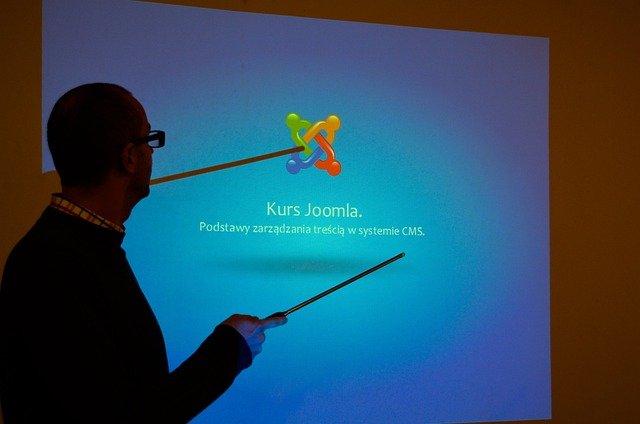
What is Joomla
You may create and manage websites and online apps with joomla, an admired open-source content management system (cms). It offers a simple user interface and a variety of strong capabilities to build dynamic and interactive websites.
Here are some important joomla-related points.
- Usefulness – joomla is usually used for the development of websites, web portals, online periodicals, e-commerce platforms, and community-driven websites. It is quite adaptable and may be used for numerous web projects kinds.
- Open-source – as an open-source cms, joomla is accessible for free download, usage, and modification. A group of developers who work together to build it and sustain it are responsible for its construction and maintenance.
- Extensibility – a large library of extensions, or add-ons that increase the capabilities of the cms, are available through joomla. These extensions come in the form of templates for designing the look and feel of the website, parts for adding particular features, modules for positioning content, and plugins for improving functionality.
- User-friendly interface – with its intuitive and user-friendly administrative interface, joomla is usable by people of all technical backgrounds. It provides an easy-to-use wysiwyg (what you see is what you get) editor for creating content, a streamlined menu, and navigation management, and scalable user rights.
- Multilingual support – the creation of multilingual websites is supported by joomla by default. Reach a worldwide audience by quickly creating and managing content in different languages.
- Community and support – joomla has a huge and vibrant user and developer community that offers support, shares resources, and contributes to the cms’s growth. Online forums, documentation, and resources are provided to help with customizing, learning, and problem-solving.
- Security – to fix vulnerabilities and guarantee the security of websites created with the cms, joomla takes security seriously and regularly publishes updates. Additionally, it has built-in security features including user authentication, access level controls, and defense against widespread online vulnerabilities.
Joomla is a flexible content management system that may be used for many kinds of websites and online applications. It is a popular option for people, companies, and organizations wishing to establish and maintain their web presence since it blends usability with strong functionality.
Joomla advantage and disadvantage
Like any other content management system (cms), joomla has benefits and drawbacks. Let’s look at a few of them.
Benefits of joomla.
- User-friendly – with joomla’s user-friendly interface, even non-technical people can use and administer websites with relative ease. It offers a drag-and-drop feature, a wysiwyg editor, and simple management features.
- Strong extension ecosystem – joomla has a huge extension library that includes plugins, components, modules, and templates. With the help of this vast ecosystem, you may improve and alter the operation of your website to satisfy certain needs.
- Multilingual support – the creation of multilingual websites is supported by joomla by default. It is a great option for international or multilingual websites since it allows for the management of information in several languages.
- Community and support – joomla has a big and vibrant user and developer community that actively supports and contributes to its growth. To help with troubleshooting, customizing, and learning, you can discover forums, documentation, tutorials, and resources.
- Scalability – joomla is appropriate for websites of all sizes. It is a scalable option for expanding websites and organizations since it can manage an enormous amount of material and traffic.
The drawbacks of joomla.
- Learning curve – despite being very user-friendly, joomla still has a learning curve, particularly for newcomers without any prior cms expertise. It could take some time and effort to fully understand the structure, terminologies, and customization choices.
- Complexity for advanced alterations – joomla offers flexibility, but complicated alterations could call for sophisticated coding abilities. Working with php and joomla’s architecture could be necessary when customizing certain website features or creating complicated functionality.
- Plugin compatibility – because there are so many extensions, it’s crucial to guarantee compatibility across various joomla extensions. Between extensions can occasionally clash, resulting in problems with functionality or updates.
- Template customization – html, css, and potentially php technical know-how may be needed to modify joomla templates to meet particular design specifications.
- Security management – like any cms, joomla has to be updated often to fix security flaws. Maintaining a safe joomla website requires managing updates and extensions, and following to security guidelines.
When selecting a cms, it’s critical to thoroughly analyses your unique requirements, technological capabilities, and available resources. Joomla may be a great option for creating websites, but it’s important to examine the benefits and drawbacks to make sure it meets your needs.
Best characteristics of Joomla
The popularity and efficiency of joomla as a content management system (cms) in the creation of websites may be explained by a number of noteworthy features.
Here are a few of joomla’s best qualities.
- Extensibility – joomla features a robust ecosystem of extensions, offering a large selection of templates, components, modules, and plugins. With this extensibility, you may modify and improve the functionality of your website to suit your unique requirements.
- User-friendly interface – with its user-friendly administrative interface, joomla is usable by users of all technical backgrounds. Users are able to effectively handle content, menus, and other website features because of the interface’s simplicity and simplicity.
- Multilingual support – the creation of multilingual websites is supported by joomla by default. It is appropriate for international and multilingual websites since it enables you to manage and show the material in several languages.
- Community and support – the user, development, and contributor community for joomla is huge and vibrant. Users may ask for help, exchange expertise, and work together on forums where the community offers forums, resources, support, and documentation.
- Scalability – from tiny personal blogs to huge business portals, joomla is scalable and equipped to manage websites of all sizes. It is appropriate for increasing enterprises and online projects since it can manage a significant amount of material and handle heavy traffic.
- Access control and user management – joomla has powerful user management tools, including user roles, access levels, and permissions that may be customized. Based on user roles and responsibilities, this enables you to prohibit particular actions and regulate user access.
- Seo-friendly – search engine optimization (seo) is supported by extensions and built-in capabilities in joomla. It offers tools for constructing seo-friendly urls, controlling metadata, and improving website performance, all of which help websites perform better in search results.
- Template system – the joomla template system offers customization options for design and layout. To get the required website appearance, you may choose from a large selection of pre-designed templates or make your own unique layouts.
- Security features – because security is important to joomla, updates are often released to fix vulnerabilities. To maintain the security of websites created using the cms, it contains features like user authentication, access control levels, and protection against typical online vulnerabilities.
- Third-party integration – a variety of third-party services, apps, and apis are easily integrated with joomla. You may increase the usefulness of your website by integrating it with appreciated e-commerce, marketing, analytics, and other technologies.
These features make joomla a strong and adaptable cms that can accommodate the requirements of many kinds of websites and online applications. Its versatility, usability, support for several languages, and robust community support all add to its popularity among website developers and users throughout the world.
How to download Joomla
These are the steps you may take to download joomla.
- Visit the official joomla website – navigate to https://www.joomla.org/ to access the joomla website.
- To access the downloads page, go to the “downloads” option in the top navigation menu on the joomla home page.
- Pick the joomla version – you may download several versions of joomla from the downloads page. Choose the variant that best meets your needs. Typically, the most recent stable version is advised.
- Pick the download package – depending on your requirements, joomla provides various download packages. The two primary choices are.
- Full bundle – the core files, default templates, sample data, and required extensions are all included in one bundle, along with the whole joomla installation. It is appropriate for building a brand-new website.
- Update package – this package contains the necessary files to update an existing joomla installation. Only the files required to upgrade an earlier version of joomla to the newest version are included.
- Depending on your circumstances, select the suitable bundle.
- To begin the download – click the button for the chosen package’s download link. The joomla installation package will be downloaded and sent to you as a compressed (zip) file.
- Extract the files – after the download is finished, extract the files from the downloaded zip file into a local folder.
Joomla vs wordpress
Although both joomla and wordpress are widely recognized content management systems (cms) used to create websites, there are some significant distinctions between them in terms of their capabilities, flexibility, usability, and intended audience.
Here is a comparison between wordpress and joomla.
Easy to use.
- WordPress – wordpress is renowned for its intuitive layout and user-friendly interface. Even for novices with minimal technical understanding, it is quite simple to set up and manage.
- Joomla – in comparison to wordpress, joomla has a steeper learning curve. Because it has more sophisticated features and customization possibilities, it may be a little more difficult for novices to use.
Flexibility and customization.
- WordPress – wordpress is incredibly versatile and provides a huge selection of themes and plugins. It enables users to quickly alter the look and feel of their websites.
- Joomla – joomla offers versatility as well, but is typically seen as being more developer-focused. Although modification is possible using a variety of extensions and templates, additional technical expertise might be needed.
Use cases and the target audience.
- WordPress – wordpress is popular for small- to medium-sized websites and blogging. It is renowned for its robust blogging features and a vast selection of themes and plugins made for different businesses and uses.
- Joomla – joomla is preferred for websites that are more complicated and at the corporate level. It is appropriate for creating community-driven platforms, social networks, e-commerce websites, and online portals.
Community and assistance.
- WordPress – wordpress has a huge and vibrant user base. It provides a wealth of support materials, forums, and tools for troubleshooting.
- Joomla – although maybe smaller than wordpress, joomla too has a large community. Users have access to support channels run by the community, forums, and documentation.
Safety and updates.
- WordPress – because of its importance, security breaches frequently target wordpress. But wordpress has a strong security mechanism, and it often provides updates and fixes to fix flaws.
- Joomla – joomla also prioritizes security and delivers updates to fix any flaws. However, compared to wordpress, the frequency of updates and security fixes can be a little lower.
The decision between joomla and wordpress also depends on your unique requirements, level of technical proficiency, and the kind of website you want to create. WordPress is typically seen as more user-friendly for beginners and appropriate for smaller projects, but joomla has more sophisticated functionality and customization choices, making it a better fit for more complicated, large-scale websites.
Joomla extensions
You may expand and improve the functionality of your joomla-powered website with a variety of extensions that joomla provides. You may install and integrate these extensions into your joomla system to offer particular features or capabilities.
Here are a few significant joomla extension categories.
- Templates – the design and organization of your website are controlled by joomla templates. You may customize the look of your site using one of the many available free and paid templates.
- Components – components are strong extensions that provide your joomla website with important new features and functionality. Complex applications including e-commerce platforms, discussion boards, directories, event calendars, and more may be made with them.
- Modules – modules are more compact extensions that place material or functionality on your joomla website in predetermined locations. They might have sliders, banners, search boxes, social media feeds, menus, and other interactive features.
- Plugins – you may add plugins, which are compact software components, to your joomla installation to increase its capabilities. They may be used to include third-party services, add certain features like picture galleries, contact forms, and seo improvements, and boost the functionality of your site as a whole.
- Languages – joomla enables the development of multilingual websites, and language extensions facilitate the maintenance and translation of several languages. To support several languages on your joomla website, you may discover language packs and translation plugins.
- Libraries – libraries provide developers access to extra resources and functionality. They consist of frameworks, libraries, and apis that facilitate the development of original modules, plugins, and components.
- Templates frameworks – templates frameworks are sophisticated frameworks that assist you in creating your own original joomla templates. They offer a framework and a collection of tools for creating flexible and adaptable templates.
How to work with Joomla
There are various processes involved in setting up and managing your website with joomla. Here is a general description of how it works.
- Install joomla – by first downloading the most recent version from the joomla website. To install joomla on your web server, go to its installation instructions. Typically, this involves creating a database, setting up the installation, and defining the fundamental site parameters.
- Pick a template – choose a template that matches the needs of your website’s design and layout. A variety of free and paid templates are available in joomla. Through the joomla administrative panel, install and activate the selected template.
- Edit the template – edit the template to reflect your branding and desired look. Utilize the modification features of the template to change the colors, fonts, logos, and other components. For sophisticated modification of certain themes, you might need to know some fundamental html and css.
- Produce material – get to work organizing and producing the material for your website. To produce articles, blog posts, image galleries, and other content kinds, use the content management tools in joomla. To retain a logical framework, categorize and subcategorize the information.
- Create menus – and navigational frameworks for your website by configuring the menus. Create menu items and their links with joomla’s menu manager. Give certain pages or content categories the appropriate menu options.
- Install extensions – increase the functionality of your website by adding extensions. For components, modules, and plugins that add desired features like e-commerce, social media integration, contact forms, seo optimization, and more, browse the joomla extensions directory. The selected extensions should be installed and set up in accordance with their instructions.
- Manage and customize extensions – modify the installed extensions’ settings to suit your unique requirements. The majority of extensions provide configuration settings that let you customize their actions and look. To make sure your extensions are compatible with the most recent joomla version, update them often.
- Set up user access – to manage who may access and change certain portions of your website, set up user groups and user access levels. To manage content creators, administrators, and other user types, provide rights and constraints for various user roles.
- Optimize for seo – use joomla’s integrated seo capabilities and extensions to make your website search engine friendly. To increase your website’s exposure in search results, customize your meta descriptions, make urls that are easy to crawl, and add relevant keyword density to your content.
- Uphold security and updates – to keep your joomla system, templates, extensions, and plugins current and safe, update them frequently. Apply fixes as necessary and keep an eye out for security alerts on the joomla website and in the community.
- Regular backups – implement a backup process to safeguard the data on your website. Create regular backups of your joomla database, settings, and files in a safe place.
- Stay relevant and seek support – join the joomla community forums, take part in conversations, and ask for assistance as necessary. To keep up with best practices and new features, stay informed with the most recent news, tutorials, and documentation given by the joomla community.
How to Joomla login
Follow these instructions to log into joomla.
- Launch your web browser and go to the control panel for your joomla website. The login page is often reached by adding “/administrator” to the end of the url for your website (for example, www.yourwebsite.com/administrator).
- You can enter your username and password in the boxes on the joomla administrator login page.
- Fill up the “username” form with your joomla username. Normally, this is the username you entered during the joomla installation process or the one your joomla administrator gave you.
- Fill up the “password” section with your joomla password. The password that corresponds to your joomla username is this.
- Optional – if you want to stay logged in for subsequent visits and you are checking in from a personal or trusted device, you can use the “remember me” checkbox. For security concerns, it is often advised to leave this unchecked if you are using a shared or public computer.
- To enter your login information, click the “log in” button or press enter.
- You may manage and customize your joomla website through the joomla administration panel if the specified username and password are accurate.
Keep in mind that there is typically a “forgot your password?” option on the login page if you forget your joomla username or password. You may reset your password by clicking on this link, which will walk you through the procedure.
To avoid unauthorized access to the administrative panel of your website, it’s crucial to keep your joomla login information safe and private.
Joomla version
Here is a list of major joomla versions released
- Joomla 1.0.x
- Joomla 2.5.x
- Joomla 3.x
- Joomla 3.10.x














































































































































