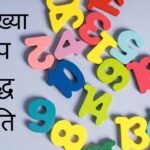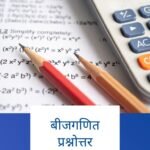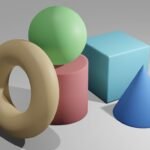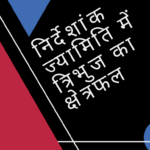HTML Lists in Hindi
Html List
एचटीएमएल वेब पेज में आप मुख्य रूप से दो प्रकार के लिस्ट्स आइटम क्रिएट कर सकते हैं। किसी भी एचटीएमएल वेब पेज में लिस्ट आइटम को आप आर्डर और अनऑर्डर्ड में क्रम में डिस्प्ले कर सकते है। यहां आपको बताया गया है कि आप किसी भी एचटीएमएल वेब पेज में दोनों प्रकार की लिस्ट आइटम को कैसे बना सकते हैं।

HTML Ordered List (OL) – किसी एचटीएमएल वेब पेज में एक ऑर्डर लिस्ट एलिमेंट का उपयोग तब किया जाता है। जब आप किसी विशिष्ट अनुक्रम या क्रम में एचटीएमएल वेब एलिमेंट या आइटम को असेंडिंग आर्डर में प्रदर्शित करना चाहते हैं।
Html ordered list element example.
<!DOCTYPE html>
<html>
<head>
<title>List Tag</title>
<link rel=”stylesheet” href=”styles.css” />
</head>
<body>
<h1 class=”title”>Html ordred list example! </h1>
<p id=”currentTime”></p>
<ol>
<li>Ordered List Element 1</li>
<li>Ordered List Element 2</li>
<li>Ordered List Element 3</li>
<li>Ordered List Element 4</li>
<li>Ordered List Element 5</li>
</ol>
</body>
</html>
आप अपने मनचाहे एचटीएमएल वेब पेज में मौजूदा लिस्ट प्रकार ऐट्रिब्यूट्स का उपयोग करके लिस्ट नंबरिंग स्टाइल फॉर्मेट को अपनी जरूरत के आधार पर कैपिटल, स्माल करैक्टर फॉर्मेट, रोमन नंबर फॉर्मेट आदि में अनुकूलित कर सकते हैं। उदाहरण के लिए, किसी भी एचटीएमएल वेब पेज में (अपरकेस लेटर के लिए “A”, लोअरकेस लेटर के लिए “a”, अपरकेस रोमन अंकों के लिए “i”, लोअरकेस रोमन अंकों के लिए “आई”, आदि) विशेष लिस्ट ऐट्रिब्यूट्स का इस्तेमाल कर अपनी जरूरत के लिस्ट ऑब्जेक्ट क्रिएट कर सकते है।
Upper case/lower case/roman number list format example in html webpage.
<!DOCTYPE html>
<html>
<head>
<title>Multiple List Attributes</title>
<link rel=”stylesheet” href=”styles.css” />
</head>
<body>
<h1 class=”title”>Html ordered Attributes list example! </h1>
<p id=”currentTime”></p>
<h2>Capital Letter List Attributes</h2>
<ol>
<ol type=”A”>
<li>Land Rover</li>
<li>Range Rover Velar</li>
<li>Volvo XC60</li>
<li>Jaguar F-Type</li>
<li>Bentley Flying Spur</li>
</ol>
<h2>Small Letter List Attributes</h2>
<ol>
<ol type=”a”>
<li>Kawasaki</li>
<li>Ducati</li>
<li>Royal Enfield</li>
<li>Suzuki</li>
<li>Bmw</li>
</ol>
<h2>Roman Letter List Attributes</h2>
<ol>
<ol type=”i”>
<li>Airbus</li>
<li>Boeing 777</li>
<li>Antonov</li>
<li>Miraj</li>
<li>Tejas</li>
</ol>
</body>
</html>
HTML Unordered List (UL) – किसी एचटीएमएल वेब पेज में अनऑर्डर्ड लिस्ट एलिमेंट टैग का उपयोग तब किया जाता है. जब आप किसी विशिष्ट आरोही और अवरोही लिस्ट क्रम के बिना लिस्ट आइटम्स की सूची प्रदर्शित करना चाहते हैं, आमतौर अनऑर्डर्ड लिस्ट ऑब्जेक्ट फॉर्मेट के रूप में बुलेट सिंबल का उपयोग किया जाता हैं।
Example of unordered list example.
<!DOCTYPE html>
<html>
<head>
<title>Unordered List Attributes</title>
</head>
<body>
<h1 class=”title”>Html unordered Attributes list example! </h1>
<p id=”currentTime”></p>
<h2>Html Unordered List Attributes</h2>
<ul>
<li>Maruti Suzuki</li>
<li>Tata Nexon</li>
<li>Mahinda Scorpio</li>
<li>Toyota Fortuner</li>
<li>Hyundai i20</li>
</ul>
</body>
</html>
आप अपनी किसी विशेष जरूरत के अनुसार किसी एचटीएमएल वेब पेज में एक लिस्ट को दूसरी लिस्ट में ऐड कर कई नेस्टेड लिस्ट्स ऑब्जेक्ट बना सकते हैं।
Here is an example of a list nested within a list.
<!DOCTYPE html>
<html>
<head>
<title>Nested List Attributes</title>
</head>
<body>
<h1 class=”title”>Html Nested Attributes list example! </h1>
<p id=”currentTime”></p>
<h2>Html Nested List Attributes</h2>
<ol>
<li>Html Programming </li>
<li>Html fundamental
<ul>
<li>Explore Web Technology</li>
<li>Css attributes add to html</li>
<li>Java script Realtime attributes</li>
</ul>
</li>
<li>Explore W3.css </li>
<ul>
<li>Core concept of w3.css</li>
<li>How to implement w3.css in html</li>
</ul>
</ol>
</body>
</html>
Creating ordered and unordered nested lists.
किसी भी एचटीएमएल वेब पेज में में नेस्टेड लिस्ट मौजूदा लिस्ट्स एलिमेंट्स के भीतर नई लिस्ट्स ऑब्जेक्ट हैं। आप अपने मौजूदा एचटीएमएल वेब पेज में आर्डर लिस्ट (OL) और अनऑर्डर लिस्ट (UL) दोनों प्रकार के नेस्टेड लिस्ट्स एलिमेंट्स बना सकते हैं।
यहां बताया गया है कि आप अपने वर्त्तमान वेबपेज में नेस्टेड लिस्ट आइटम कैसे बना सकते हैं।
So, let’s learn Ordered List (OL) along with Nested List (UL) in HTML web page.
<!DOCTYPE html>
<html>
<head>
<title>Nested List Attributes</title>
</head>
<body>
<h1 class=”title”>Html Ordered Nested Attributes list example! </h1>
<p id=”currentTime”></p>
<ol>
<li>Topic 1</li>
<ul>
<li>Topic 1.1</li>
<li>Topic 1.2</li>
</ul>
<li>Topic 2</li>
<li>Topic 3</li>
<ul>
<li>Topic 3.1</li>
<li>Topic 3.2</li>
</ul>
</li>
<li>Topic 4</li>
<ul>
<li>Topic 4.1</li>
</ul>
</ol>
</body>
</html>
Html Unordered List (UL) with a Nested List (OL) Example.
<!DOCTYPE html>
<html>
<head>
<title>Nested List Attributes</title>
</head>
<body>
<h1 class=”title”>Html Unordered Nested Attributes list example! </h1>
<p id=”currentTime”></p>
<ul>
<li>Python Programming</li>
<li>What is python
<ol>
<li>Python fundamental</li>
<li>Python history</li>
</ol>
</li>
<li>Data type in python
<ol>
<li>Int data type
<ol>
<li>short int </li>
<li>Long int</li>
<li>Double</li>
</ol>
<li>Float data type</li>
</ol>
<li>Operator in python</li>
<ol>
<li>Assignment operator</li>
<li>Relational operator</li>
</ol>
</ul>
</body>
</html>
Html Nested lists.
कई बार आपको एक ही एचटीएमएल वेब पेज में निश्चित रूप से नेस्टेड लिस्ट में ऑर्डर्ड (OL) लिस्ट और अनऑर्डर्ड (UL) लिस्ट दोनों लिस्ट्स की जरूरत हो सकती है, तो आप अपने वेब पेज रिक्वायरमेंट्स के अनुसार इन लिस्ट का उपयोग कर सकते है।
In this HTML web page example, you will see ordered and unordered lists.
<!DOCTYPE html>
<html>
<head>
<title>Ol And UL Nested List Attributes</title>
</head>
<body>
<h1 class=”title”>Html Ordered and Unordered Nested list Attributes example! </h1>
<p id=”currentTime”></p>
<h2>Html Nested Ordered List (OL) Example</h2>
<ol>
<li>Heading 1</li>
<li>Heading 2
<ol>
<li>Nested Heading 1</li>
<li>Nested Heading 2
<ol>
<li>Sub nested Heading 1</li>
<li>Sub nested Heading 2</li>
</ol>
</li>
<li>Sub Heading 3</li>
</ol>
</li>
<li>Heading 3</li>
<li>Heading 4
<ol>
<li>Nested Heading 4.1</li>
<li>Nested Heading 4.2</li>
</ol>
</ol>
<h2> Html Nested Unordered List (UL) Example </h2>
<ul>
<li>Topic 1</li>
<li>Topic 2
<ul>
<li>Nested Element Topic 2.1</li>
<li>Nested Element Topic 2.2
<ul>
<li>Sub-nested Element Topic 2.1</li>
<li>Sub-nested Element Topic 2.2</li>
</ul>
</li>
<li>Nested Topic 3</li>
</ul>
</li>
<li>Topic 3</li>
<ul>
<li>Nested Element Topic 3.1</li>
<li>Nested Element Topic 3.2
</ul>
<li>Topic 4</li>
</ul>
</body>
</html>