Windows 10 Operating System Apps Description
- Help + tips apps.
- Reader apps.
- Reading list apps.
- Finance apps.
- Food & drink apps.
- Games apps.
- Health & fitness apps.
- Music apps.
- Video apps.
- News apps.
- Weather apps.
- Camera apps.
- Photo apps.
- Calendar apps. Mail apps.
- One drive features.
- People apps.
- Store apps.
- Skype apps.
- Sport apps.
- Alarms apps.
- Calculator apps
- Pc settings.
- Scan apps.
- Sound recorder apps.
- Maps apps.
- Travel apps.
Detail about windows 10 apps
Microsoft Windows 10 apps – Features of Windows 10 apps allow Windows users to open or control all Windows default and manually install Windows application software by default listed in Windows Metro style app view. While this default displays all automatic and system installed windows apps, even here, you see all windows apps installed stack one by one on each windows apps order. When you click or hit Windows’ Start button, all Windows apps are displayed here. This option immediately takes you to the Start Screen window. Now here you click on the arrow keys. To view more installed Windows apps, Windows 10 displays an icon in the left corner of the Start screen. Where you simply click on it, even you can move it with the finger of a human hand and slide it to view the installed Windows apps. Where every time whenever you are install any windows 10 software app online, offline all these apps are listed as categories in windows 10 apps. Here you can see all these Windows 10 apps in different category views. It even allows you to display or organize all Windows 10 apps by name, by date, installed, most used, or by category view. By default, these apps are organized as category views in the Windows 10 operating system.

Help + Tips – Help + Tips Windows 10 has an inbuilt collection of Windows 10 applications. Where any Windows 10 user manually checks the compilation and guide information related to Windows Help. Where this application gives you a better systematic way to deal with, operate, and control the new Windows 10 related tasks and tasks. Where the Help + Utilities app displays all Windows-related items as slide-in thumbnail views. Here it describes some Windows the common and new Windows 10 operating system features for Windows users. Here Help & Tips app is ready for you just in time. When the user selects the desired object slides the object from the Search tab, Information, or the Help & Suggestions category. By default, this lists all Windows Help and Tips topics, or help guides for Windows users, including apps, a basic action, your account, and the online window for files, settings, what’s new in Windows, and more. Options are included. There are apps available here to choose one of the given options to know more or to know more about Windows 10 operating system. This includes allowing Windows users to find out more information about Windows 10 from the online Microsoft.com website. But here you need to be connected through an online internet connection. Where Windows Tips features to provide you with the latest tips on how to use the current Windows operating system. Even Windows Tips make your job easier. And more enhance users’ work performance and easy work behavior.

Some advantages of help + tips
• Where you can access Windows 10 Start Menu and Apps Start Screen, Windows Store Apps, View Desktop and more about all installed Windows Apps.
• Where you go to almost all the options to start using Windows 10 apps, switch between apps, use recently accessed apps, close and move running apps.
• Where you can get basic access to windows search, share print, use apps, view apps.
• Access controls to search your files, apps, Windows accessories, Sky Drive, or Sky Drive apps online, control Microsoft company accounts, and more.
• Modify the default installed applications in Windows where you can manually configure Shutdown PC settings, and also configure more PC settings.
• Where you know about the new features available in Windows. Like, Search, Personalization, Charms Bar, Windows Store, Modern, Windows Apps, New Touch Keyboard, Desktop Feature, and more.
Reader – By default in Windows 10, the operating system loads the Windows 10 Reader apps after a fresh installation. When the Windows operating system is installed manually. Here Windows 10 Reader app is a Windows 10 new automatic installed PDF reader software app. This includes view xps, tiff, file format reader, application extension provided by Microsoft company inbuilt. Here in the Windows Reader app, you can continuously view PDF, XPS, file formats. Where you can use this software to read PDF files one by one, as per requirement in Two Page Windows Reader. In general, Windows 10 reader apps help Windows users to display or read live text objects like a normal PDF reader or modern web browsers. Here you have many license and open source software options to read many existing and old PDF/XPS file format extensions. If you install the latest Windows 10 operating system. So you will get this software, or you can also download or install this software from Windows Apps Store with a legit Microsoft user account.
Reader window

Some advantages of reader apps
• Where you can view and read PDF file data live, single, two-page, print, or in an XPF extension document, view these documents in different locations through this app.
• Where you can shuffle file data, bookmark text information, or even find some needed information in selected Reader app content.
• Where you can read, analyze, read or print or edit one or more PDF and XPS documents at the same time through the Reader apps.
Reading list – Reading list apps are automatically installed with Windows 8 and Windows 10 operating systems. Where it allows the user to access and track desired information, audio, video, and web content through internet network connectivity. Where this Windows Online Offline currently displays several news items or you can view categories of items in this app for use, you can manually create a collection of reading list items called finance, food, health, news and travel lists. can. Now here you can also read, transfer or share desired reading list information between connected devices.
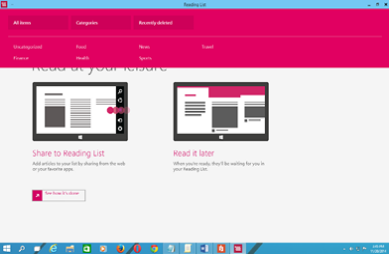
Some advantages of reading list apps
• Where you get to know about the video and audio related to the newly launched category of objects through this app.
• Where you can manually track the information and contents of the Desire object, even bookmark any Reading List search item in this app.
• Where you can also make some desired modifications and edits to the Reading List items.
Finance – Windows 10 Finance app enables you to get detailed information related to the stock market, stock share prices, currency terms of different continents around the world. Where you see your additional stock price list via Windows 10 Finance app, here you see complete details about world, national and international stock market information, finance, national, international stock view, and market news. Like, Currency, Stock Commodities, Market Movers, even you can see live national, international, stock market, current prices of stocks across the world online through your terminal. Where you are getting financial tools in this app for the calculation to solve the financial system. Even you always update yourself with market trading news, analyze or compare Asia stocks, European stocks, and Indian or any stock market in the world. Where national, international, regional market conditions, market updates, get the latest and updated information on market movements. and related market conditions, etc.
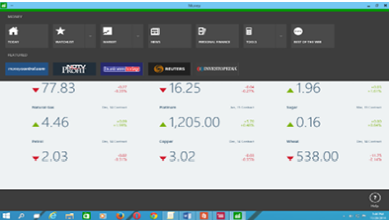
Some advantages of finance apps
• Where you are getting the latest updates on national or international stock market information of your region. Where you see world market strategy, latest stock, and commodity price information.
• Where you update yourself with stock market information every day. Get new updated stock news and information. Build your stock and stock strategy etc.
• Where you see stocks and prices exclusively from world markets. View prices and values of similar stock items with it.
• Where you can view, or analyze track, national, international, or world stock market information.
• You can also use financial instruments. You can find out the available online link. Which helps the user to understand the stock market outlook better.
• Where you can list your portfolio stock items and stock prices. Can watch live the world’s latest online stock market TV channels etc.
Food & Drink – The Food & Drink Online app gives you the option to create thousands of online food and drink recipes. Which are associated with cuisines of national, international, and regional cuisines. Which is mostly known as the trusted online search engine source of Microsoft Bing. Where worldwide popular cook recipe style videos and recipe secrets through online magazines give you online links to learn step by step graphically with instructions. Even your video tutorials are used to make special dishes. Where you learn how to cook, how to cook, and how to serve customers. Where new tips, techniques, and formats for cooking with drinks are available along with step-by-step solutions for customers in your family. Where you choose wines, design meals, make calculator choices, get detailed information about food recipes. You can even find out more about food preparation techniques here and there. This app is better than traditional food and drink. You can better explore the technology of food and drink service through Windows 10 operating system in this app.

Some advantages of food & drink apps
• Where you create or know information about the national-international cooking process and beverage process.
• Where you can manually browse or learn hundreds of food and drink recipes with guide videos or visual instruction with photos.
• Where you build your meal planner to calculate the meal process.
• Where you add a favorite recipe to the recipes list.
• Where you watch or learn the steps and techniques of modern chefs’ food preparation.
• Where you always get to make new recipe news details step by step. And also explore many more existing options.
• You can also explore a geographic collection of recipes to make and learn.
Games – Here you can find the latest Windows 10 games, download or buy online from Microsoft Xbox Game Support System. Or you can also download live new games from a high-speed broadband internet connection. And you can install it in the current Windows operating system and use it anytime. Microsoft Xbox is where you play high-end games, and download many new Xbox game features for the Windows 10 operating system. Where you can play some online games from Microsoft game category options. Where you see some windows online live xbox game categories for your system. Here you can also download a list of games in the Microsoft Xbox category. Now here you can learn or control any fun game, sports game, game, 3D game, virtual game, or classic game according to your need. Here is the Microsoft Xbox online gaming platform. And in this, you are given free Microsoft Xbox Design Games. Which gives you a tremendous gaming experience for your system. Now you can play and control all Xbox gaming features easily or simply.
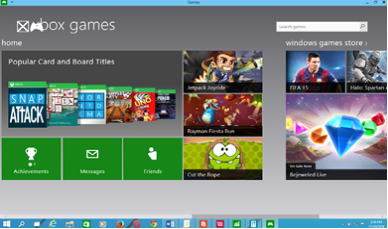
Some advantages of game apps
• Where you see a list of categories of Microsoft Xbox games. For example, the Android Play Store, the Apple Game Play Store, is a list like a game list.
• Here you can also buy free and licensed Microsoft Live game apps or play live over a high-speed Internet network connection.
• Here you can play live Xbox games, download free Xbox games, and pay money to include other licensed or paid features.
• Where you discover live new Xbox games, play Windows Store games, live games, and other games in the Window Game Elements category.
Health & fitness – Windows 10 Health & Fitness app provides Windows 10 health & fitness app features for customers of all age groups. And this is a very important health and fitness-related application. Here you will find thousands of health and fitness maintenance tips, workout strategies, ways to do hard and moderate exercise, a diet plan, what kind of nutrition you need to take during the workout period. Where your health symptoms can check your body disease symptoms. While these apps keep you regularly updated about new health and fitness, health and fitness apps allow you to maintain your own health and fitness-related policy and strategy. Where you can create your health and fitness profile to make your body fit and refreshed. Here these facilities provide you latest news, blogs, online articles link options to keep your physical and mental body condition always in good condition along with better performance.
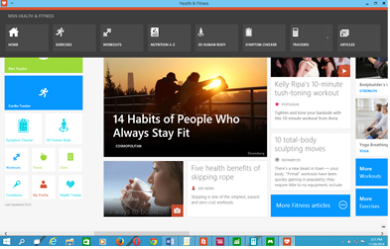
Some advantages of health & fitness apps
• You can explore new exercises, workouts, yoga poses in the Health & Fitness app, where health & fitness online video classes include graphical instructions.
• Here you can check the fitness characteristics of your body.
• Even you can see the human body in a 3-dimensional visual sequence with multiple parts view.
• Where you can find free online fitness tips and advice.
• You also get workout-type information on your body to keep you fit and fit.
Music – Music applications are automatically installed with the Windows 10 operating system. Where it gives Windows users application features to archive, play or organize a music library, play their favorite songs. where you can buy new song albums online from windows live connected Xbox music library showcase through this app. Where many online songs on the Xbox list are available to play or download on your system for free. Where you can play songs from your own customized music library, create your favorite music playlist, create a collection of your favorite songs. Plus you can import existing music playlists into the Windows Music app. Where you can manually search for songs in the music library, view windows Xbox music library, see available music artists, music albums, songs. And you can play them as per your given choice.
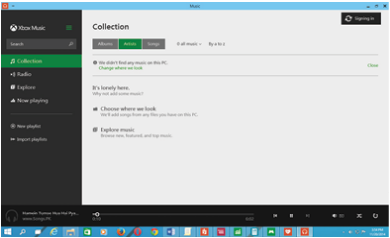
Features of windows music app
• In this app you can create your own chosen music profile.
• Where you can manage or create one or more music playlists.
• Where you can import existing music playlists.
• Here you get a new music album song category from the Windows Xbox service.
• Where you find the usual music controls in the Windows Music app to make operation easier.
Video – Video app is built-in by default in Windows 10 operating system. When you install the windows operating system. So this app gets installed automatically with the windows operating system. Where video apps help you play different categories of Windows videos. These apps are extended to play popular video formats. Where you build your media library collection, you can select videos to play from this PC, network location, even One Drive location. Even Microsoft Windows Xbox provides you with the latest Bollywood video options, be it the Holiday Collection Videos app of normal or HD movies. Where you can buy a new HD movie in this app, pay for it online, and even play them live, watch live TV shows, and record live TV shows. But remember that video apps are only capable of playing a limited number of video formats. Which is already recognized as one of the more popular video extension apps. So, sometimes you face restrictions to play all unsupported video formats with some unsupported video apps.
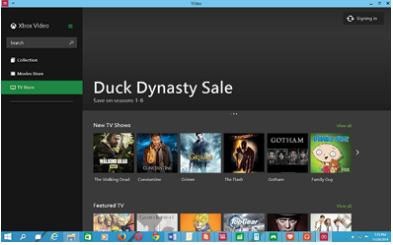
Some features of video apps
• In this app you can watch your favorite videos, play those videos and pause or resume videos.
• Here you can watch or play objects like the latest TV shows, recorded TV shows and much more.
• Where you buy new latest HD movies from windows Xbox.
• Where you can apply all video control by playing video format.
• You can even watch in high definition resolution for supported video display formats.
News – Windows 10 news app always keeps you updated with the latest updates, latest news from around the world. Where these apps help us to download updated news articles. In this app, you get all kinds of news from content live from trusted sources of the Microsoft Bing search engine website. Here news app lets you view and display a variety of new news, latest videos, events, world news, news headlines, news headline videos, new search news, these apps provide you with many online news and articles. Huh. Where you can find your desired news topic from a given category in Windows 10 operating system with a news app.

Some features of bing news apps
• With the new app you can find the world’s latest news tracks through the news archive provided from the Microsoft Bing search engine.
• There are news categories for every user, whether local, national, or international. Here you get news based on need.
• Where you watch, or explore, world news events, and watch live coverage news videos around the world.
• You can even watch Microsoft Popular MSN News. Watch the latest news uploaded videos live.
Weather – Windows 10 Weather apps are automatically installed along with the Windows 10 Operating System App Collection. Where this application provides you with the latest weather updates news all data, articles, and information through Microsoft’s popular Bing search engine weather data. Where this app tells you about the clear conditions of the current weather. Know everything about your current local area weather news including the latest weather information where you see today, tomorrow, and upcoming weather forecasts, active weather status images, day-to-day weather reports and status, live weather reports, pre-weather images Updates, and more. Where this app helps every Windows user to know 10 days of weather reports in advance with Weather Apps. You can also make your plans, business events, business work events, picnics, holidays, and other events in advance according to the weather report.
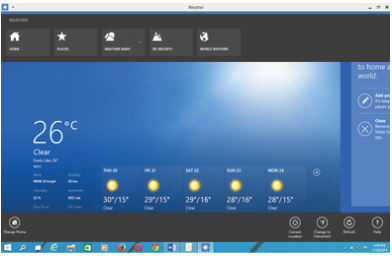
Some advantages of weather apps
• In this app you get the latest updated information about the current local weather. These reports, provided by many of the Microsoft Bing search engine Windows, also include other reliable sources.
• Where you also see the information of live reports of national, international, weather.
• Here you can view or read live weather map reports.
• Where you can see weather forecasts from reliable sources.
Camera – The Camera app enables Windows 10 users to take pictures from a digital camera installed or connected to a live system, record live video with connected cameras, or set a default camera device. Where videos and photos can be played simultaneously from the Camera app with supported Windows apps and programs. With the Camera app, you can share your favorite videos, shared photos, and videos. Where Camera App helps you join video conference via Camera App with Skype, Yahoo Messenger, Microsoft Link, WeChat, or other social media communication apps.
Some advantages of the camera app
• With this app you can record live photos and videos through an installed internal laptop, desktop, camera inbuilt device.
• Where you take desired screenshots of videos and camera pictures.
• Here you can crop, zoom or rotate photos and videos taken with the camera from multiple angles.
• It automatically stores all camera pictures taken in a series of camera pictures to their default location where this app is automatically stored.
• Also in this app, you can scan documents and visual content with the camera apps installed.
Photos – Windows 10 Photos app is the default app for editing, viewing, displaying, or modifying photos. Where it allows Windows 10 users to view and browse pictures and graphics installed or stored by existing Windows users. Where this app allows Windows users to take photos, view existing photos, storage graphics, view images, apply effects to existing photos. Where you can share your modified photo with other people. Where editing photo option in the photos app enables you to edit photos, rotate photos, crop photo images, save current picture photos and save in a new location with photos app with new features.
Advantage of photos apps
• Where you can import photos and photos as crop, delete photos, or set as photos.
• Where you can apply all kinds of editing photo effects and settings on the selected photo.
• Now you can share or store photos in the One Drive storage location as per your requirement.
Calendar – The calendar app helps Windows 10 users to manage their business tasks, schedule calendars, create calendar appointments, meet others through calendar contacts, view contacts created in the Calendar app. Here this app is like our home, office, calendar, just this calendar app is like a digital software app. Where you mark jobs information for certain days with your calendar, note them down, and view them in the calendar. It also allows you to share important details and information and many other calendar objects with the Windows Calendar app options.

Some advantages of the calendar
• Where in this app you can know detailed information about the current calendar date, month, day and year.
• Where you can maintain schedules, meetings, planning, appointments in your important windows calendar.
• Even you see, see your next schedule in detail through the application via day-wise, week-, work-week, or month-wise calendar.
Mail – Mail applications are installed or loaded automatically with the Windows 10 installation. Where Mail app allows Windows users to keep in touch with their Business Relatives, Clients, Colleagues, Employees, Company, Business Associates. First, you open the Windows Mail app, now you create your active e-mail account or configure the e-mail account manually. Remember, you can have one or more e-mail accounts configured here. Now live test your account correctly, and you will be able to download all your e-mail inbox e-mails from your e-mail id server location or go to the inbox location in the mail app. Now here you can organize your email, read email, compose an email, edit email, get social online email updates, read the live latest new newsletter, view email draft, Can check all sent email item lists. You can even see any other folders you have created in Windows Mail. But here you should know that you must have a valid Microsoft user account to access the Mail Windows Apps features. Where this app is very similar to other windows and other popular email apps. For example, there is Microsoft Outlook, Linux Evolution, Mozilla Thunderbird, and other popular online-offline e-mail client apps.
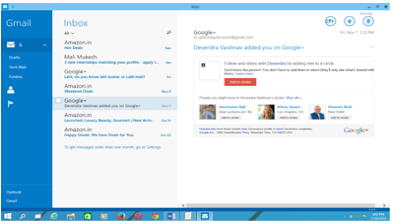
Some features of mail in windows 10
• Where you quickly create e-mail, send e-mail, or receive e-mail for another server user.
• An up-to-date system where you organize all your e-mails, and make them easy to find.
• Now here you can access Inbox, Outbox E-mail Explore Drafts, Sent Mail, Folders, and other e-mail categories.
One drive – The One Drive app automatically installs with the Windows 10 operating system. Where Microsoft One Drive Online provides a free cloud storage app storage facility for storing Microsoft company documents on One Drive Windows 10 users are able to save their important content, documents, files, folders and information to an online storage location. Where One Drive app allows you to save your documents, files, photos in the One Drive storage location. Where these storage files are saved as secondary copies of data information objects of current use in One Drive. Where these storage data sources are stored online in One Drive cloud storage as a safe and secure sequence. Now you can access your documents, open your previously saved document objects, modify them anywhere, anytime, or everywhere with your official One Drive user account, all on a smartphone and any other device. With it, you can easily access official One Drive features from a computer.
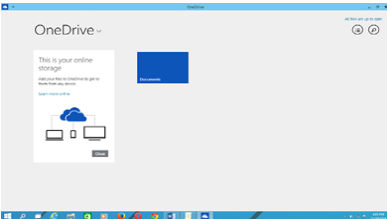
Some advantages of one drive apps
• Where One Drive Microsoft company provides an online storage facility for its users to autosave, edit and optimize these files.
• Where you can modify and view One Drive save files and electronic information anywhere with an electronic portable gadget.
• Where One Drive gives you the portability to easily access these electronic files and transfer information between multiple electronic gadgets.
• Here you can also modify, edit and share these resources between connected online One Drive apps.
• Where these services are provided online by the Microsoft company to its users. Therefore, there is no geographic limitation for anyone to access this information.
• These features are also built-in to all Microsoft Office apps, and nowadays all Office apps are also designed for smartphones. Therefore, you can also access these files and information on your cellphone whenever the user needs it.
People – Social media network client applications use the People app in the Windows 10 operating system to connect to the app. For example, Facebook, Linkedin, Twitter, and other social clients use People’s Social Apps to chat, text, audio, video, communicate to share emotions, and share data and resources online. . Where you stop to share valuable sources of information among your trusted groups of people for better social communication. Here you can interact with people’s content through these people’s apps, which makes it easy to store their updates, latest information, client queries, etc.
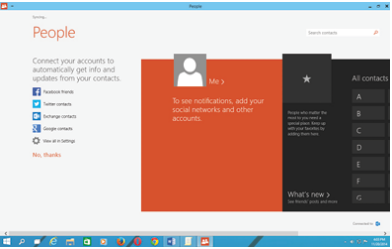
Some advantages of the people apps
• Configure e-mail accounts where you communicate and interact with available windows, e-mails, and messages. Here you can manually configure Facebook, Outlook, Skype, Twitter, and Microsoft accounts.
• Where you can see your list of accounts, people’s e-mail account information, and easy to inquire.
• Here you can see that here is a list recovery of network information list of users.
• Where you can find out what’s new user information and query.
• You can also communicate online, send messages, video calls, Skype calls and text communications between two people with Contacts.
Store – The Windows Store app is already available in the new Windows 10 operating system. And this is exactly how all kinds of online apps today store applications. As such, Android Play Store is similar to Apple Online Store, Linux App Online Download Store. Where these apps help Windows users to download free, commercial, non-commercial apps and make live purchases for Windows 10 operating system-based or newer Windows version operating systems. Here from your Windows 10 operating system, you can manually browse the range of Windows 10 apps, download the required apps. You even download and install Store apps through your Microsoft Online account. Here all you have to do is log in to the Windows Store with your Microsoft registered e-mail account, and locate the various required Windows apps category. Where you can select any one of those apps. And start the process of downloading the Windows Store app. But here you must remember that, in order to download and install the Windows Store app on Windows to be activated on your current system, you must have a good fast high-speed internet broadband network connection and the network connection must be on.
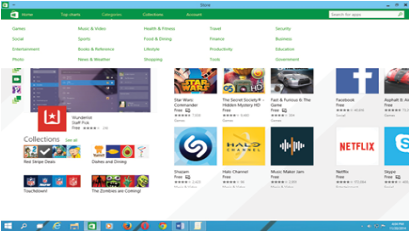
Some advantage of windows store
• Where Windows Store apps give you a choice of thousands of free lifetime purchases or rental apps for the 10 operating systems.
• Here you can live to update your existing Windows apps installed anytime from the respective website.
• Where you download new and old Windows apps, even install new Windows apps in a given category.
• You even use an online Microsoft account to access Windows Store applications.
Skype – Microsoft Skype is a freely available and downloadable social media communication app. Which is used worldwide in online communication in Windows, Linux, Unix, Mac-based platform operating systems. Where these apps are available online for users to send voice, video, and quick messages with existing Skype users. Where you can make a voice-to-voice video, Skype user calls for communication through their cellphone, smartphone, personal computer, etc. Where skype uses the free telecommunications app service. Hence, you do not care about call rate money or talk time limit during online communication. Here the video communication in the Skype application can be voice including text communication. In the same way, like other chat messaging apps, you can also send instant messages, texts, videos, data, and resources online with a Skype user with a connected user in the Microsoft Skype software. In the Skype app, you can store all your contacts, store important recipient information. You even connect to Skype via your personal computer, Android tablet, cellphone, Windows Phone, Mac, iPad, iPhone, Windows Xbox, etc., and share all and any essential commercial non-business data and information between remote computers.
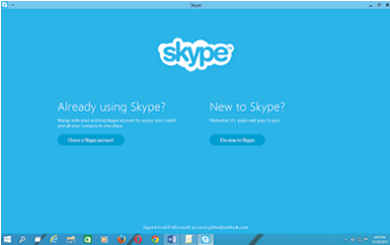
Some advantages of a skype app
• Where you can create free text communication, instant messaging, video calls, and online communication lists in Skype.
• The Skype app allows national, international calls, telecommunications through the application.
• Communicate between Skype Online users for easy sharing of useful resources and online content within the Skype application.
• You can also communicate with Internet services on Skype to easily share calls, texts, and videos.
Sports – Windows 10 Sports app is used by sports lovers to know the latest information about their favorite sport. In the Sports app, you can find all about related sports and sports team information online. Where Game Content aggregates information from current sports information through Microsoft’s trusted sources, relying on Microsoft’s online search sources. Where this application displays your national, international, regional, or all local, sports details. You get information about sports, their schedule, match times, team details, team news, latest query in form of online digital information, you will get top news, the latest stories, and much more about your regional sports. In addition, these apps can provide you with international sports-related information.
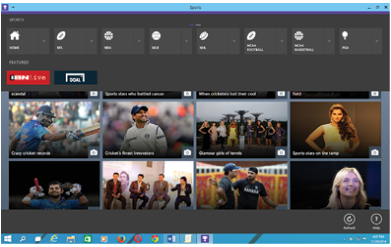
Some advantages of sports app
• Here you always get the latest information about the world’s latest sports news in Windows operating system.
• Where you see online world sporting schedule details, timings, and other information.
• Even you can easily know more details about an individual sports team in different sports sitting at home.
Alarms – Windows Alarm app is a very useful app. The app includes creating an essential alarm app schedule and managing Windows alarm date schedules. Where alarm app allows storing schedule to create all types of alarms with 24-hour format. This app allows you to set alarms about customized alarm reminders, wake-up schedules, and much more. Where the Alarm app gives you the option to schedule alarms for the end of the day, weekly, for successive moments, or continuously and more. Even you can see many existing new features in this app related to time count, alarm timer, stopwatch alarm, alarm in the windows 10 operating system.

Some features of alarms apps
• Where you can set an alarm for a specific moment or time. It should sound at the set time whenever you want it, set or configure a payment alarm, and the app automatically plays a sound or reminder notification about the set alarm.
• Where you use or set one or more alarm timers.
• Where you manually configure the alarm. And make your own alarm profile for regular use.
• Now you can configure the alarm sound to suit the needs of your individual situation.
Calculator – Where nowadays everyone knows about Windows calculator, Linux, or Mac calculator app. And it is a Windows 8, Windows 10, and Windows 11 app installed by default. Which helps Windows users to solve mathematical calculations. So let’s take a look at how the Calculator app in Windows works, and how it has become more useful in regular numerical calculations. Here it is a very functional and convenient application for all Windows and other users to solve a large number of calculations for the Windows user. Where Microsoft developer team has equipped the calculator application with new development and new features including improved system work function quality. Here with Windows 10 operating system, this app has been redesigned by Windows developers. Here calculator apps are the default calculator apps in windows which are available in standard, scientific or converter, programming, order task mode. Here you can choose any one of the calculator functions according to your need. Arithmetic can choose to do or do any math operations they want, including solving calculation problems. Here you can properly solve statistical, algebraic mathematical constants, other numerical calculation operations. This is a very simple solution with a more logical and mathematical way of new calculator features in the windows 10 operating system.
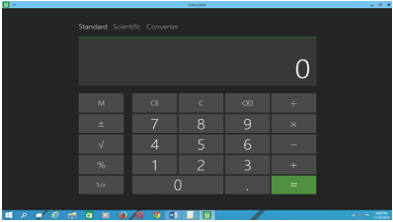
Some best advantages of window calculator apps
• Here you can use calculator options for General, Standard, Scientific, Purpose.
• Where you can count millions of numerical constants for calculations.
• Where Calculator Converter allows you to convert multiple numeric objects.
Pc settings – Windows 10 PC setting option enables Windows 10 users to customize and configure Windows 10 system critical personal computer hardware software configuration in Windows operating system. Where you can manually configure Default Windows 10 PC & Devices, Users & Accounts, One Drive, Search & Applications, Privacy, Network, Time & Language, Access Center Settings, Update & Recovery, Default Options Settings as required. Also, you can click on the heading PC Settings, and explore the subcategory of Settings. Now you can customize desired and required change settings in the PC setting option whenever you want.
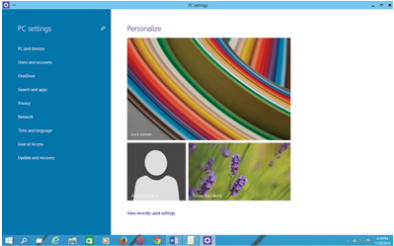
Scan – Windows 10 Scan app is a built-in Windows group document, text, graphic, object scanner or scanning app. Which is available in the default Modern Windows operating system by Windows 10 operating system. Where you simply attach a scanner input device. In which Windows 10 operating system is installed. Now after proper configuration of the scanner device, you are able to insert scan images directly, and scan documents, pictures, graphics, and other electronic material and other visual content to scan properly in the Windows Scan app. Let’s try. Remember, any visual graphical material here can be scanned. Or can be inserted into referenced applications as scanning sources. But first of all, you have to properly attach the scanner device and install the exact scanner software driver to run the scanner hardware device.

Sound recorder – The sound recorder application is a much-needed modern Windows 10 app. Which Microsoft company developer has made available with Windows 10 new operating system. Where sound recorder apps further enhance your recording capability while recording certain recordings. Where it allows users to create sound record files, record sound files, share sound files, edit existing sound files. You can also manage several different sound profiles in the new Windows 10 Sound Recorder application. Where you can record and manage sound pause, sound play, or sound profile between multiple Windows users. When you record sound, it still shows a large microphone icon/symbol in the center of the app with recorded sound information from a second or a few minutes ago. Here you can pause and play the sound during the sound recording process. Finally, all your recently recorded sound shows up as a stack on the right corner in the Windows Sound Recorder application software.
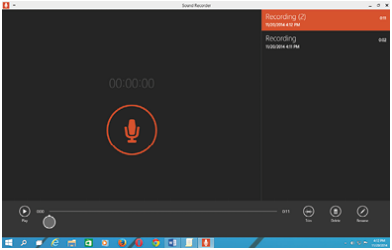
Some advantage of sound recorder
• Where you can record sound files, play sound files, transfer sound files. And you can share the recorded sound anywhere in Windows.
• Here you can continue recording sound without any errors.
• Where you can also trim, record, edit and delete recorded sound files.
• Even you can easy to handle or manage sound recording for personal and commercial use with this app.
Maps – Microsoft Windows 10 Maps app gives you high-resolution quality live satellite image previews of world geographic location map images along with live road, area, street, and other geographic landmark indications with Maps app display during user’s online map search interaction. Where you can zoom in and zoom out on a world map to locate small towns, cities, special places, or landmark locations in the online map app, or save city map images to your system, here You can use this map to be printed and used as a guide throughout the trip. Here you can find online direction maps from one city source direction to another city destination direction. Even you can know more about the exact kilometer duration of the journey. The entire journey from start to finish is easily created and understood and can be easily understood in Journey Maps via the Microsoft Bing Maps service app. Even you can see a live city road map, any city location, popular places, etc in the map app. This is an important app to view and find some specific world maps to make it easy to find any address, geolocation through this app.
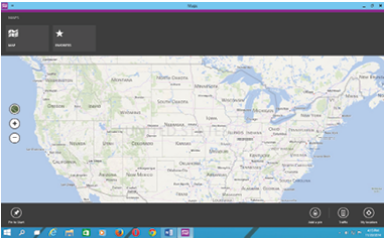
Some advantages of maps apps
• Where you can find a new geolocation map location in the Maps app. For example, any continent of the world, direction, geographical location, etc.
• Here you can get detailed information about any business address from the Maps app.
• Where you can learn more about any geographic direction from the source-destination direction.
• Where you also see live or old map images of all world graphics via satellite information.
• Here you can pin certain map image locations for editing.
• Where you can preview your favorite places, world maps, etc. as needed.
Travel – Windows 10 Travel App feature enables Windows users to know about the best popular travel destinations in the world, best travel places, places in the world. Where you can find the most beautiful travel location in the world. Here you can create your best travel place destination profile, book travel destination hotels online, check travel flight schedules, explore the world’s best travel destinations manually. For example, Africa, Asia, the Caribbean, Central Europe, the Middle East, North America, you can search for information about global destinations traveling in this region. You can search flight, flight schedule, flight status, navigate related information as per your need. Where you can find the best information links on the web for traveling around the world. You can manually explore many travel destinations around the world in Windows operating system with the Travel app.
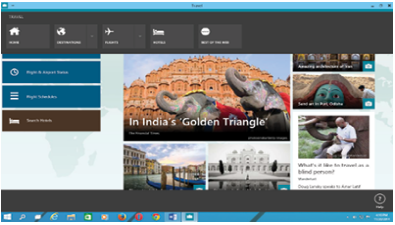
Some advantages of traveling apps
• Here you can find information on the world’s most popular destinations in travel apps.
• Where you can find world online flight schedule duration and other details.
• Here you can see popular destination photos, illustrations, slide shows, and videos.
• Where you are free to search for new destinations, book flights, hotel locations, travel destinations online.



















































































































































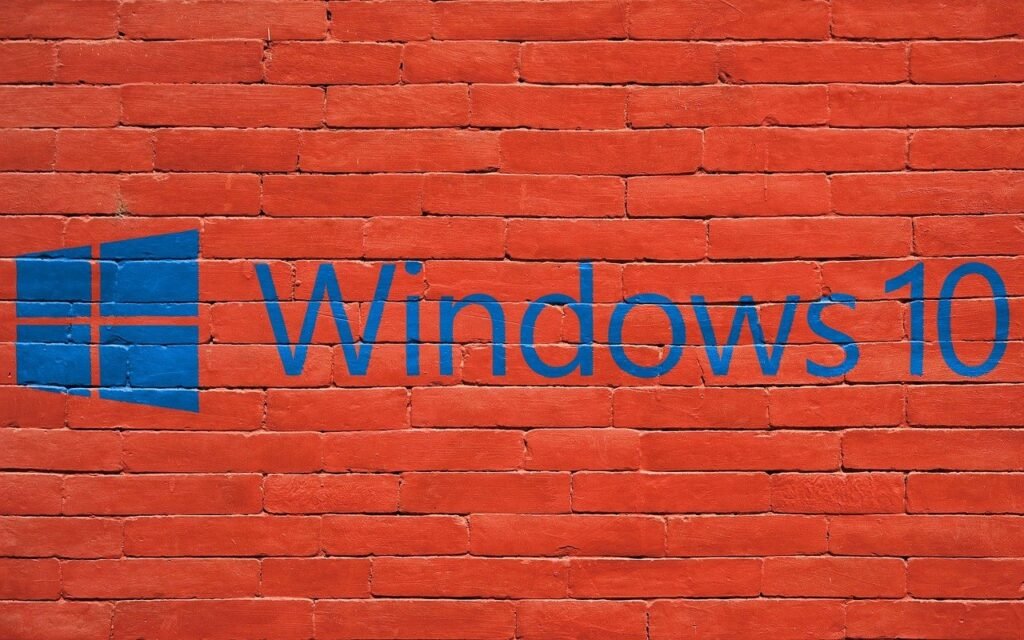



















This info is worth everyone’s attention. Where can I find
out more?
I am actually thankful to the owner of this web site who has shared this wonderful piece of writing at here.