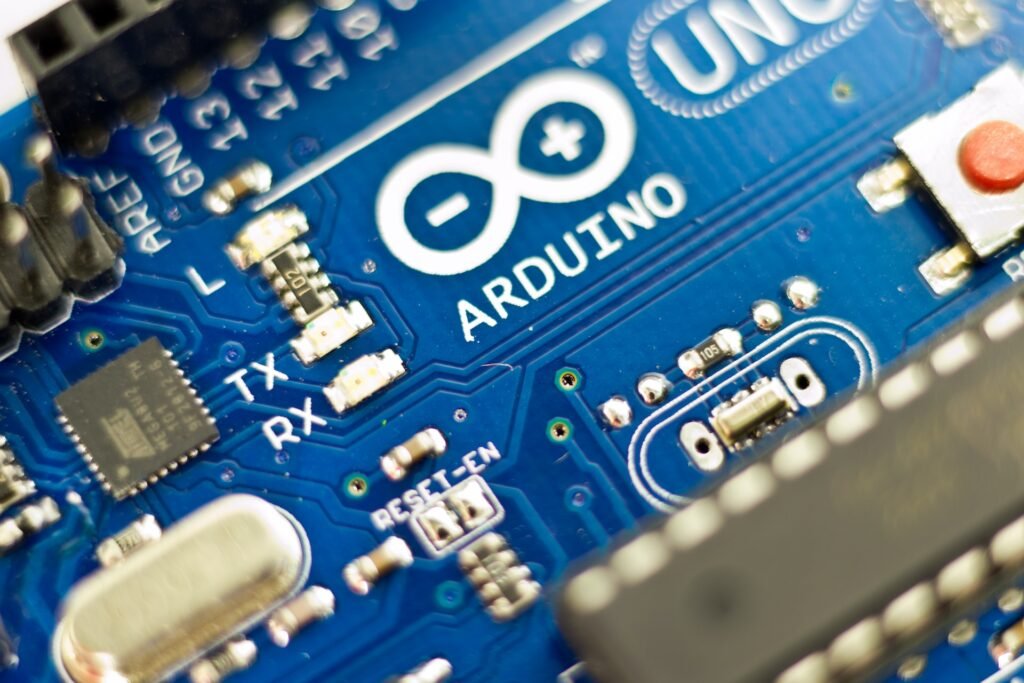What is matlab programming
A high-level programming language and interactive environment are provided by MATLAB programming for the purposes of numerical calculation, visualization, and data analysis. Released in 1984, it was created by mathworks. Engineering, scientific, and math problem-solving areas frequently use MATLAB programming for modelling, large-scale data analysis, and software algorithm creation.

The MATLAB programming language offers an easy-to-understand grammar. This makes it simple for computer programmers to learn and utilize.
The main components of MATLAB programming are listed below.
- Mathematical matrix and vector operations may be handled quickly and effectively using MATLAB programming. As a result, it is an excellent tool for linear algebra.
- You may visualize data using the robust tools provided by MATLAB programming, including 2D and 3D plots, graphs, and charts.
- MATLAB includes a number of programming toolboxes by default. They offer unique algorithms and functions for specific fields. For instance, image processing, control systems, and signal processing.
- The interactive interface of MATLAB makes it simple and quick to test and debug your code.
- Programming with MATLAB may be combined with other tools and programming languages. C/C++, Python, Simulink, and more programming languages.
For the purposes of numerical computing, visualization, and data analysis, MATLAB is a powerful and flexible programming tool. It is extensively used in academia and business for a variety of tasks, including modeling and data analysis, engineering design, and simulation.
How to Matlab download
Visit mathworks’ official website (www.mathworks.com) to get MATLAB. And you can carry out these actions.
- At the top of the website, click the “Download” option first.
- Select the MATLAB version you wish to install on your computer right now.
- Click “Download” after choosing your operating system from the drop-down menu.
- If you already have a mathworks login account, sign in with it instead of creating a new one.
- To download the MATLAB installer to your computer, follow the on-screen instructions.
Keep in mind that MATLAB is a paid version of the software. Additionally, a license is required to utilize it. For new customers, Mathworks does, however, provide a free trial period. Additionally, reduced licenses for academic and student use are offered.
How to use Matlab online
A cloud-based utility version of MATLAB is called MATLAB Online. It enables you to perform Simulink and MATLAB simulations from an installed web browser. Without having to install anything on your local PC, you may access and utilize MATLAB and Simulink using MATLAB Online from any location with an Internet connection.
First and foremost, a mathworks registered user account and an Internet connection are requirements for using MATLAB Online. To access the Web-based interface, just go to the mathworks website, sign into your account, and click the “MATLAB Online” link.
Keep in mind that MATLAB Online has various use restrictions in comparison to MATLAB on a computer. For instance, some toolboxes only offer a small number of hardware support packages and have restricted access. For people who need to utilize MATLAB on the move or do not have access to a local installation, it is a practical choice.
What is matlab Simulink
MATLAB A software program for modeling, simulation, and analyzing dynamic systems is called Simulink. It offers a collection of block libraries and an interactive graphical environment to the matlab developer. This may be utilized for complicated system design and simulation. Several engineering disciplines make extensive use of Simulink. Such as signal processing, image processing, communication, and control systems. Additionally, it is utilized in the design and simulation of power, aerospace, and automotive systems. Engineers may model and simulate systems using Simulink before actually creating them. Which, by spotting and fixing design errors before actual implementation, may save time and money.
Block diagrams are used by Simulink to illustrate the system being modeled. These block diagrams are composed of blocks that stand in for different system parts like logic gates, sensors, actuators, and other things. A comprehensive system model may be created by connecting the building components together. It may later be modeled and examined.
Simulink’s capacity to expedite the development process is one of its primary benefits. Engineers may find and fix mistakes and design defects early in the development phase by simulating a system before it is created. By eliminating the need for costly and time-consuming physical prototyping, this may save both time and money.
Simulink is helpful for system performance analysis and improvement as well. Simulink is a tool that engineers may use to test different setups and settings to determine how they affect system performance. They may discover the best designs this way, which will increase system dependability and efficiency.
What is Matlab onramp
There is a free, online lesson called MATLAB Onramp. This aims to provide the fundamentals of MATLAB. This online, self-paced course includes material including fundamentals of programming, data analysis, and visualization. Beginners may easily become habituated to MATLAB and begin programming with the help of MATLAB onramp.
There are modules in the course. Whereby each module addresses a different subject. The content taught in each session is reinforced via interactive quizzes and activities that are included in the modules. Such video lessons are also available, and they guide viewers through each activity step-by-step.
Mathworks onramp Students, professionals, and beginners may learn how to utilize MATLAB and obtain useful skills in this way. It has a wide range of applications.
Mathworks also provides other online courses and tutorials that cover more complex subjects in addition to the MATLAB onramp course. Users who wish to learn more about MATLAB and its features should take these courses.
To sum up, MATLAB onramp is a fantastic approach for newcomers to learn MATLAB and acquire the abilities necessary to use this potent tool in their careers or study. It is an accessible and user-friendly tool that could help people in learning MATLAB fast and effectively.
How to Login in matlab
These procedures can be used to log into MATLAB if you have a license.
- Start MATLAB on your PC first.
- Next, click the “Sign In” button in the MATLAB window’s top right corner.
- Fill up the appropriate boxes with your mathworks account email and password.
- To sign into MATLAB, click the “Sign In” button.
You can register a mathworks account and buy a license on the mathworks website if you don’t already have one or a MATLAB license. Once you’ve paid for the license. Afterwards, you may use MATLAB by logging in using your mathworks account email and password.
Is Matlab free to use
There is no free version of MATLAB. However, there are other ways to obtain it for free or at a cheap cost.
- Free Trial Version – MATLAB provides a free trial version that enables users to test the program before investing in a license. The trial version has all the features of the full version and is entirely functional. However, this usage is unlimited and only valid for 30 days.
- Student Edition – MATLAB provides a student discount on the program. The Student Edition of MATLAB is the exact same as the full version. However, it is offered for less money. You must be enrolled in a degree-granting program at an approved educational institution to be eligible for the student version.
- MATLAB Online – This website offers the MATLAB program in an online format. It is reachable via a web browser. Users of MATLAB Online can access MATLAB from any location that has an Internet connection and a web browser. It contains less capabilities than the full version of MATLAB but is accessible for free with a mathworks account.
- Open-source alternatives – MATLAB has a number of open-source rivals that offer comparable features. They consist of Octave, Scilab, Freemat, etc.