Postgresql
An RDBMS with flexibility, scalability, and robustness is postgresql, an open-source relational database management system (RDBMS). It has been referred to as “Postgres” and is widely recognized for both its dedication to SQL standards and its sophisticated features.
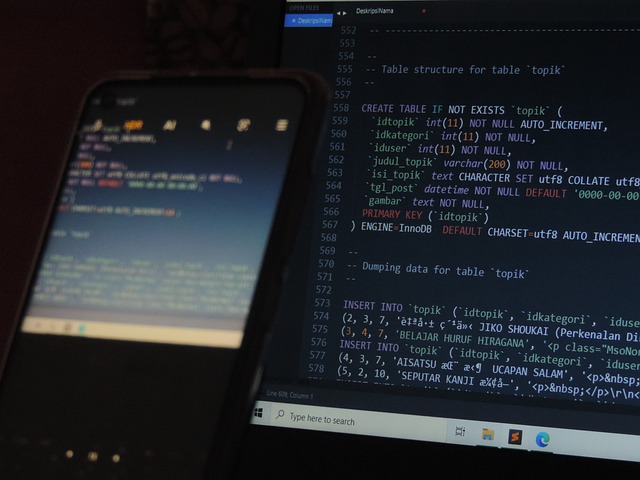
The following list of postgresql’s main attributes and ideas.
- Relational Database – postgresql utilizes the relational model, which groups data into tables with rows and columns. The use of main and foreign keys facilitates connections between tables.
- Open-Source – postgresql is available for use, modification, and distribution without charge and is released under the postgresql License. It gains by having a vibrant open-source community that continually works to advance it.
- ACID Compliance – postgresql provides the features of ACID (Atomicity, Consistency, Isolation, Durability), which assure data integrity and dependability in multi-user scenarios.
- Advanced Data Types – postgresql provides a number of advanced data types, including arrays, JSON, XML, geometric kinds, and more, in addition to ordinary data types (such as integer, text, and date). Additionally, it helps user-defined kinds.
- Extensibility – postgresql has an extension mechanism that enables users to include new features and functionalities. The community may create and distribute extensions, which makes it simple to increase the database’s functionality.
- Concurrency Control – To manage concurrent transactions and guarantee data consistency, postgresql uses a variety of concurrency control algorithms, including multi-version concurrency control (MVCC).
- Triggers and Stored Procedures – Triggers are automated operations that are carried out in response to specific events on a database, and postgresql supports triggers. Additionally, it permits the use of procedural languages like as PL/pgsql, PL/Python, PL/Perl, and others to create stored procedures.
- High Availability and Replication – postgresql has built-in replication features that let you make clones of your database for scalability and fault tolerance. Additionally, it supports a number of high availability methods, including logical and streaming replication.
- Full-Text Search – postgresql comes with a robust full-text search engine that makes it possible to search and index textual material quickly and effectively.
- Security – postgresql offers a range of data encryption options in addition to user authentication, access control, and SSL encryption. Role-based access control (RBAC) is also supported for accurate permission management.
Advantage and disadvantage of postgre/sql
Advantages of postgre/sql.
- Robustness and Reliability – postgre/sql has a reputation for stability and dependability, even under heavy workloads and complicated processes. To ensure the longevity and consistency of your data, it offers capabilities like crash recovery, transaction support, and data integrity procedures.
- Flexibility and Extensibility – postgre/sql has a large range of sophisticated features and data types, enabling programmers to manage a variety of data requirements. It may be customized to meet the demands of particular applications thanks to its extensibility through user-defined types, functions, and extensions.
- SQL Compliance – postgre/sql offers a wide range of SQL capabilities and complies with the SQL standards, making it simple to create and manage standard-compliant SQL queries. Because of this compatibility, programmers may easily port programs from other database systems to postgre/sql and work with it.
- Scalability and Performance – postgre/sql is scalable both laterally (via replication and clustering) and vertically (by adding more resources to a single server) and can handle big volumes. Query planning and optimization techniques are used to optimize query execution, and advanced indexing options are supported to improve speed.
- Prosperous and Helpful Open-Source Community – postgre/sql has the support of a vibrant open-source community. The postgre/sql community actively participates in its development, enhancement, and bug-fixing efforts. It also guarantees that users have access to a huge ecosystem of information, tools, and extensions.
- Data Integrity and Advanced Constraints – Primary keys, foreign keys, unique constraints, and check constraints are just a few of the comprehensive data integrity capabilities that postgre/sql offers. It enables you to create intricate integrity rules that guarantee your data’s correctness and consistency.
Disadvantages of postgre/sql.
- Complexity – Despite having a vast range of features and functionalities, postgre/sql might be more difficult to install and configure than certain other database systems. To efficiently handle sophisticated features and optimize performance, additional knowledge and effort may be needed.
- Learning Curve – postgre/sql has a wealth of features and sophisticated ideas, which can make it difficult for beginners to understand and make use of all of its capabilities. For developers used to simpler databases, the learning curve could be greater.
- Memory and Resource Usage – postgresql’s performance can need a lot of memory, particularly for databases that handle huge datasets or sophisticated queries. Optimizing the system’s configuration and tuning might be essential for resource allocation.
- Limited GUI Tools – postgre/sql has a command-line interface (psql) as well as simple GUI tools like pgadmin, but its ecosystem of graphical administration and development tools may not be as robust or well-developed as that of certain other database systems.
- Replication Complexity – Compared to the more straightforward replication protocols provided by other databases, setting up and administering replication in postgre/sql can be quite complicated. Replication arrangements may need more work to configure and maintain.
- Third-Party Compatibility – Despite the fact that postgre/sql complies to SQL standards, some applications and frameworks could operate more easily with alternative database systems. Depending on the needs of a particular project, this element may affect the choice of database technology.
Best characteristics of postgre/sql
Postgre/sql has a number of exceptional qualities that add to its acceptance and efficiency as a database management system.
Here are some of its strongest qualities.
- Robustness and Stability – postgre/sql is renowned for its stability and dependability. Even in difficult production situations, it has a history of managing demanding workloads and upholding data integrity.
- Flexibility and Extensibility – postgresql’s extensibility enables users to alter and expand the database’s capabilities to suit particular needs. Developers may create intricate and specialized solutions because to its support for user-defined data types, functions, and procedural languages.
- SQL Compliance – postgre/sql conforms closely to the SQL standards, making it simpler to develop and manage SQL queries that comply with the rules. Migration and integration are made easier by the portability and interoperability that this compliance assures with other database systems.
- Additional Features – postgre/sql provides a wide range of additional features to expand its functionality. These include full-text search, geographic data processing, extensive indexing options, concurrency control techniques, and support for JSON and XML data.
- Performance and Optimization – postgre/sql has strong optimization methods to improve query execution speed. Performance may be optimized and fine-tuned by developers using the sophisticated indexing options, intelligent query planner, and flexibility to build custom functions and operators.
- Scalability – By adding more resources to a single server, such as more CPU or memory, postgre/sql may expand vertically. In order to achieve horizontal scalability and high availability, it also supports a variety of replication strategies, including streaming replication and logical replication.
- Data Integrity and Constraints – postgre/sql has strong data integrity techniques, such as primary keys, foreign keys, unique constraints, and check constraints. These characteristics guarantee the consistency and correctness of the data kept in the database.
- Security – postgre/sql places a high priority on security and provides a number of tools to safeguard data. Access control at several levels, SSL encryption for data transport, and the capacity to encrypt data at rest are all supported.
- Vibrant Open-Source Community – postgre/sql gains from a thriving open-source community that supports and contributes to its development. Postgre/sql is actively maintained and improved by the community, assuring its ongoing development and the accessibility of tools and resources.
- Cross-Platform Compatibility – postgre/sql is available for use with Windows, Linux, and macos among other operating systems. It is used by a wide variety of developers and organizations since it offers consistent behavior and performance across many platforms.
Postgresql download
These are the steps you may take to download postgresql.
Visit the postgresql official website at https://www.postgresql.org/.
There is a section on the webpage titled “Download.” To reach the download page, click the “Download” button or go to https://www.postgresql.org/download/ directly.
You may find a list of available versions for various operating systems on the download page. Select the proper operating system version.
Select the preferred version’s download link. You will then be sent to the download page for your operating system.
Depending on your operating system, you may download a wide range of installation packages or binaries from the download page. Select the package that complies with your system’s criteria, then click the download button next to it.
Find the downloaded file on your system when the download is finished.
The downloaded file will be an executable (.exe) installation for Windows. To begin the installation procedure, double-click the installer.
For macos, a disc image (.dmg) file will be downloaded. To start the installation, double-click the installer package (.pkg) inside the disc image after mounting it.
For Linux, the file will be downloaded in a compressed format (for example,.tar.gz). Utilize the proper terminal command to extract the zipped file. For specific installation instructions customized for your Linux distribution, it’s advised to consult the postgresql handbook or community resources.
To finish the installation procedure, follow to the on-screen directions. You could be asked to provide installation options, including the installation directory and port number, throughout the installation process.
Following successful installation, you may start using postgresql by utilizing the command-line tools (such as psql) or graphical user interface tools (such as pgadmin, which is frequently included with the postgresql installation).
Postgresql tutorial
Here is a simple postgre/sql instruction to get you started.
Installation and configuration.
- Implement postgre/sql by downloading it and doing the previously specified procedures.
- Make a note of the username, port number, and password you choose for the database during installation.
- Open a postgre/sql connection.
Open a terminal window or command prompt.
- The postgre/sql database may be accessed using the psql command using the following syntax.
- Psql -h <host> -p <port> -U <username> -W
- <Replace host> with the database host (often ‘localhost’ for local installations), <port> with the port number, and <username> with the username you specified during installation.
- The password for the supplied username will need to be entered. To make the connection, enter the password.
Create a Database.
- The following command can be used to create a new database once postgre/sql has been connected.
- CREATE DATABASE dbname;
- Enter your database’s preferred name for dbname.
- Create a Table.
- Let’s now build a table in the database. Here is an example of how to make a straightforward table with two columns, “id” and “name,” address, named “student.”
CREATE TABLE student (
Id serial PRIMARY KEY,
Name varchar(100),
Address varchar(100)
);
Mysql vs postgresql
Popular relational database management systems (RDBMS) like postgresql and mysql each have their own advantages and disadvantages.
Here is a comparison of a few crucial elements.
- Data Integrity and ACID Compliance – postgresql is well-known for its excellent support of the ACID (Atomicity, Consistency, Isolation, Durability) qualities, making it appropriate for applications that demand strict information integrity. With the innodb storage engine, mysql offers ACID compliance, but it also supports alternative storage engines that might not give complete ACID compliance.
- Data Types and Advanced Features – postgresql features a robust range of built-in data types, including arrays, JSON, and geometric kinds, which gives data modelling additional freedom. Additionally, it provides advanced features including support for complex indexing choices, full-text search, and table inheritance. Although it may not be as feature-rich as postgresql, mysql has capabilities like geographic extensions and full-text search in addition to having a limited number of data types.
- Performance and Scalability – Both databases are equipped to handle heavy traffic and volume of data. In the past, mysql had a reputation for offering greater speed for straightforward read and write operations, particularly when there were many concurrent connections. Postgresql has, however, significantly improved its performance over time and is now frequently compared to mysql. Depending on the particular workload and database settings, performance can change.
- High Availability and Replication – Due to mysql’s built-in support for many replication techniques, including as master-slave and multi-master replication, high availability systems are comparatively simpler to set up and maintain. However, postgresql has historically relied on third-party programs like Slony-I or streaming replication with logical decoding. Postgresql also enables replication. However, built-in logical replication was added to postgresql in more recent versions, boosting its high availability features.
- Community and Ecosystem – The communities for postgresql and mysql are both huge and vibrant. In the world of web development, mysql is extensively used, especially when combined with the LAMP (Linux, Apache, mysql, PHP/Python/Perl) stack. It has a significant market share in the hosting sector and is widely supported by a range of third-party tools and frameworks. Developers that value cutting-edge functionality and data integrity frequently use postgresql due to its passionate community. It offers strong support for a variety of programming languages and frameworks.
- Licensing – The unrestricted postgresql License, which permits unrestricted use, modification, and distribution, governs the release of postgresql. The GNU General Public License (GPL) governs mysql’s open-source mysql Community Edition, while a separate, for-profit mysql Enterprise Edition offers more features and functionality.
Create table postgresql
To create a table in postgresql, you can use the CREATE TABLE statement.
Here’s an example.
CREATE TABLE person (
Id SERIAL PRIMARY KEY,
Name VARCHAR(100),
Contact INTEGER,
Organization VARCHAR(50)
);
We make a table called “person” with four columns in this example.
- Id – An auto-incrementing integer, SERIAL, is how this column is defined. It functions as the table’s main key.
- Name – With a VARCHAR(100) data type, this column may hold up to 100 characters.
- Contact – This column, which is of type INTEGER, records the person’s contact information.
- Organization – The name of the organization is stored in this column, which is of type VARCHAR(50).
The table structure can be altered to suit your unique requirements. The table will be created in your postgresql database and prepared to hold data after you perform the CREATE TABLE query.
Docker postgresql
You may use these instructions to run postgresql in a Docker container.
- Install Docker – Make sure Docker is set up on your computer. On the official Docker website (www.docker.com), you may download and set up Docker.
Pull the postgresql Image: To pull the official postgresql Docker image, use a terminal or command prompt and enter the command below.
Docker fetch Postgres
- Create a postgresql Container – After the image has been downloaded, use the following command to create a new container.
Docker run –name my-postgres -e POSTGRES_PASSWORD=mysecretpassword -d postgres
In this example, the environment variable POSTGRES_PASSWORD is set to “mysecretpassword” while constructing a container with the name “my-postgres”. Please be free to substitute your chosen container name and password for these values.
- Access the postgresql Container – Use a postgresql client tool or establish a connection from another program to access the postgresql database housed inside the container. Postgresql’s standard port is 5432.
For instance, you may connect to the postgresql container by using the following command if the psql command-line client is installed on your computer.
Psql -h localhost -p 5432 -U postgres -d postgres
With the login postgres and the default database set to postgres, this program establishes a connection to the localhost-based postgresql server using port 5432. The password you previously established will be required when requested.
As an alternative, you may connect to the container using any postgresql client or database administration software like dbeaver or pgadmin.
- Using the postgresql Container – After connecting to the postgresql container, you may run SQL statements, build databases and tables, and carry out other necessary database activities.
You may make a new database, for instance, by performing the following SQL statement.
CREATE DATABASE mydatabase;
Using the usual postgresql syntax, you can also create tables, insert data, and carry out a number of other SQL operations.
Keep in mind that any data contained inside the container will be lost if it is stopped or deleted. You can mount a local directory as a volume within the container if you wish to keep data consistent across container restarts.
Postgresql database
A robust relational database management system (RDBMS) that is open-source and offers cutting-edge capabilities and outstanding data integrity is known as postgresql. You may use SQL queries or any number of postgresql-compatible tools and frameworks to interact with postgresql databases. Here are a few fundamental postgresql database concepts and actions.
- Building a Database – postgresql’s CREATE DATABASE command may be used to build a new database. Think about it this way.
CREATE DATABASE testdatabase;
A brand-new database called “testdatabase” is created by this command.
Postgresql join
You may use joins in postgresql to aggregate data from various tables according to predefined criteria. In addition to the INNER JOIN, LEFT JOIN, RIGHT JOIN, and FULL JOIN, there are more types of joins that are possible.
Here is a description of each join kind.
- INNER JOIN – An inner join only displays the rows with identical values in both connected tables.
- LEFT JOIN – A left join brings back every row from the left table as well as any matching rows from the right table. The correct table receives NULL entries if there is no match.
- RIGHT JOIN – A right join brings back every row from the right table as well as any matching rows from the left table. The left table’s values are returned as NULL if there is no match.
- FULL JOIN – A full join brings back every row from both tables, even the ones that were mismatched. In the absence of a match, NULL values are returned for the appropriate table’s fields.
Postgresql version
- Postgresql 1
- Postgresql 6
- Postgresql 7
- Postgresql 7
- Postgresql 8
- Postgresql 9
- Postgresql 10
- Postgresql 11
- Postgresql 12
- Postgresql 13
Installing postgresql mac
You may follow these instructions to install postgresql on macos.
- Homebrew Technique.
Using Homebrew, a well-known package manager for macos, is the simplest way to install postgresql on that operating system.
- Launch the terminal.
Run the command /bin/bash -c “$(curl -fssl https://raw.githubusercontent.com/Homebrew/install/HEAD/install.sh)” to install Homebrew.
Run the following command to install postgresql after Homebrew has been set up.
Brew install postgresql
Postgresql and all of its dependencies will be downloaded and installed by Homebrew.
- Official Distribution of postgresql.
You may follow these instructions to install the official postgre/sql installation without using Homebrew.
Go to https://www.postgresql.org/download/macosx/ to see the postgre/sql downloads page.
Click on the “Download the installer” link to get the most recent version as you scroll down to the “Interactive installer by enterprisedb” section.
Open the installer when it has been downloaded, then proceed with the installation procedure.
You have a number of options during installation, including where to put the installation. Keep in mind the password you choose for the postgresql superuser (usually “postgres”).
- The installation’s verification.
You may check to see if postgresql was successfully installed when the installation is complete.
- Launch the terminal.
To verify the postgresql version, type the following command.
Postgres –version
If postgresql was properly installed, this command should show the version information.
- Postgresql starts and stops.
When your Mac boots up, postgresql will launch if you installed it via Homebrew. Use the following commands to start and stop postgresql manually.
- For postgresql to start.
Brew services start postgresql
- To terminate postgresql.
Brew services stop postgresql






































































































































































