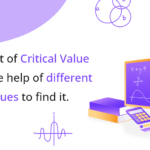Pandas
Pandas is a well-known open-source Python library that is frequently used for data manipulation and analysis. It offers high-performance, user-friendly data structures, such dataframe and Series, that facilitate effective data processing and manipulation.

What is pandas python
Popular open-source Python package Pandas is used for data analysis and manipulation. When working with structured data, such as tabular data in the form of tables or CSV files, it offers data structures and methods that make things simple. Pandas is based on the numpy library and works well with other libraries in the Python environment, such as Scikit-Learn for machine learning and Matplotlib for data visualization.
Pandas allow you to.
- Create and manipulate dataframes – Panda offers the dataframe object, a two-dimensional labeled data structure, for creation and manipulation. It enables you to manage data in a tabular style, much like a spreadsheet or a SQL table, and to save it. Columns in dataframes have defined names and data types, and you may filter, sort, group, and alter the data using these actions.
- Handle partial or missing data – Panda has techniques for dealing with certain types of data. Missing values can be found and filled in, missing data can be dropped from rows or columns, or values can be interpolated using a number of methods.
- Clean up and manipulate data – Panda provides routines to remove duplicates, alter data types, rename columns, and reorganize data structures.
- Use data analysis and exploration – Using Panda’ built-in functions and techniques, you can quickly analyses and explore your data. Additionally, you may analyses correlations between variables, aggregate data, filter data based on criteria, and produce summary statistics.
- Read and write data – Panda can read data from a wide range of file formats, including CSV, Excel, SQL databases, JSON, and more. Additionally, it offers tools for returning data to these formats for export.
- Integrate with data visualization – To produce visualizations straight from dataframes, Panda may be used in conjunction with tools like Matplotlib or Seaborn. To obtain insights into your data, you may create charts, histograms, scatter plots, and other visual representations.
Panda is frequently used in fields like data analysis, finance, science, and other areas where manipulating and analyzing data is important. For data scientists and analysts using Python, its simple syntax and broad capabilities make it a strong tool.
Pandas advantage and disadvantage
Pandas is a well-liked option for data manipulation and analysis in Python because of its many benefits.
Pandas Advantage
- Simple data management – Panda offers user-friendly data structures like dataframes and Series to make data processing chores easier. It makes it simpler to clean, alter, and analyses information by providing a wide number of functions and techniques for filtering, sorting, grouping, and aggregating data.
- High-performance calculations – numpy, an effective Python library for numerical computing, is the foundation upon which Pandas is constructed. Pandas make use of the effectiveness and speed of numpy arrays, enabling quick computations on huge datasets. Additionally, it offers vectorized procedures that are optimized for managing missing data.
- Data integration and alignment – Pandas easily manages data alignment. Datasets may be combined, merged, and joined easily since it automatically aligns data based on row and column names. When handling several datasets or carrying out procedures akin to those in a database, this functionality is extremely helpful.
- Data type flexibility – Pandas supports a wide range of data types within its dataframes, including text, numerical, category, and date/time data. It allows for flexible data analysis by handling multiple data formats within a single dataframe.
- Handling missing data – Pandas provides powerful capabilities for handling missing data. It offers utilities to locate, eliminate, or fill in missing values using different approaches, such as statistical techniques or interpolation. You may also alter how missing data are displayed and handled in Pandas.
- Capabilities for input and output – Pandas can read and write data in a number of forms, including CSV, Excel, SQL databases, JSON, and more. It offers practical capabilities to export processed data back into multiple file formats and input data into dataframes.
Pandas have a few drawbacks despite their multiple positives.
Pandas Disadvantage.
- Memory utilization – Panda may use a lot of memory, especially when dealing with huge datasets. The extra work required to store data in dataframes might be significant. When working with incredibly big datasets, it’s crucial to optimize memory use and take other factors into account.
- Poor performance with complicated operations – While Pandas provides efficient calculations for the majority of routine data manipulations, some complex operations could be slower than those performed by alternative libraries or tools that are designed for such tasks. Other libraries, like as numpy or Dask, may offer greater performance in some circumstances.
- Learning curve – Learning and mastering Pandas might be initially difficult for novices due to its extensive collection of functions. It may take considerable practice and effort to fully understand the many data structures, functions, and procedures in Pandas.
- Lack of parallelism – Pandas is mainly made for single-threaded operation, therefore it might not fully take use of multi-core cpus for parallel computations. To take use of parallelism in specific situations, Pandas may be combined with additional libraries like Dask or parallel computing frameworks.
Best characteristics of pandas
Pandas have a number of unique qualities that add to their acceptance and efficiency in data manipulation and analysis jobs.
- Data Manipulation – Panda offers a wide range of tools and techniques for effective data manipulation. It makes it simple to choose, filter, group, aggregate, transform, and restructure data. The expressive syntax and user-friendly API make it easy to build complicated data transformations.
- Tabular Data Structure – Pandas’ main data structure, the dataframe, is made to handle tabular data well. Similar to a spreadsheet or a SQL table, it offers a labeled, two-dimensional structure with rows and columns. The row indicators and column names make it simple to retrieve and manipulate the data.
- Data Alignment and Integration – Pandas is a master at integrating and aligning data from many sources. It permits joining, merging, and combining datasets based on shared indexes or column values. Working with many datasets and carrying out operations like those in a relational database are made easier by this functionality.
- Dealing with Missing Data – Pandas provide strong capabilities for dealing with missing or insufficient data. It offers tools to find missing values, add or remove them, and carry out interpolation or imputation. The ability to handle missing data with flexibility maintains data integrity and permits precise analysis.
- Time Series Analysis – Working with time series data is well supported by Pandas. It offers features for working with dates, times, and time-indexed data. Time series data is a useful tool for analyzing temporal data since you can quickly resample, interpolate, shift, and do computations on it.
- Data Input/Output – Pandas makes it easier to read data from a variety of file formats, including CSV, Excel, SQL databases, JSON, and more. It offers practical dataframe import capabilities that make working with data from many sources simple. Pandas provide routines for returning processed data to a variety of file formats.
- Flexible Data types – The dataframe in Pandas supports a broad variety of data kinds, including text, date/time, category, and numerical data. Due to its adaptability, various data types may be handled easily inside a single dataframe, supporting a variety of datasets and facilitating flexible data analysis.
- Integration with the Python Ecosystem – Compatibility with other Python libraries, such as numpy, Matplotlib, and scikit-learn – Pandas works well with other libraries in the Python environment. You may make use of extra functions for numerical computation, data visualization, and machine learning thanks to this integration’s easy data interchange.
Pandas helper
You may use useful functions and techniques while working with Panda to help you with a number of data manipulation and analysis jobs.
Here are some useful assistance functions and techniques for Pandas.
- Head() and tail() – With the help of the head() and tail() methods, you may rapidly examine the first few rows (head()) or the final few rows (tail()) of a dataframe to get a sense of the organization and substance of the data.
- Info() – The info() function gives a brief overview of a dataframe, including the names of the columns, the data types, and the number of non-null items. It allows in the identification of possible missing or inconsistent data as well as the overall structure of your dataset.
- Describe() – A dataframe’s describe() function produces descriptive statistics for its numerical columns. Information like count, mean, standard deviation, minimum, maximum, and quartile values are provided. You may learn more about your data’s distribution and summary statistics by using this function.
- Value_counts() – In a Series or dataframe column, the value_counts() method calculates the frequency counts of all unique values. It then returns a Series with the unique values serving as the index and the values being their corresponding counts. It is helpful for knowing how categorical data are distributed.
- Groupby() – You may group a dataframe by one or more columns and then execute aggregate operations on the grouped data using the groupby() method. It lets you calculate statistics on subsets of your data depending on predetermined criteria, such as sums, averages, counts, or custom aggregations.
- Sort_values() – This method uses one or more columns to order a dataframe in either ascending or descending order. It assists you in organizing your data according to particular criteria, such as sorting by a numerical column or by a number of columns.
- Fillna() – Filling in missing values in a dataframe with given values, such as a constant, the mean, the median, or a forward-backward fill, is possible with the fillna() function. It helps you manage missing data and guarantee the accuracy of your analyses.
- Pivot_table() – The pivot_table() function enables you to build a pivot table in the format of a spreadsheet using a dataframe. By aggregating values from one or more columns against those from other columns or indexes, it helps you to compile and analyze data.
- Plot() – Pandas incorporates Matplotlib to offer fundamental data visualization features. You may immediately generate line plots, bar graphs, scatter plots, histograms, and more using the plot() function from a dataframe or Series.
Python with pandas
Python, a powerful programming language, integrates well with the Pandas package to manipulate and analyze data. You can effectively manage and analyze structured data with Panda in Python.
Here is a brief introduction to how to use Python with Pandas.
- Installing Pandas is a must for using the program. Pandas may be installed using pip, the Python package installer. Run the following command after launching your terminal or command prompt.
Pip install pandas
- Pandas may be imported into your Python script or Jupyter Notebook after being installed.
Import pandas as pd
- When importing Pandas, a popular convention that makes it simpler to access the library’s functions and classes is the pd alias.
- Constructing a dataframe – To represent tabular data, Pandas offers the dataframe class. From a variety of data sources, including CSV files, Excel spreadsheets, SQL databases, and even Python data structures like lists and dictionaries, you may generate a dataframe.
Here is an illustration of how to make a dataframe out of a CSV file.
- Data = pd.read_csv(‘data.csv’)
The CSV file in this example has the name data.csv, and the read_csv() method reads the file and produces a dataframe with the name data.
Pandas library in python
A strong and appreciated open-source toolkit for data manipulation and analysis is the Python Panda library. Along with a variety of functions and methods that make data handling duties easier, it offers highly optimized data structures like dataframes and Series.
Here is a summary of the Pandas library’s main attributes and features.
Data Structure.
- The dataframe – is the main type of data structure used by Pandas. It is a two-dimensional data structure that resembles a table and arranges information into rows and columns. A unique data type may be assigned to each column, and columns can be labelled for simple access and manipulation.
- Series – Any data type can be stored in a series, which is a one-dimensional labeled array. While lacking the tabular form of a dataframe column, it is comparable. Series are frequently used to represent a single row or column of data.
Manipulation of data.
- Data Reading and Writing – Panda has methods for reading data from many different file types, including CSV, Excel, SQL databases, JSON, and more. It also enables data to be written back into these formats.
- Indexing and Selection – Pandas provides robust indexing capabilities for accessing and choosing particular subsets of data in a dataframe or Series. To obtain certain columns or rows, you can use positional indexing, labels, or Boolean criteria.
- Filtering and Querying – Boolean indexing is a technique that Pandas uses to provide data filtering based on certain criteria. Additionally, it has the query() function, which uses SQL-like syntax to filter data.
- Data Cleaning and Transformation – Pandas has tools for managing missing data, eliminating duplicates, switching data types, renaming columns, rearranging data, and more.
- Grouping and Aggregation – Data grouping and aggregation are both possible using the groupby() method. You may use the grouped data to perform aggregation operations like sum, mean, count, and custom aggregations.
- Merging and Joining – Pandas facilitates the merging and combining of several dataframes based on shared columns or indexes. It offers tools like the merge() and join() routines to integrate data from several sources.
Statistics and data analysis.
- Descriptive Statistics – Panda includes functions for calculating a number of descriptive statistics, including mean, median, standard deviation, minimum, maximum, quartiles, and more.
- Data visualization – Pandas works nicely with other visualization libraries like Matplotlib and Seaborn, while being primarily a data processing tool. Directly from Pandas dataframes, you may produce a variety of graphs, including histograms, bar charts, scatter plots, and more.
Analysis of time series.
- Pandas offers a wide range of tools for handling time series data. For managing dates, times, time indexes, and computations involving time, it provides specialised data structures and methods.
- Pandas has functions for resampling time series data at various frequencies, such as downsampling (decreasing frequency) and upsampling (increasing frequency).
- Time series data may be shifted or lagged using Pandas to compute time differences or provide time-shifted data for study.
Data analysis, scientific research, finance, economics, social sciences, and many more fields all utilise Pandas extensively. It is a popular option for working with structured data in Python because to its effective data structures, adaptable functions, and interaction with the Python ecosystem.
Dataframe pandas
Pandas uses a two-dimensional data structure called a dataframe to represent tabular data. It contains of rows and columns, and each column may contain a different type of data. The dataframe offers a robust and adaptable method for manipulating, studying, and displaying structured data.
Pandas groupby
To organize data in a dataframe depending on one or more columns, use Pandas’ groupby() method. It enables you to divide the data into groups according to particular standards and carry out aggregations or transformations on each group separately.
Pandas docs
The following webpage contains Pandas’ official documentation.
https://pandas.pydata.org/docs/ is the url for the pandas documentation.
The library’s functions are thoroughly explained in the Panda documentation, which also includes in-depth explanations, use examples and code samples. It includes subjects including descriptive statistics, data visualization, time series analysis, data structures (dataframes, Series), data manipulation (filtering, sorting, merging, etc.), data input and output, and more.
Pip install pandas
- Use the command below to install the Pandas library using pip.
Pip install pandas
- Before executing this command, make sure Python and pip are installed on your system. In cases when Python 3 is being used, pip3 may be used in place of pip.
- The Pandas library’s most recent version will be downloaded and installed from the Python Package Index (pypi) once the command has been performed. You may import and utilize Pandas in your Python scripts or interactive sessions when the installation is finished.
- To keep the dependencies, separate, it is advised to set up a virtual environment for your Python applications. Before installing Pandas, you may construct a virtual environment using programs like virtualenv or conda.
Python tutorial pandas
Pandas, a Python library. A robust data analysis and manipulation package called Panda offers data structures and methods for quickly dealing with structured data. The community of data scientists and analysts uses it extensively.
Conda install pandas
You may use Conda to install pandas by following these instructions.
Open the terminal or command line.
New Conda environment creation is optional but advised.
- Conda create –name myenv
Change “myenv” to the name you’ve chosen for your environment.
Set the Conda ecosystem into motion.
For Windows.
- Conda activate myenv
For macos and Linux.
- Source activate myenv
Install pandas using Conda.
- Conda install pandas
The most recent version of Pandas and its dependencies will be downloaded and installed with this command.
After the installation is finished, you may use panda in interactive Python sessions or scripts. Don’t forget to import Pandas using.
- Import pandas as pd
Pandas library
Python has a robust data analysis and manipulation module called pandas. It offers data structures and operations to work effectively with structured data, including tabular data, time series, and more. Because of its adaptability and simplicity, Panda is widely utilized in the data research and analytic field.
These are some of the most important attributes and capabilities of the Pandas library.
- Dataframe – The dataframe is a two-dimensional table of data with labelled axes (rows and columns) and is the main data structure in Panda. It enables you to manage data in a tabular style, much like a spreadsheet or a SQL table, and to save it.
- Data Input and Output – Panda has functions for reading data from many different sources, such as CSV files, Excel files, SQL databases, and more. It provides ways to write data in various formats as well.
- Data Cleaning and Preprocessing – Pandas provides a large range of functions for cleaning and preparing data. It involves handling outliers, addressing duplicates, handling missing values, and changing data types.
- Data Manipulation – Pandas offers robust tools for choosing, filtering, sorting, and modifying data. It enables actions on the columns and rows of a dataframe, element-by-element application of functions, and the creation of new columns based on existing ones.
- Grouping and Aggregation – Pandas enables you to aggregate data using operations like sum, mean, count, and more, and group data based on one or more columns. You may use it to analyze data at various granularity levels.
- Time Series Analysis – Working with time series data is very well supported by Pandas. On time-based data, it has functions for resampling, shifting, and rolling computations. Additionally, it offers strong time-based indexing and time-zone management features.
- Data Visualization – Pandas works nicely with other libraries for data visualization, such as Matplotlib and Seaborn. It offers practical utilities to generate plots and charts right from dataframe objects, making data exploration and visualization simple.