As schools prefer online classes more and more, the use of PDF files and images by students is increasing. Unfortunately, it’s hard to edit notes and learn properly because our brains can’t focus on pictures or computer screens for long periods. So the question is, is there any tool to extract data from images and convert it to editable text for further processing? The answer is “yes.”
Image-to-text converter tools are becoming increasingly important for students to extract data from images and scanned documents. More than 30% of schools want kids to use this technology to get their work done faster. Image-to-text converters make it easy and quick for students to finish their work, and with the right tools, they can get good results. Let us have a detailed look into it.
How is the Image to Text Converter helpful for students?
Image to Text Converter is useful for students in a variety of applications. It is an extremely useful tool in the educational sector, particularly for assignment writing. Here are some advantages of an image-to-text converter tool for students:
Efficient data extraction
Students often miss deadlines because they can’t write down and turn in long tasks in soft form. With OCR technology, they can quickly get information out of pictures by just uploading the files. This helps students meet their goals and get work done faster. It’s easy for students to finish their work, and they always have soft copies of it, so they can access it again if needed.
Assist in organizing data
Image-to-text converters can help students organize their study materials more effectively. This technology enables students to quickly convert images of their notes, diagrams, or other materials into text. This text can be saved as a document for easy editing, rearranging, and sharing.
Time-Saving
One great thing about this tool is that it saves a lot of student’s time. This tool converts images to editable text quickly and accurately. Instead of retyping the text from photos, students could digitally capture their notes and store them in editable format.
Accurate Conversion
There is always a chance of making a mistake or missing a detail when hand-typing important notes. Using state-of-the-art technology, the image-to-word converter accurately transforms all of the text on the image into text that machines can understand.
Improves Data Accessibility

Converting paper notes into editable Word documents makes them more accessible to everyone. Using the converted Word files, students can simply access them, make edits, and share them across many devices. Because of this, students are able to more easily work together, converse, and share information across various platforms.
Performs translation work
Coursebooks often have material written in a tough language that is not the student’s first language. It might take a while to translate the text or data into the local language. Students can use image-to-text translators to help them do this by translating the writing into their own language. They can take a picture, put it on an OCR tool, copy the text, and look through a translation. This speeds up the process and makes it easier for students to use.
Mass processing
It will take a lot of time if students have to extract text from many images simultaneously. But they can convert in bulk with some of these image-to-text converters. Students can save time and effort by extracting text from multiple images at the same time.
Converting textbook to Audio Files
Modern technology has made it easier for students to focus on listening rather than reading or writing. Students can use image-to-word converter tools to convert their books into audio files with just a few taps, which enables them to listen to lectures rather than concentrate on the paper. Students are able to learn without experiencing stress, which contributes to an overall improvement in their learning experience. This approach also incorporates fun and enjoyable aspects into the learning process.
Instructions for Converting Images to Text
The accuracy of optical character recognition technology can be impacted by three factors: the quality of the original document, the clarity of the text, and the type of font used. Keep these things in mind if you want your translated image text to be accurate:
Make Sure the Image Is Clear and High-Quality
The generated text’s accuracy is proportionate to the image’s quality. Check how bright the picture is. In particular, keep an eye out for images or text that are too fuzzy to read, as well as for paper that is too blurry.
Select an Effective Converter
Make sure that you select a tool that is both effective and safe before you begin the process of extracting the text. Certain tools are both very quick and very secure. You should read the reviews from customers. The best approach is to make use of a few tools and assess the amount of time they take to work and the accuracy of the text.
Review the results
There are many benefits to using image text extractors; however, it is essential to proofread and compare the converted text properly. This is particularly important for student assignments. Also, make sure the text formatting matches the rest of the layout to ensure accuracy.
Conclusion
OCR technology is changing the world by making it easy and quick to turn papers into digital text. This method makes it easy to change and edit them before sending them. It has also changed how students learn since they can now listen to books whenever they want and turn pictures into writing for projects and tasks.
Students can have a lot of benefits from image-to-text converters. It helps in combining data from different sources and converting text into audio files or other formats. These files can be used by visually impaired students to learn easily and quickly. However, for accurate conversion of image to text, it is necessary to use clear images and scanned documents. Students should always compare the results with the original file to verify the accuracy of converted data.

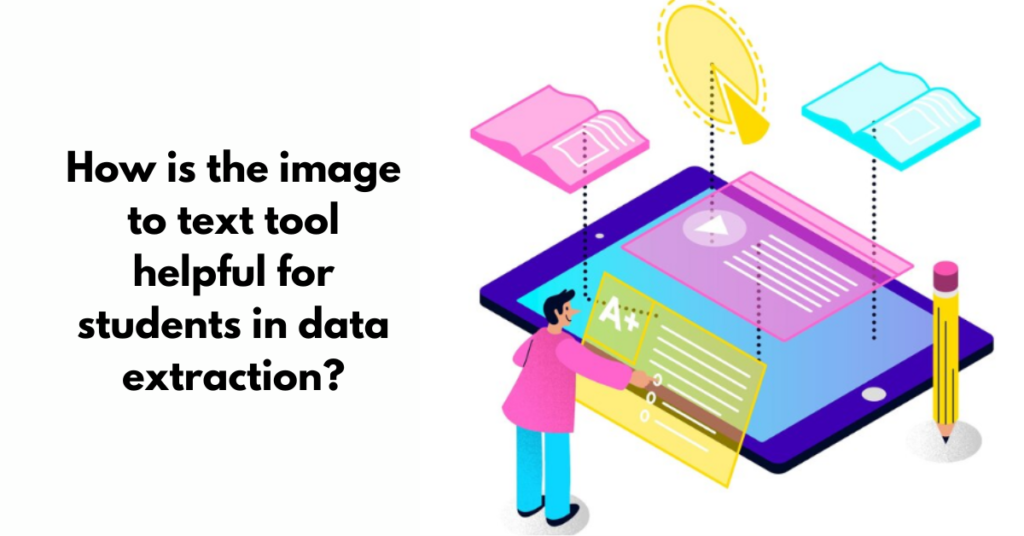













































































































































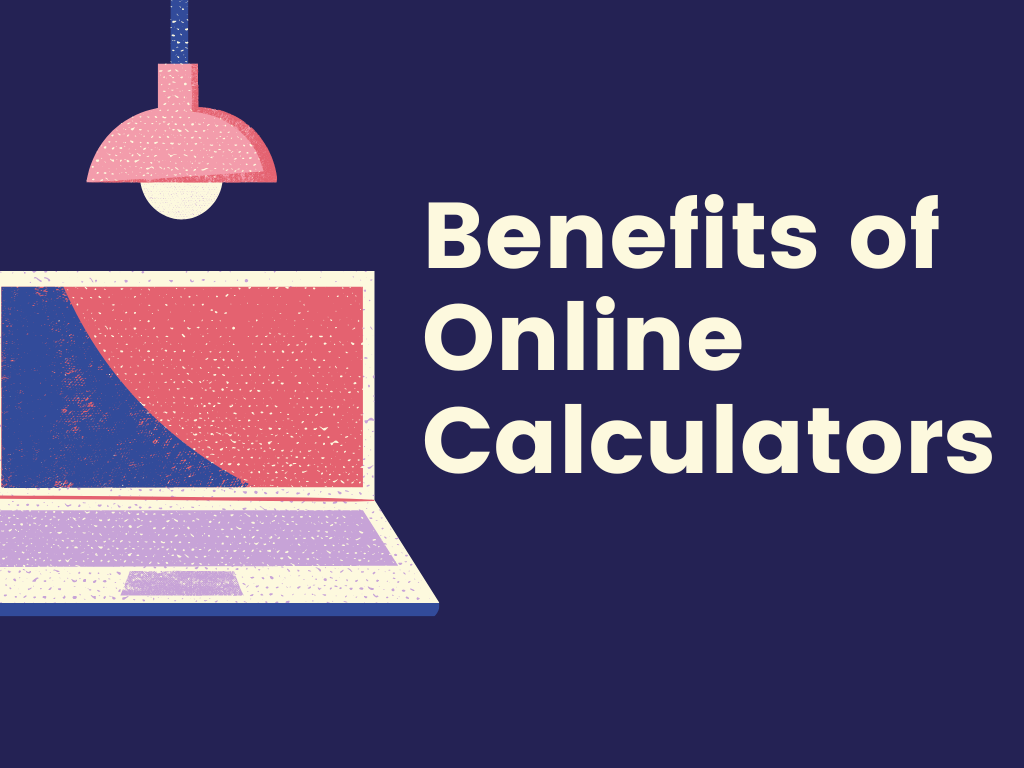
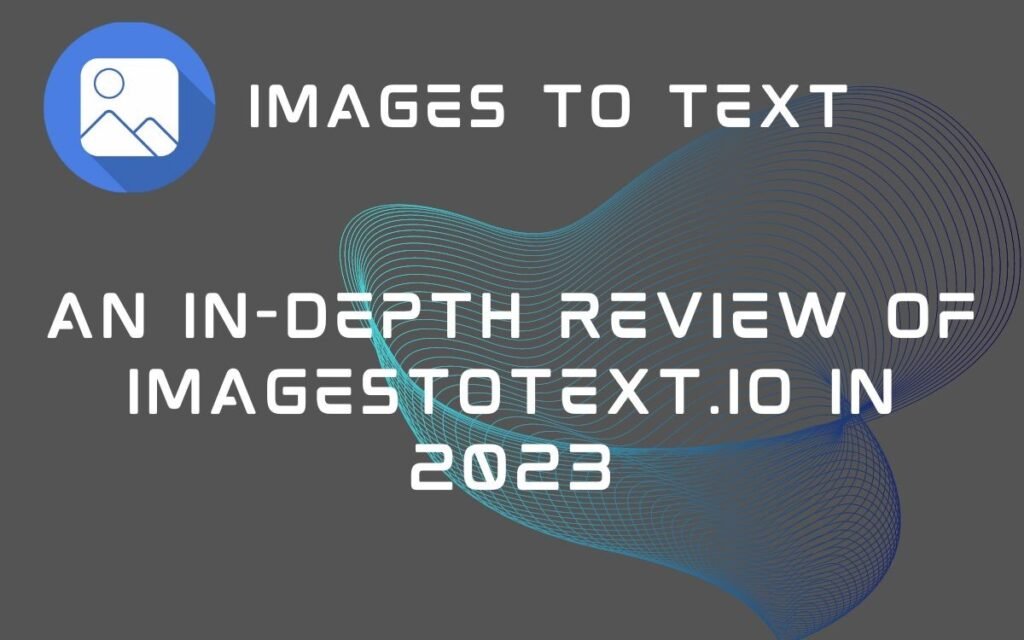


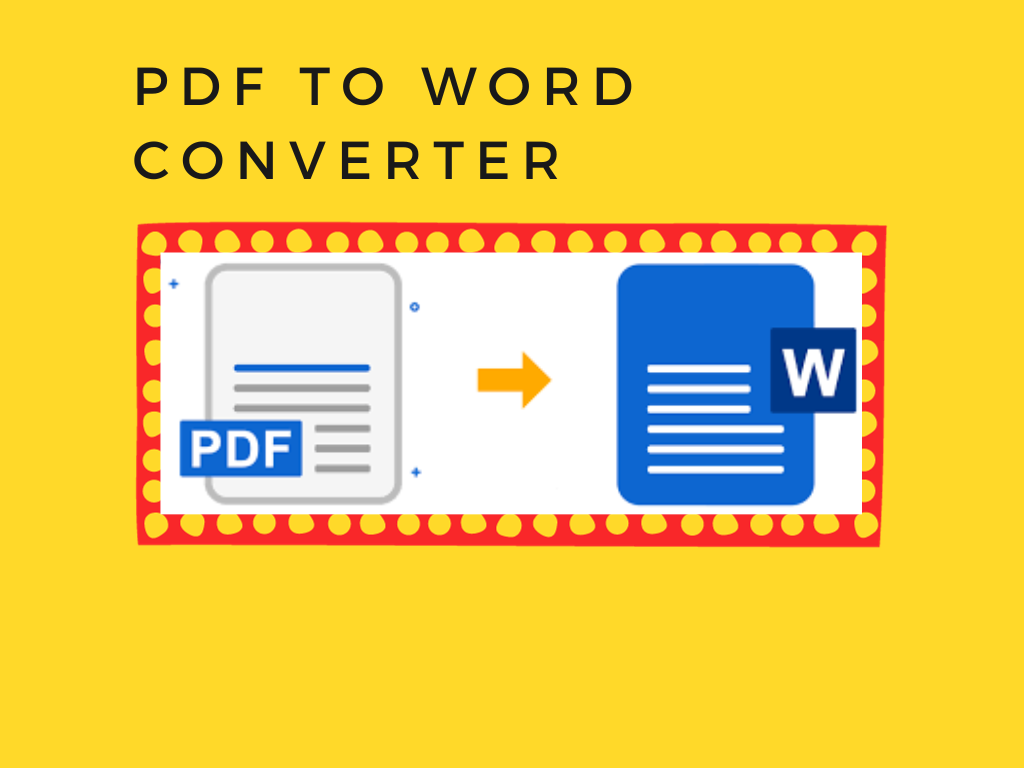
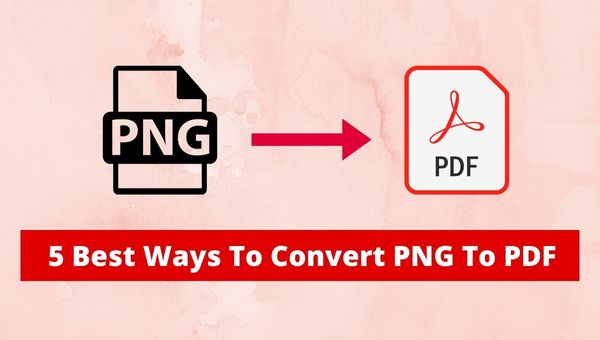

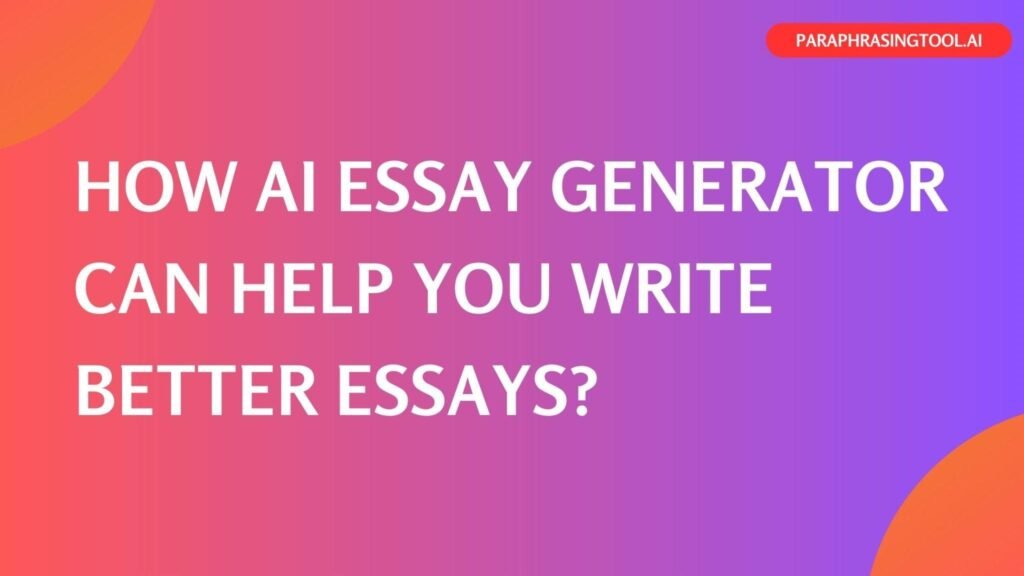

Thank you for the auspicious writeup It in fact was a amusement account it Look advanced to far added agreeable from you However how can we communicate