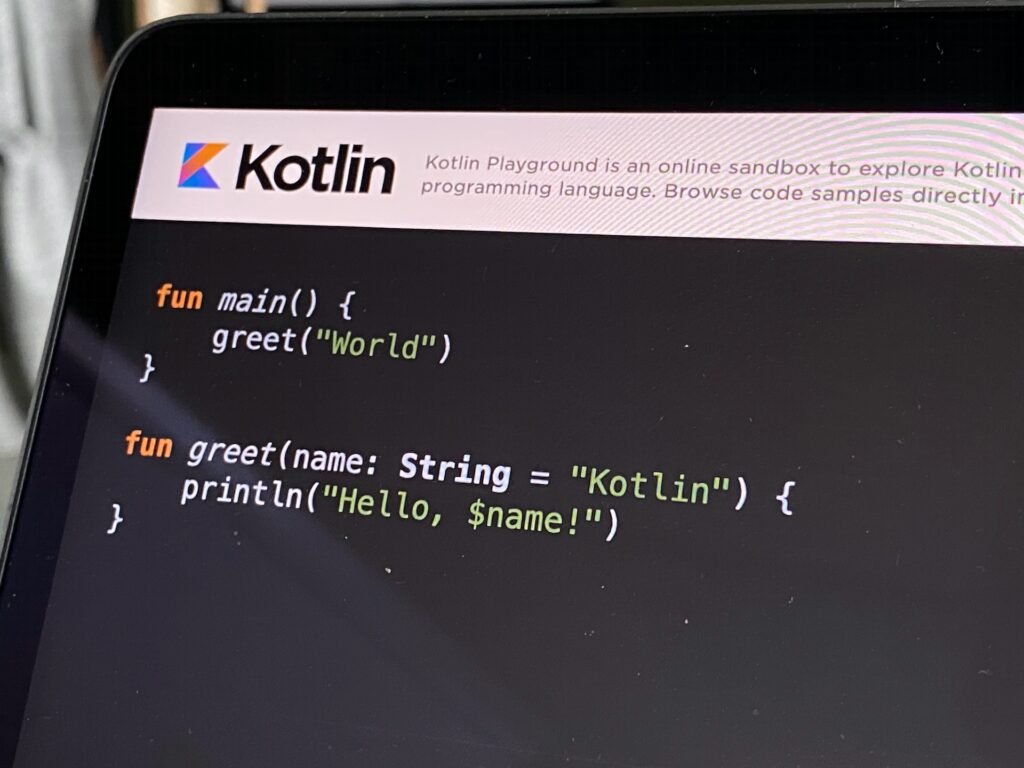What is Kotlin
Kotlin is a modern Android and other development programming language. It runs on the Java Virtual Machine (JVM), and is designed to be a more concise and expressive alternative to Java. It was developed by JetBrains, makers of popular integrated development environments (IDEs) such as IntelliJ IDEA, and was first released publicly in 2011.

Kotlin is a statically typed language. Which means that variables and expressions have a specific type in the created program. Which is known at program compile time. It is also programming interoperable with Java, meaning that Kotlin code can call Java code. and vice versa. This makes it easy to integrate Kotlin directly into existing Java projects.
Here are some of the key features of Kotlin programming.
- Kotlin programming has a concise and expressive program syntax. Which can reduce the amount of boilerplate code needed for common tasks.
- Kotlin has a built-in mechanism for null safety. Which helps in preventing null program pointer exceptions.
- Kotlin allows Kotlin program or software developers to add functions to existing classes without modifying the class.
- Kotlin has built-in full programming support for functional programming concepts such as lambdas, higher-order functions, and immutability.
- Kotlin has built-in support for coroutines. Which is a lightweight way to handle concurrent and asynchronous programming.
- Kotlin can be slowly adopted or incorporated into existing Java projects. Which means developers can start using Kotlin for new code. While still using Java programming for existing code are also using.
- Program code created in Kotlin can be easily integrated with existing Java code. And Java program libraries can be used in Kotlin code.
- The concise syntax and functional programming features of Kotlin can help to simplify the code and make it more expressive among programmer software developers.
- Kotlin is designed to be more performant than Java, especially when it comes to program memory usage.
- Kotlin has an increasingly large community of developers. New Kotlin programmers who are contributing libraries and tools to the developer ecosystem.
- Kotlin has become a popular language for developing Android apps in Android, and Kotlin programming is now officially supported by Google as a first-class language for Android development.
- JetBrains, the makers of Kotlin, provide excellent program development tooling for the language, including support in IntelliJ IDEA, Android Studio, and other popular IDEs.
In conclusion, Kotlin programming provides a modern and versatile alternative to Java development. Which has features that can help simplify code, reduce the risk of errors, and improve performance. Whether you’re developing a mobile app, server-side application, or desktop software, Kotlin is a language option worth considering.
What is Jetbrains
JetBrains is a software IDE and software development company. Which manufactures tools and software for computer programmers and software developers. The JetBrains company was founded in 2000, and is headquartered in Prague, Czech Republic, with additional offices in Russia, Germany, and the United States.
JetBrains company is known for its Integrated Development Environments (IDEs). Including IntelliJ IDEA, PyCharm, PhpStorm, WebStorm, and RubyMine. These IDEs are widely used by program software developers around the world and provide a range of features for program source code coding, debugging, testing, and deployment of software.
In addition to its IDEs development, JetBrains also produces other software tools for developers. Including database tools, team collaboration tools, and code quality analysis tools. The company also contributes to open-source community development. In addition, many tools and libraries are available under open-source licenses.
JetBrains has a strong focus on innovation and quality. And the company is committed to making such equipment. Which helps the developers to work more efficiently and effectively. Its tools are used by millions of developers worldwide, from individual freelancers to large enterprises using JetBrains company software and IDEs.
What is Kotlin ide
Kotlin has excellent support including many integrated development environments (IDEs).
- IntelliJ IDEA – This is the official Kotlin program development IDE for Kotlin developed by JetBrains. It provides Kotlin developers with a comprehensive set of features for Kotlin development, including code completion, debugging, testing, and deployment.
- Android Studio – This is the official IDE for Kotlin Android development. Which is based on IntelliJ IDEA, and supports Kotlin out-of-the-box.
- Eclipse – Kotlin support is available through the built in Kotlin plugin in Eclipse. Which provides many features like Kotlin syntax highlighting, program code completion, and program debugging.
- Visual Studio Code – The Kotlin language server extension for Visual Studio Code provides features such as code completion, formatting, and program syntax highlighting.
- NetBeans – The Kotlin plugin for NetBeans provides support for code completion, refactoring, and debugging.
Lastly, Kotlin development has strong support in many popular IDEs. Which provides developers with a range of options to develop Kotlin applications.
Popular Kotlin version
Kotlin has released several Kotlin official versions since its initial release in 2011. Here are some of the most popular versions of Kotlin included.
- Kotlin 1.0 – This was the first stable release of Kotlin. Which was released in February 2016. It provided a solid foundation for developing Kotlin applications, supporting a range of features including null safety, lambdas and extension functions.
- Kotlin 1.1 – In this release the Kotlin version includes several new features including coroutines. Which allows asynchronous programming with Kotlin. It also added support for more platforms including JavaScript in the Kotlin version.
- Kotlin 1.2 – This release added support for multi-platform development. Which allows Kotlin software developers to share code between different platforms such as Android and iOS.
- Kotlin 1.3 – This release introduced new language features to Kotlin, such as inline classes and contracts, and improved performance and tooling, etc.
- Kotlin 1.4 – This release added new language features, such as improved null safety, and introduced several performance improvements.
- Kotlin 1.5 – This is the latest stable release of Kotlin. Which was released in May 2021. It includes new language features such as sealed interfaces, as well as performance improvements and bug fixes.
Lastly, Kotlin has seen rapid growth and adoption since its release. New features and improvements have been added to the language in each new version each time.
Kotlin programming features
Here are some of the key features of Kotlin programming.
- Kotlin programming can interoperate with Java program code. Which means developers can use Kotlin with existing Java codebase. This allows a seamless transition to Kotlin programming without rewriting existing code.
- Kotlin programming has built-in support for null safety. Which means it is very difficult to introduce null pointer exceptions (NPE) in code. This is accomplished through a combination of nullable and non-nullable types and compiler checks.
- The syntax of Kotlin programs is designed to be concise and expressive. Which can reduce the amount of code developers need to write. For example, it has support for type inference, which means that developers do not always need to specify the type of a variable.
- Kotlin programming has built-in support for functional programming concepts, such as lambdas, higher-order functions, and immutable data structures. This can make it easier to write code in Kotlin programs. Which is more declarative and easier to reason about.
- Kotlin programming has support for coroutines. which is a lightweight concurrency construct that can be used to write asynchronous code in a more natural way. This can make writing code easier. Which is more reactive and scalable.
- Kotlin programming has built-in support for multi-platform development. Which means developers can write Kotlin code. Which can be shared between different platforms, such as Android, iOS and the web.
Pros and cons of kotlin programming
Kotlin Pros.
- Kotlin programming can be used with Java programming. Which means it can be easily integrated with existing Java codebase.
- Kotlin has built-in support for null safety. Which can help Kotlin programs prevent common errors like null pointer exceptions.
- Programs in Kotlin have a concise and expressive syntax. Which can reduce the amount of code that Kotlin programmers or developers have to write.
- Kotlin has built-in support for functional programming concepts such as lambdas and higher-order functions. Which can make it easier for Kotlin developers to write Kotlin code. Which is more declarative and easier to reason about.
- Kotlin programming has support for coroutines. which is a lightweight concurrency construct that can be used to write asynchronous code in a more natural way.
- Kotlin has built-in support for multi-platform operating system development. Which means developers can write code. Which can be shared between different platforms, such as Android, iOS and the web.
Kotlin Cons.
- Whereas Kotlin programming is designed to be easy to learn. But even then, there is a steep learning curve involved for developers. Those who are new to Kotlin development language.
- While Kotlin has good IDE support through JetBrains. It may not be as well supported as in other available development IDEs.
- While Kotlin programming is generally fast and efficient, there are some cases where it may not perform as well as other programming languages.
- While Kotlin has good tooling support through JetBrains. But limited third-party tooling may be available.
- While the Kotlin programming community continues to grow, it may not have as large a community as some other programming languages.
How to download kotlin
To download Kotlin, you need to have the Java Development Kit (JDK) installed on your computer first. Once you have JDK installed in your computer.
So, you can download the Kotlin programming software by following these steps.
- Go to the official Kotlin website at https://kotlinlang.org/ and click on the “Download” button in the top menu.
- On the download page, select the version of Kotlin you want. Which you want to download according to your computer operating system. You can choose either the latest stable version or a previous version.
- Select the platform you are using, such as Windows, macOS, or Linux, Android operating system, etc.
- Download the appropriate file for your platform. For example, if you are using Windows. Then you need to download the Windows Kotlin Installer file.
- Run the downloaded Kotlin installer file and follow the on-screen instructions to install Kotlin on your computer.
- Once the installation is complete, you can start using Kotlin to write code.
It’s worth noting that if you’re using an integrated development environment (IDE) like IntelliJ IDEA, Android Studio, or Eclipse. So Kotlin may already be included as a plugin or extension. In this case, you may not need to download and install Kotlin separately on your computer.
First program in kotlin programming
Below you can see example of a simple “welcome to mit academys!” program in Kotlin.
kotlin
fun main() {
println(“Welcome to mit academys!”)
}
To run this program, you must use the Kotlin compiler to compile the existing program source code into bytecode. Which can be run on Java Virtual Machine (JVM). So let’s make it practical.
Save the above code in a file named first.kt.
Open a command prompt or terminal window and navigate to the directory where you saved the first.kt file.
Now you use the Kotlin compiler (Kotlink) to compile the source code into bytecode.
kotlinc first.kt -include-runtime -d first.jar
This will create a file named first.jar in the current directory, which contains the compiled bytecode.
Run the program using java command.
java -jar first.jar
This should produce welcome to mit academys in output window.
You have written and run your first Kotlin program. And you have taken the output of this.
Java vs kotlin programming
Java and Kotlin both are programming development languages. Which can be used to create different types of computer software applications. While both of them share some similarities of programming. There are also some differences between the two languages.
Here are some of the major differences between Java and Kotlin.
- Kotlin provides built-in null safety features. whereas java does not. This means that Kotlin makes it easy to avoid null pointer exceptions, which are a common source of bugs in Java programs.
- Kotlin code is often more concise than equivalent Java code. Thanks to features like type inference, extension functions, and lambda expressions.
- Kotlin is designed to be fully interoperable with Java. Which means you can use Kotlin code in a Java project, and vice versa. This makes it easy to slowly adopt Kotlin without rewriting your entire codebase.
- Kotlin is developed by JetBrains, the company behind popular Java IDEs like IntelliJ IDEA. As a result, Kotlin has excellent tooling support. Including integration with IntelliJ IDEA and Android Studio.
- Java has been around for much longer than Kotlin. And it has more time to optimize its performance. However, Kotlin is designed to be fully compatible with Java bytecode. And it runs on the Java Virtual Machine (JVM), so it can offer performance similar to Java.
What is Kotlin playground?
Kotlin Playground is an online Kotlin program development tool. Which allows you to experiment with the Kotlin programming language in your web browser without having to install any software on your computer. It provides an interactive environment to the Kotlin developer. Where you can write Kotlin program code online, view the output of the Kotlin program you have written, and share your code snippets with others.
Kotlin Playground is similar to other online code editors. Like JSFiddle or CodePen, but it is specifically designed for Kotlin code. It provides a simple, user-friendly interface. Which allows you to write code on the left side of the screen and see the result on the right.
In Kotlin Playground, you can write code that uses a variety of Kotlin features. Like functions, classes, lambdas and many more. You can also import external libraries. and use them in your code, just like you would in a regular Kotlin project.
One of the benefits of the Kotlin playground is that it allows you to quickly test and prototype code without having to set up a local development environment. You can also easily share your code snippet with others by copying the URL of your playground session.
Kotlin Playground is a great tool for learning Kotlin or experimenting with new ideas. And it’s completely free to use. You can access it by visiting the Kotlin Playground website.
Kotlin on android
Kotlin programming is a popular programming language for developing Android apps. It was first introduced as an official language for Android development in the year 2017, and since then, it has gained immense popularity among developers.
- Kotlin for Android development offers many advantages and features compared to Java. Why is Kotlin a good choice for Android development? Here are some reasons for this.
- , Kotlin programming has a more concise syntax than Java programming. Which makes Kotlin code easy to read and write. It also eliminates a lot of the boilerplate code required in Java.
- Kotlin is fully interoperable programming with Java. Which means developers can use Kotlin and Java at the same time in the same project. This makes it easy to migrate existing Java code to Kotlin.
- Kotlin has built-in null safety features. which help prevent null pointer exceptions, a common problem in Java. This feature helps developers to write secure code. And significantly reduce the possibility of program errors at runtime.
- Kotlin has built-in development support for coroutines. Which are lightweight threads that make it easier to write asynchronous code. Coroutines simplify the process of writing code that performs long-running tasks, such as network requests.
- Kotlin is fully supported by Android Studio, the official Android development IDE. This means that developers can use all the features of Android Studio. Like code completion and debugging with Kotlin.
In conclusion, Kotlin is a great programming option for developing Android apps. It offers several advantages over Java, and is fully supported by the Android development ecosystem.