Bulma
Bulma and cascading style sheets (css) are similar. Actually, bulma is a widely recognized open-source css framework that gives programmers a selection of pre-made classes and components to use when creating flexible web designs.
Bulma, developed by jeremy thomas, is built on the flexbox css layout module, which enables adaptable and responsive website layouts. It provides a grid system, typographic styles, form elements, buttons, navigation bars, modals, and a variety of other components that are simple to customize and use in web development projects.

By utilizing bulma’s pre-built css classes rather than creating bespoke styles from scratch, developers may save time. It has a mobile-first strategy to make sure webpages created with bulma are responsive and easily adjust to various screen sizes and devices.
To utilize bulma, you normally connect to the hosted version of bulma via a content delivery network (cdn), download its css file, and host it locally in your html document. The predefined classes and components offered by bulma in your html markup may be used to style your site elements once the css has been included.
Advantage and disadvantage of bulms css
Advantages of bulma css.
- Bulma is a lightweight css framework – therefore it lacks extraneous styles and functions that you might not require for your project. It is also modular. Without being excessively bloated, it focuses on offering a strong base of responsive styles and components. Additionally, bulma has a modular design that enables you to just include the parts of your project that you really need, reducing the overall size of the project’s file.
- Responsive design – because bulma was developed with a mobile-first strategy, it makes sure that your site designs are responsive and work effectively on a variety of screen sizes and devices. It offers a responsive grid framework that facilitates the creation of adaptable layouts that instantly change according to the available screen space.
- Simple and clear syntax – makes bulma easy for developers, even those who are unfamiliar with css frameworks, to rapidly fully understand and begin utilizing. The classes have memorable names that make it simpler to recall and apply styles to various components.
- Easy customizability – enables you to modify bulma’s styles to meet the branding and design specifications of your project. It has variables and sass support, enabling you to change colors, fonts, breakpoints, and other features to give your website a distinctive look and feel.
Disadvantages of bulma css.
- Limited component library – despite offering a fair selection of fundamental elements like grids, forms, buttons, and navigation bars, bulma’s component library may be viewed as being rather smaller when compared to other css frameworks. If you need components that are more complicated or specialized, you may need to create them from scratch or enhance bulma with extra libraries or unique styles.
- Limited browser support – flexbox, a new css feature used in the construction of bulma, may not be fully supported by older browsers. You might need to include more css fallbacks or think about switching to a new framework if you need to support a broad range of browsers, including older versions.
- Absence of theming possibilities – bulma offers customization possibilities but lacks integrated theming features. To get the needed theming functionality, you might need to rely on custom styles or utilize other tools if you need to quickly flip between different color schemes or build several themes.
- Limited community support and documentation – bulma’s documentation and community are both active, although they may not be as detailed or well-known as those of certain other css frameworks, such as bootstrap. This could make it harder to discover precise illustrations or answers for more specialized needs.
Best features of bulma css
Bulma css is an appreciated option among developers because it has a number of interesting characteristics.
Here are a few of its strongest qualities.
- Powerful and responsive grid system – bulma offers a responsive grid system that makes it simple to design adaptable layouts. It employs a 12-column grid, and responsive classes like is-mobile, is-desktop, is-three-quarters, etc. Let you define alternative column widths for various screen sizes. Because of this, creating responsive designs that fit different devices and screen sizes is straightforward.
- Component-based and modular – bulma has a modular design that makes it simple to integrate only the components you require in your project. It offers a broad variety of user interface (ui) elements, such as navigation bars, forms, modals, cards, and more. These elements are designed to be adaptable, reusable, and simple to incorporate into your websites.
- Flexbox-based – bulma uses the powerful css layout module flexbox to build responsive and adaptable designs. Flexbox makes it easier to align and place items, enabling you to easily design intricate layouts. Additionally, it helps in attaining other layout criteria, such as vertical centering and equal-height columns.
- Simple to customize – bulma offers customization options to meet the branding and design specifications of your project. It includes options for changing the default values and developing a distinctive visual design for colors, font, spacing, and breakpoints. Sass also makes it simple to enhance bulma’s functionality by allowing you to build unique styles.
- Mobile-first approach – bulma uses a mobile-first strategy when designing websites, making sure that they are responsive and mobile-friendly. To help you create a smooth experience across various devices, the framework comes with a responsive design by default.
- Fast and lightweight – bulma is a quick-loading css framework that will make your website pages load more quickly. It doesn’t contain a lot of extraneous javascript or css, which reduces the file size and enhances overall efficiency.
- Active developer community and documentation – bulma offers a vibrant and helpful developer community. To help you use bulma efficiently, the framework offers thorough documentation with examples, code snippets, and instructions. Through forums and online communities, the community also actively participates to bulma’s growth and helps.
Why bulma css
You could select bulma css for your web development projects for a number of reasons.
- Lightweight.
- Flexibility.
- Flexible design.
- Simple to use and learn.
- Customization.
- Modern style.
- A supportive and engaged community.
Bulma vs bootstrap
Popular css frameworks like bulma and bootstrap provide a variety of pre-designed elements and styles that help with site-building.
Here is a review of the two.
Design principles.
- Bulma – with an innovative, minimalistic design approach, bulma focuses on offering a lightweight, versatile structure. It strives to provide basic style and components without extra bulk, enabling better customizability.
- Bootstrap – with its emphasis on a broad range of elements and designs, bootstrap aims to offer a comprehensive solution for creating responsive websites rapidly. There are more pre-built components and utility classes available, and it gives a more opinionated design approach.
The curve of learning.
- Bulma – with a simple and understandable syntax, bulma has a relatively short learning curve. It makes it simpler for people to understand and apply styles to elements since it uses class-based styling.
- Bootstrap – due to its wider feature set and more thorough documentation, bootstrap has a greater learning curve than bulma. It contains a unique collection of javascript elements and css classes that demand greater experience and comprehension to use successfully.
Customization.
- Bulma – bulma offers customization flexibility, making it simple for developers to adjust variables and override preset styles to suit their design needs. It has sass support, making it possible to build unique styles and extensions.
- Bootstrap – bootstrap provides variables and sass support, enabling developers to change the framework’s colors, font, and other features. However, more substantial alterations can be needed for customization beyond the options offered.
Library of components.
- Bulma – bulma offers a fundamental collection of elements, such as grids, forms, buttons, modals, and navigation bars. Compared to bootstrap, it has a smaller component library, but it still covers the necessities.
- Bootstrap – bootstrap provides an extensive component library with a variety of elements including alerts, cards, dropdowns, carousels, and more. It is suited for quick development since it offers ready-to-use components for a variety of application scenarios.
Ecosystem and community.
- Bulma – although perhaps not as large as bootstrap’s community, bulma has an active and expanding community. Although it offers a separate ecosystem for extensions and third-party integrations, there may not be as many alternatives as there are for bootstrap.
- Bootstrap – with a large and well-established community, bootstrap makes it simple to locate tools, themes, and plugins. It offers a wide range of available extensions, connectors, and pre-built themes, making it an extensive ecosystem.
In conclusion, the framework you choose relies on the needs of your project, your preferences for design, and your knowledge with the frameworks. Bulma could be a better choice if you desire a lightweight, adaptable framework with greater customizability choices. On the other hand, bootstrap can be the best option if you place a higher value on a complete collection of pre-built components and a larger community environment.
Bulma cdn
Put the following url in the <head> part of your html page to utilize bulma css over a content delivery network (cdn).
Html file syntax.
<link rel=”stylesheet” href=”https://cdn.jsdelivr.net/npm/bulma@0.9.3/css/bulma.min.css”>
This link points to the most recent bulma build that is supported by the jsdelivr cdn. However, if you’d rather utilize a certain version of bulma, you may adjust the link by changing @0.9.3 to the appropriate version number.
The browser will download the bulma css file from the cdn once you add this link, allowing you to begin utilizing the bulma classes and components in your html code.
Bulma template
Bulma’s framework does not include any official templates. However, you may utilize a variety of bulma templates and themes that have been made by the community as a jumping-off point for your projects. Bulma css is often used to pre-design and style these templates, saving you time and effort while creating the framework and layout of your website.
Here are a few appreciated places to find bulma templates.
- Templates for bulma – a selection of community-made free and paid bulma templates can be found on the “bulma templates” website (https://bulmatemplates.github.io/). You can go through the various templates and select the one that best fits the requirements of your project.
- Creative bulma – “creative bulma” is a different website that offers a choice of free and premium bulma themes. Its url is https://creativebulma.net/. These templates enable you to immediately begin your project with a well-designed base since they provide a variety of styles, layouts, and components.
- Codepen – a well-known online code editor and community where developers exchange their code snippets, including bulma-based templates, is codepen (https://codepen.io/). To access templates provided by other developers, you may perform a search for “bulma templates” or explore the relevant pens.
Bulma vs tailwind
Both the popular css frameworks bulma and tailwind css are designed to make it easier and faster to create flexible web designs.
Here is a review of the two.
Design principles.
- Bulma – with an innovative, minimalistic design approach, bulma focuses on offering a lightweight, adaptable structure. It provides a selection of prefabricated elements and designs that are easily adaptable to the demands of your project.
- Tailwind css – using a utility-first philosophy, tailwind css offers an extensive number of utility classes that may be used to create unique designs. It places a high value on customization and gives developers the tools to design bespoke user interfaces.
Curve of learning.
- Bulma – bulma offers a straightforward class-based syntax that is simple to comprehend and use, and it has a reasonably short learning curve. It offers a standardized naming scheme for classes, making it simpler to recall and use the available styles.
- Tailwind css – due to its large utility class structure, tailwind css has a higher learning curve than bulma. To create the appropriate designs, developers must get familiar with the utility classes that are available and how they may be combined.
Customization.
- Bulma – you may customize the framework’s colors, font, spacing, and other features using variables in bulma, which also supports sass. It offers a flexible base that can be expanded and altered to meet the branding and design specifications of your project.
- Tailwind css – with the help of utility classes, you may completely customize the design with tailwind css. It has a configuration file where you may change the breakpoints, spacing, and color scheme, among other things. Developers have precise control over the finished design because to this level of flexibility.
Library of components.
- Bulma – bulma offers an extensive collection of pre-designed elements, including grids, forms, buttons, modals, and navigation bars. The components are simple to integrate into your applications and follow to a unified design language.
- Tailwind css – there aren’t any preset components included with tailwind css. Instead, it provides utility classes that let you make unique parts and layouts. Although it requires developers to create components from scratch or utilize third-party component libraries, this method offers greater flexibility.
Data size.
- Bulma – by default, bulma has a small number of styles and components and is quite lightweight. It enables developers to just include the components that are absolutely essential, which can reduce the file size.
- Tailwind css – because of its rich utility class structure, tailwind css has a greater file size than bulma. However, it provides a build procedure that enables you to remove unnecessary classes, hence minimizing the size of the final production file.
Ecosystem and community.
- Bulma – bulma features a vibrant community and a selection of user-made extensions and themes. Compared to some other css frameworks, its community may be smaller, but it nevertheless offers tools and help for developers.
- Tailwind css – tailwind css has a strong and vibrant community and has experienced substantial growth in popularity. A variety of community-made plugins, extensions, and themes are available for it, which can improve its functionality and offer more resources.
Bulma io
The bulma css framework’s official website and documentation can be found at “bulma.io”. It acts as a focal point for everything bulma-related, including thorough documentation, examples, guidelines, and tools for programmers utilizing the bulma framework.
The following parts and resources may be found on the bulma.io website.
- Documentation.
- Examples.
- Extensions.
- Resources.
- Community.
Bulma js
Bulma is essentially a css framework that focuses on giving web developers access to style and layout components. However, bulma lacks the presence of any specific javascript libraries or frameworks.
Although bulma lacks built-in javascript capabilities, you can still easily add javascript functionality to your web pages by combining bulma with javascript libraries or frameworks of your choosing.
Several popular javascript frameworks and libraries are compatible with bulma.
- Jquery – jquery is a widely recognized javascript library that makes traversing, managing, and manipulating html documents simple. To improve the operation of your web pages, it is simply connected with bulma.
- Vue.js – vue.js is a javascript framework for creating progressive user interfaces. Together with bulma, it offers a declarative vocabulary for constructing components, enabling the development of interactive and dynamic web applications.
- React – maintained by facebook, react is a javascript library for creating user interfaces. It enables efficient state management and the creation of reusable ui components. Bulma and react may be coupled to build dynamic, responsive web apps.
- Javascript frameworks – in addition to bulma, other javascript frameworks such as angular, ember, or svelte can be utilized to create strong web applications with organized components and cutting-edge capabilities.
You normally add the necessary javascript files in your project and write javascript code to modify the dom, handle events, or communicate with apis when integrating javascript libraries or frameworks with bulma.
Bulma ui
It is incorrect to say that bulma has a distinct ui library or package named “bulma ui.” a complete collection of css classes and components for style and layout are included in the basic bulma framework itself.
You may use a variety of ui elements while using bulma, including grids, forms, buttons, cards, modals, navigation bars, and more. By adding the proper css classes, you may simply integrate these components into your html code because they are created to adhere to the bulma stylistic requirements.
Refer to the official bulma documentation (found at https://bulma.io/docs/) for comprehensive information on each component, including use examples and code snippets, if you want to use any of its ui components.
Bulma fonts
Bulma’s fundamental foundation is devoid of any particular typefaces. It is intended to be font-agnostic, allowing you to combine your preferred font with bulma’s stylistic and layout elements.
You may utilize bulma and custom fonts by following these general instructions.
- Pick your fonts wisely – decide which fonts you wish to utilize for your project. You may find both free and premium typefaces in a variety of places, including google typefaces (https://fonts.google.com) and adobe fonts (https://fonts.adobe.com).
- Include the font stylesheets – after selecting your typefaces, make sure your project has the corresponding css stylesheets. In order to reference the font stylesheets, you normally accomplish this by using a <link> element in the <head> section of your html document. Depending on the font supplier or the method you use to load the fonts, exact instructions for incorporating the font stylesheets may vary.
- Apply the fonts – after including the font stylesheets, you may use css to apply the fonts to various project parts. The font-family attribute may be used to target particular components, classes, or ids and specify the desired font.
For instance, if your css file has the following code, you may apply the “desirefont” custom font to the body element.
Bulma font syntax
Body {
Font-family: ‘desirefont’, arial;
}
Bulma styles
Using css classes, you may apply a variety of preset styles from bulma to items in your html content. You may quickly and simply style a variety of components and elements with these classes.
Here are some illustrations of typical bulma designs.
- Typography.
- Buttons.
- Containers.
- Grid system.
- Forms.
Bulma tutorial
A thorough tutorial for learning and using the framework may be found on the official documentation page that bulma offers. Everything from setting up bulma to more complex subjects and customization options is covered in the manual.
An explanation of how to access the bulma lesson is provided below.
- Visit the bulma website – go to https://bulma.io/, the official bulma website and access the documentation, use the top navigation menu and select the “documentation” option. Your destination will be the bulma documentation page.
- Examine the reference materials – the bulma documentation is divided into parts, each of which deals with a particular facet of the framework.
Bulma design
For you to develop cutting-edge and responsive designs for your online projects, bulma is a css framework that offers a selection of style and layout components. Although bulma has a built-in design style, you can easily customize it to reflect your own branding needs and design preferences.
The following are some notable features of bulma’s design ability.
- Responsive layout.
- Typography.
- Colors.
- Components.
- Flexibility and customization.
- Mobile-first approach.

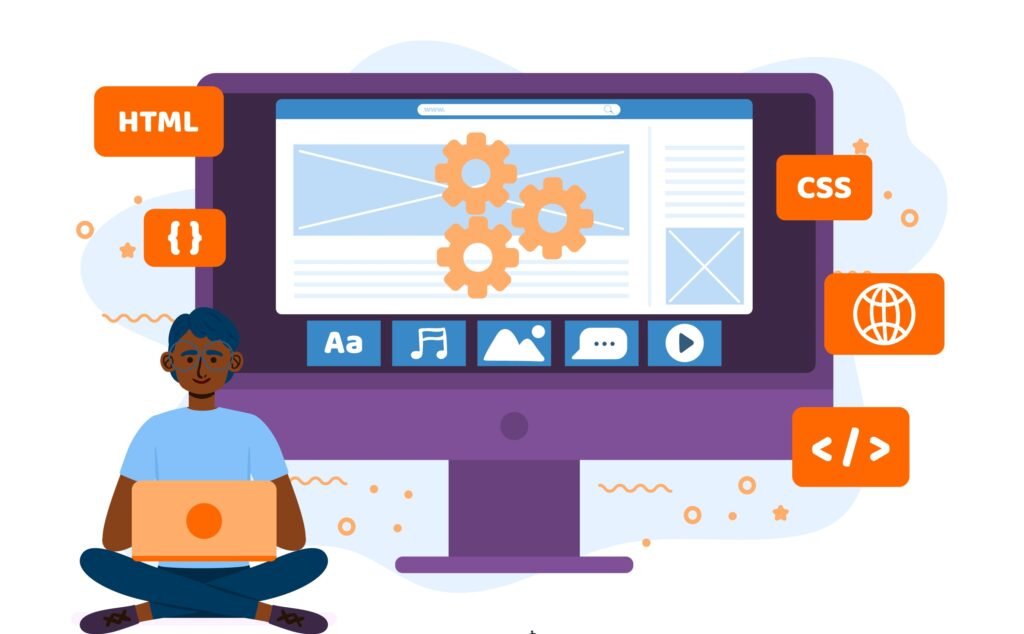














































































































































I used to be recommended this blog through my cousin. I am not positive whether this publish is written via him as no one else recognise such special approximately my problem. You are wonderful! Thank you!