Javascript/query/Jquery
jQuery is a widely recognized and commonly used JavaScript library that was created to make client-side programming and interaction with HTML documents easier. It was designed in 2006 by John Resig and has since become an essential tool for web designers. jQuery’s goal is to make it easier to explore and edit HTML pages, handle events, perform AJAX requests, and generate animations.
Jquery advantages and disadvantages
As a popular JavaScript library, jQuery offers both advantages and disadvantages.
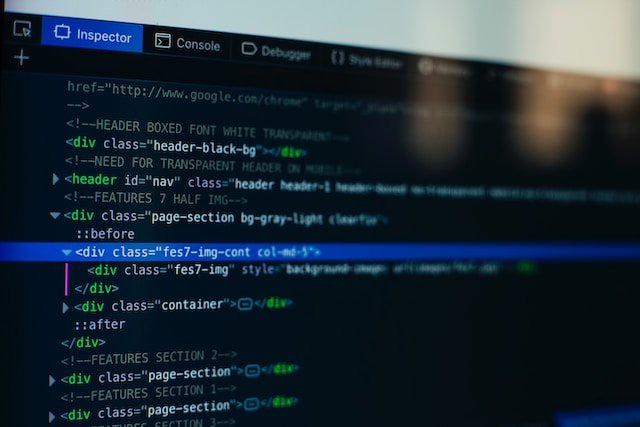
Let’s look into both of these.
Benefits of jQuery.
- Browser compatibility – javascript query provides a uniform API that abstracts away numerous platform-specific quirks and inconsistencies, making it simpler to build code that works across several browsers.
- Simplified DOM manipulation – The syntax of jQuery allows developers to easily pick and modify HTML components, decreasing the amount of code required to accomplish various tasks.
- Event handling – javascript query makes it simple to connect event handlers to elements, allowing you to respond to user activities such as clicks, hovers, and forms submissions.
- AJAX support – javascript query offers easy techniques for making AJAX requests, allowing developers to get data from servers and update sections of a web page without having to reload the entire page.
- Animation effects – javascript query provides a simple approach to generate animations and transitions, rendering it easy to add visually appealing effects to web pages.
- Large developer ecosystem and plugin environment – javascript query has a large developer community and a large collection of plugins, which may be useful when seeking for pre-built solutions to common tasks and features.
- Short learning curve – The API of javascript query is quite straightforward and easy to understand, particularly for those who are already comfortable with JavaScript and CSS.
jQuery’s disadvantages.
- Performance overhead – While javascript query simplifies programming in many circumstances, it has some performance overhead. Using jQuery might increase the file size of your web page, which can slow down loading times, especially for newer, high-performance websites.
- Less need for jQuery as a result of contemporary JavaScript – With the release of ES6+ and the standardization of several JavaScript APIs, the necessity for jQuery has lessened. Native JavaScript techniques are now more powerful and efficient, with many of the same capabilities as jQuery.
- Less modular – When using javascript query, it’s common to wind up with tightly linked code in which multiple portions of the program rely significantly on jQuery, making the codebase more difficult to maintain and update.
- A higher educational curve for extended usage – While the foundations of javascript query are simple, more complicated usage and modifications may need a deeper grasp of the library, which can be difficult for novices.
- Misuse potential – Because javascript query enables conveniences for many tasks, untrained developers may abuse it, resulting in poorly optimized and less successful code.
- Maintenance and support – While javascript query has a big community, the library itself may not receive as frequent updates as other current tools and frameworks, potentially leading to browser compatibility difficulties and security risks.
Characteristics of jquery
As a JavaScript library, jQuery is famous for numerous major features that have led to its success and widespread adoption.
- Straightforward DOM manipulation – jQuery makes it easier to pick and manipulate HTML components in the Document Object Model (DOM). It offers a short and clear syntax for activities such as CSS selector selection, editing content, adjusting styles, and adding or deleting components.
- Cross-browser interoperability – jQuery abstracts away numerous browser-specific quirks and contradictions resulting in a universal API that functions reliably across several browsers. This eliminates the need for developers to be concerned about browser compatibility concerns.
- Event handling – With jQuery, you can easily connect event listeners to elements and handle user events like clicks, mouseovers, form submissions, and more. This makes it easier to create dynamic and interactive websites.
- AJAX support – jQuery makes it easier to make asynchronous HTTP queries (AJAX) to retrieve data from servers without requiring a full page reload. It provides simple techniques for managing AJAX interactions and dynamically modifying sections of a web page.
- Animation and effects – jQuery has easy ways for creating animations and visual effects such as fading in and out components, sliding elements, and animating CSS attributes. These features enable developers to incorporate intriguing and interactive components into their websites.
- Method chaining – Method chaining is a strong feature of jQuery. This enables developers to perform many actions on the same collection of items in one line of code, resulting in more concise and legible code.
- Plugins and extensibility – jQuery has an engaged community that has created various plugins and extensions. These plugins enhance the functionality of the library and cover a broad range of use cases, including image sliders, form validation, and more.
- lightweight and compact – Although jQuery has numerous capabilities, the basic library is compact and lightweight. This makes it simple to add and utilize in web applications without affecting page load speeds considerably.
- Document ready event – jQuery includes a handy $(document).ready() method that guarantees the JavaScript code within it runs only after the DOM has fully loaded. This helps to avoid problems caused by JavaScript attempting to interact with items before they appear on the page.
- Ease of learning – The syntax of jQuery is simple to grasp, especially for those who are already comfortable with JavaScript and CSS. Its ease of use and simplicity have added to its appeal among web designers of all skill levels.
Why jquery
For numerous reasons, jQuery was popular and widely utilized.
- Cross-browser stability – One of the primary reasons for jQuery’s early success was its capacity to provide a uniform API across several browsers. It addressed browser-specific quirks and inconsistencies, allowing developers to build code that functioned well across several browsers without having to deal with sophisticated browser-specific logic.
- Simple DOM manipulation – jQuery makes dealing with the Document Object Model (DOM) easier by offering a succinct and simple syntax for selecting and modifying HTML components. It decreased the amount of code required for typical activities such as element selection, content modification, and event handling.
- Event handling – jQuery made it easy to add listeners for events to HTML elements and respond to user activities like clicks, hovers, form submissions, and more. This simplified the creation of engaging and dynamic websites.
- AJAX support – jQuery offers simple ways for performing asynchronous HTTP queries (AJAX), enabling developers to retrieve data from services without having to reload the entire page. This feature was critical for developing adaptive and interactive web apps.
- Animation and effects – jQuery provided simple techniques for producing animations and visual effects, making it easier to add interesting and interactive features to websites without having to write complicated CSS or JavaScript code.
- Plugin environment – jQuery has a large developer community that supplied a variety of plugins and extensions. These plugins enhanced the functionality of the core library and provided developers with access to pre-built solutions for a variety of typical tasks, such as image sliders, form validation, and more.
- Lightweight and simple to learn – Despite its extensive feature set, jQuery was a lightweight library. It was simple to include into web applications without significantly increasing page load times. Furthermore, the simple and obvious syntax of jQuery makes it available to programmers of all ability levels.
- Inherited code and existing projects – jQuery grew popular, and it was used to build numerous websites and online apps. As a consequence of its familiarity and the enormous quantity of current source code and resources, developers frequently continued to utilize jQuery in new projects.
- Quick development – With jQuery, developers could create code rapidly and accomplish results with minimum effort. As a result, it was an appealing option for projects with short deadlines or little budgets.
- Easy learning curve – Learning jQuery was reasonably simple for those who were already comfortable with JavaScript and CSS. It allowed anyone who wished to improve their web programming abilities without becoming bogged down in the complexity of raw JavaScript to make a simple shift.
Cdn jquery
A jQuery CDN (Content Delivery Network) is a network of servers that hosts and distributes the jQuery library internationally. The jQuery files are cached in many places across the world by CDN providers, enabling users to obtain the library from a server that is geographically closer to them. This leads in quicker load times and improved performance for jQuery-powered websites since the user’s browser may receive the library from an adjacent server rather than the website’s hosting server.
You may insert the script that follows tag in your HTML document to use the jQuery library from a CDN.
<script src=”https://code.jquery.com/jquery-3.6.0.min.js”></script>
In this case, the URL of the jQuery library housed on the CDN is https://code.jquery.com/jquery-3.6.0.min.js. If you need a particular version of jQuery for your project, substitute this URL with it.
What is in jquery
Here are some of the most important components and functions of jQuery.
- DOM manipulation.
- Event management.
- AJAX compatibility.
- Animation and special effects.
- The traversal of the DOM.
- Utility features.
- HTML experimenting.
- CSS experimentation.
- The traversal of the DOM.
- AJAX tools.
Jquery ui
jQuery UI is a jQuery companion library that provides a collection of user interface (UI) components and interactions. It extends the basic jQuery framework by providing a set of pre-built UI components, widgets, and effects that developers can use to improve the interactivity and aesthetic appeal of their online applications.
jQuery UI has a number of components, some of which are.
- Interactions.
- Effects.
- Widgets.
- Themeable.
- Accessibility.
Jquery download
You may download jQuery straight from the jQuery homepage or use a CDN (Content Delivery Network) reference in your HTML code to embed it in your web page.
Here’s how to get jQuery straight from its official website.
- Navigate to the jQuery website at https://jquery.com/.
- In the upper right corner of the page, click the “Download” button.
- You may get the most recent version of jQuery from the download page. You may either download the compressed (minified) version or the unpacked version (readable code for programming and debugging).
- Select your chosen version and click the “Download” button. This will download the jQuery library as a.zip file.
- Unzip the file to acquire the jQuery file (which is normally titled “jquery.min.js” for the minified version or “jquery.js” for the uncompressed version).
Jquery latest version
the latest version of jQuery was 3.7.0. However, please note that newer versions may have been released after that date.
To find the most up-to-date version of jQuery, I recommend visiting the official jQuery website or checking the jQuery GitHub repository.
You can find the official jQuery website here: https://jquery.com/
Jquery function
A function is a portion of code that accomplishes a specified purpose and can be called or run at any time. jQuery functions are identical to conventional JavaScript functions, however, they can be more succinct and frequently use jQuery’s simpler syntax for manipulating the DOM and event handling.
Jquery $ function
The $ (dollar symbol) function in jQuery is a shortcut alias for the jQuery function. Both $ and jQuery are abbreviations for the exact same function, which is at the heart of the jQuery library.
The $ function is used to pick elements from the DOM and carry out various operations on them, such as altering content, changing styles, attaching event handlers, and more. The function is extremely flexible and is one of the key reasons for jQuery’s success since it facilitates dealing with HTML elements and has a more succinct syntax than native JavaScript methods.
The $ (or jQuery) function has the following basic syntax.
$(selector).method();
Jquery tutorial
jQuery lessons may be found on a variety of websites and platforms. A tutorial generally covers the fundamentals of jQuery, such as DOM manipulation, event handling, AJAX, animations, and other features. It’s an excellent place to start for those who wish to learn how to utilize jQuery efficiently in web development.
Here are some of the most typical topics covered in a jQuery explanation.
- jQuery Overview – a summary of what jQuery is, what it does, and why it is utilized in web development.
- Downloading and using jQuery – Learn how to download or utilize jQuery via a CDN and include it in your HTML page.
- Elements to be selected – An explanation of how to use jQuery selectors to target certain elements in the DOM.
- DOM manipulation – Changing the content of HTML elements, modifying styles, adding or removing elements, and so on.
- Event handling – Attaching event listeners and responding to user interactions including clicks, mouse events, form submissions, and more.
- AJAX and JSON – An introduction to utilizing jQuery to make asynchronous HTTP queries and interact with JSON data.
- Animations and effects – Learn how to use jQuery techniques to generate animations and visual effects.
- jQuery plugins – A look at jQuery plugins and how to use them in your projects.
- Guidelines – Hints and best practices for successfully and efficiently utilizing jQuery.
Jquery versions
Here’s a rundown of some of the most recent key jQuery releases.
- jQuery 1.x – The first significant version of jQuery, which contained versions such as 1.0, 1.1, 1.2, and so on. It was frequently utilized and may still be found in certain legacy projects.
- jQuery 2.x – This version removed support for previous versions of Internet Explorer (IE 6, 7, and 8), making the codebase smaller and more efficient. jQuery 2.x lost support for Internet Explorer 6-8 but maintained support for current browsers.
- jQuery 3.x – This is the most recent major version of jQuery, and it is completely interoperable with the earlier versions jQuery 1.x and 2.x. jQuery 3.x maintains support for current browsers while also restoring compatibility with Internet Explorer 9 and later. It provided several speed and bug fixes, resulting in an appropriate choice for the majority of projects.
Link to jquery
You may use the one that follows CDN (Content Delivery Network) link in the HTML you write to link to the most recent version of jQuery.
<script src=”https://code.jquery.com/jquery-3.7.0.min.js”></script>
Javascript jquery
JavaScript and jQuery are frequently used in tandem to build interactive and dynamic. JavaScript is the web’s primary programming language, and jQuery is a notable framework built on top of JavaScript that provides easier ways for DOM manipulation, events handling, AJAX, animations, and other features.
Link jquery cdn
Here is a link to the most recent version of jQuery, which is available on the jQuery CDN (Content Delivery Network).
<script src=”https://code.jquery.com/jquery-3.6.0.min.js”></script>


































































































































































