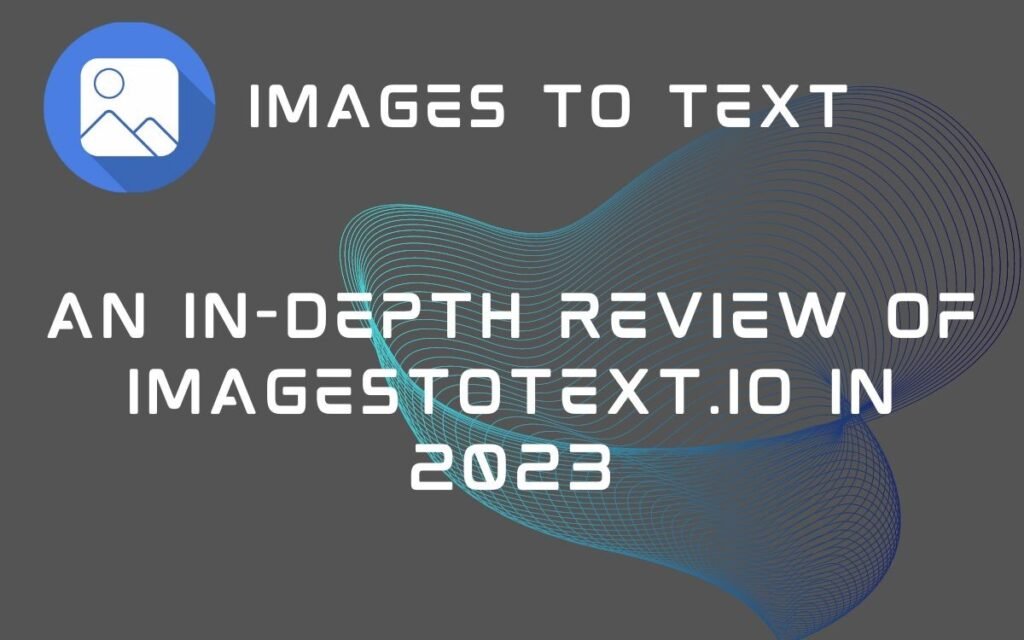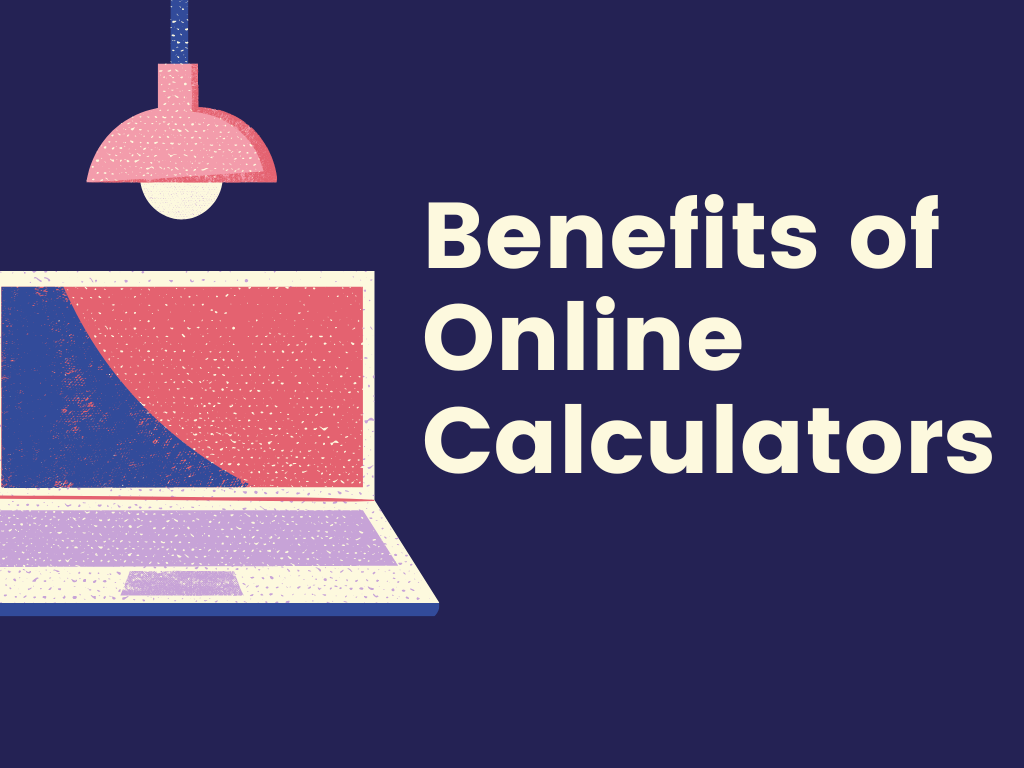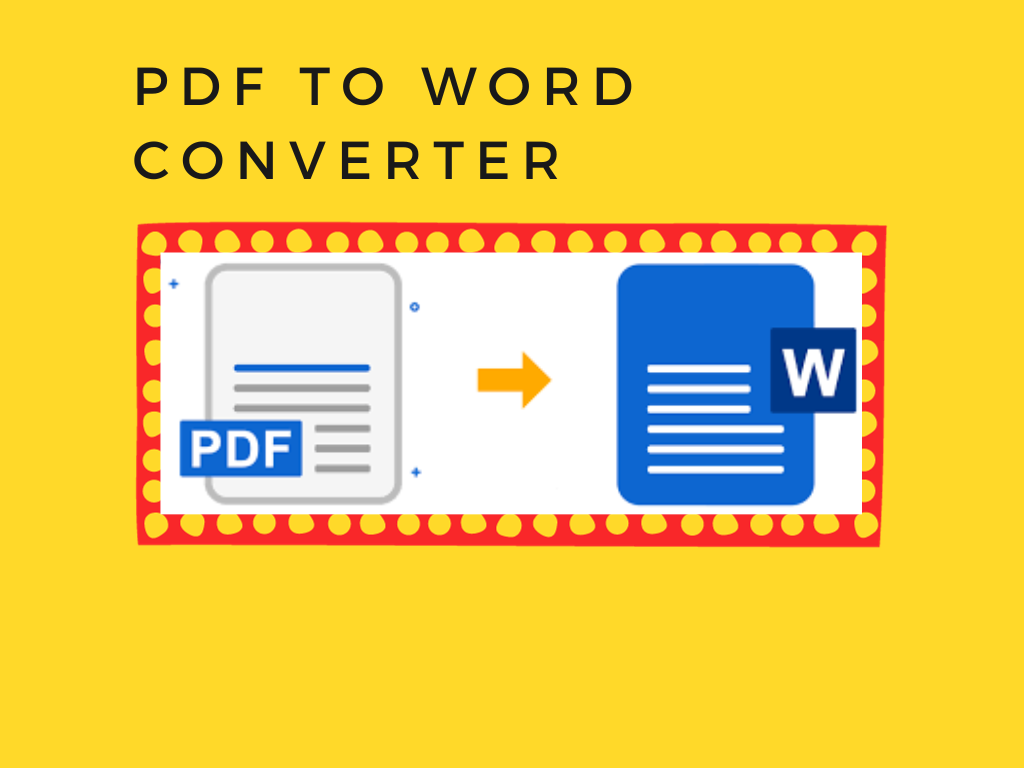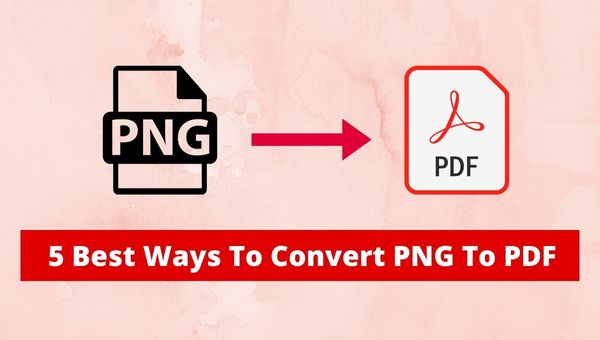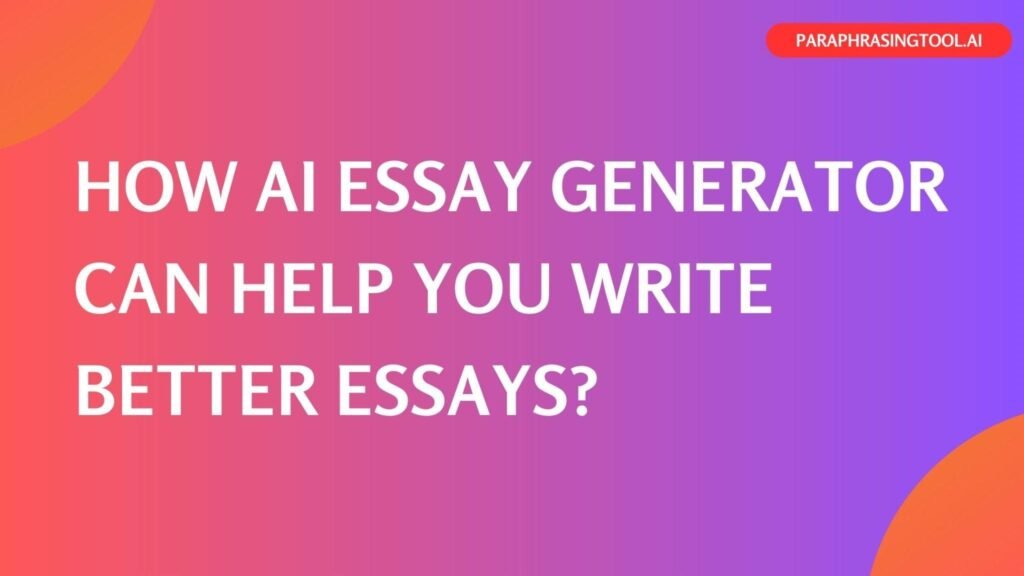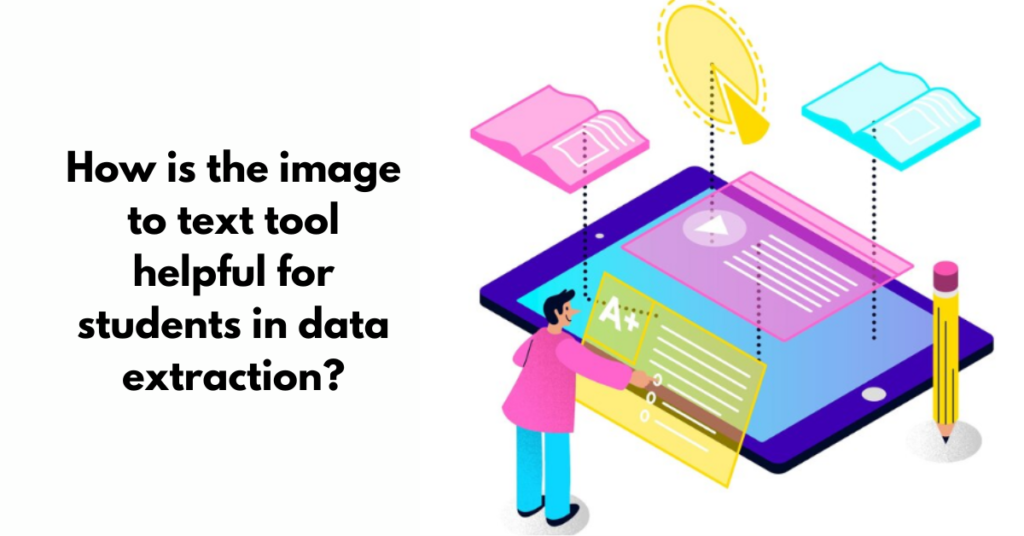In today’s scenario, computer technology has made data storage easy. All the data is stored digitally on computers rather than manually. This is because the data on the computer can be easily accessed and edited. There are even such instances when human written text or images etc. are required to be retyped. This is a hectic and dull task for humans thus certain softwares are developed that has the ability to extract text from images.
Today we are reviewing a famous image-to-text converter to see its accuracy and effectiveness. Imagestotext.io helps users in extracting text from images. It is quite popular among users and today we will do an in-depth review of this tool and see why it is so popular among users. Let’s start our review now!
Imagestotext.io & it’s Working:
Imagestotext.io is an AI tool. It has the latest OCR models. OCR or Optical Character Recognition provides software the ability to recognize text in an image and rewrite it in the form of e-text. The use of the latest OCR model gives this tool the ability to recognize handwritten notes or text. Imagetotext.io extracts text from an image in a matter of a few minutes and also recognizes human writing and mathematical expressions.
Highlighting Features of the Imagestotext.io:
The imagestotext.io has many features that make it a perfect tool for text extraction. Let’s discuss each feature below:
1. Latest OCR Models:
The latest ORC models make the tool perfect for text extraction from images. The use of the latest technology even allows it to recognize human-written text when most softwares can’t detect and extract it. Thus it is a highlighting feature of this tool.

2. Multilingual Extraction:
The tool can extract text in all world languages. Yes!! All world languages.
This tool can easily detect any world language and convert it into e-text. This is thus a good tool for users who want to extract text from an image in a language other than English.
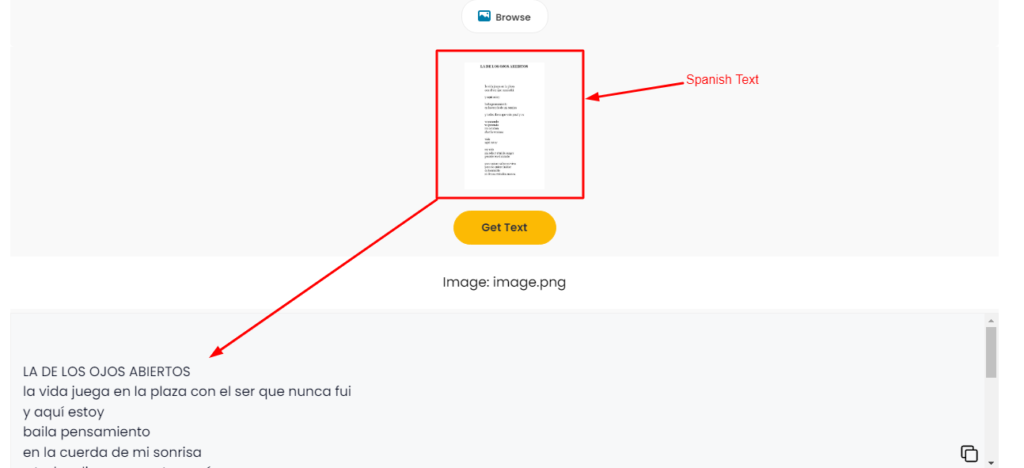
3. Image Formats:
The tool supports various image formats. You can upload the image in any format, the tool will process it and extract text from it. The image formats include JPG, GIF, PNG, JPEG, SVG etc.

4. File Size:
File size doesn’t matter in text extraction. The tool can process both large and small images. The limit of an image size is 10MB, which is a very large size for an image. To give you a better idea, most images are in KB which is 1000 times smaller than an MB, so you don’t have to worry about the image size either.

5. Distorted Images:
The latest OCR model permits the tool to extract text from distorted images. Distorted images have low resolution or appear blurry. But the tool can extract text from even such images which most tools can’t.

6. Various Fonts:
The use of OCR models allows the tool to detect various fonts of writing styles. No matter whether your text in the image is written in joining writing or comical writing, the tool will easily recognize it and convert it into e-text.
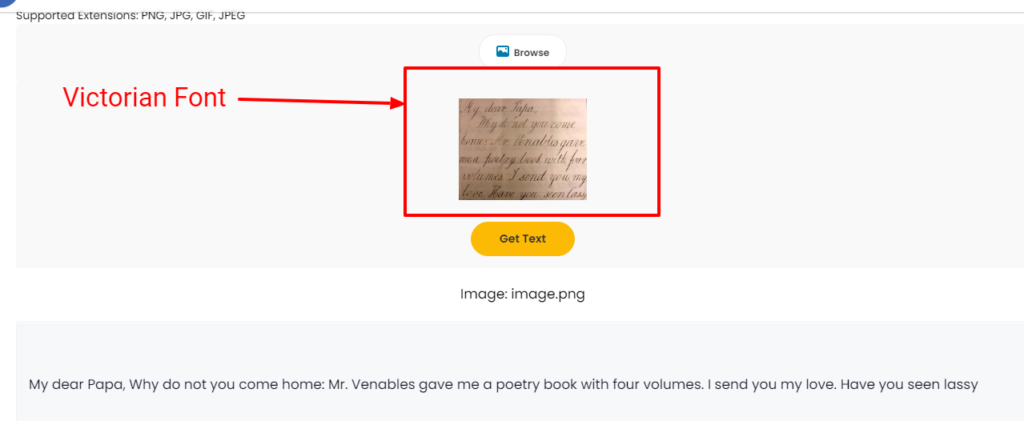
7. Multiple Images:
The tool has the ability to process multiple images at a time. Most tools convert just one image to text at a time but imagestotext.io has the ability to extract text from up to 50 images at a time.
8. Input Options:
The images can be uploaded as input in the tool in three ways:
- Browse – Upload from the computer by browsing it.
- Drag and Drop – Drag an image and drop it in the tool. ·
- CTRL+V – Copy the image and paste it on the tool.

How to use it?
The imagestotext.io is very simple to use. Let’s discuss how it’s working:
1. Upload the Image or Images:
Upload your image or images on the imagestotext.io dialogue box. You can browse images or images from the computer, copy and paste them, or drag and drop them in the dialogue box.

2. Extract the Text:
Click the button “Get Text” to extract the text from images or images. The text will appear under the dialogue box.
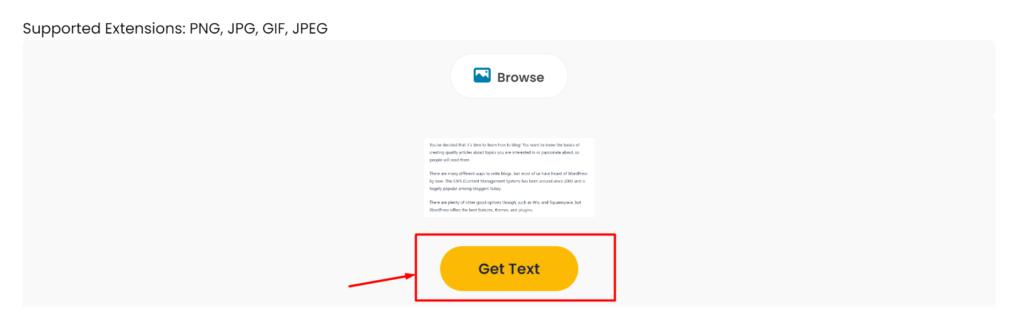
3. Use the Text:
Copy the extracted text and paste it into the required file. You can also download it by clicking the down arrow icon.

Advantages of Imagestotext.io:
- Contracts, agreements, and other legal documents are handled by legal professionals in large quantities. Imagestotext.io converts these written or printed records into an editable and accessible format which is easily accessible and editable.
- Most diagnostic reports, prescriptions, and medical records are handwritten or printed. Imagestotext.io digitizes these documents, provides simpler access, and records them easily on the hospitals’ databases.
- Journalists use photographs, press releases, and handwritten notes in their work. The imagestotext.io assists them by rapidly changing these different papers into editable text which is easy to work with or edit.
- Surveys, customer feedback, and online comments are usually in image formats which are examined by marketing teams. By utilizing imagestotext.io, they can convert these into e-texts for additional analysis.
- HR deals with different structures, resumes, and worker records. By automating the process of entering this data into databases with imagestotext.io, time can be saved and human errors can be avoided
- Researchers and scientists investigate information from diagrams, graphs, and papers. The relevant textual information can be extracted using imagestotext.io, making it simpler to aggregate and analyze the data for research purposes.
- Mathematicians and physicists write new equations every day, the calculations can easily be digitized by using this tool ensuring accuracy and efficiency.
- Students and professors are required to make notes, presentations, and papers in digital format, the tool allows the user to aggregate different texts to form effective notes or papers.
Review:
After careful and thorough investigation of imagestotext.io, we can confidently say that it is literally the best tool available on the internet for text extraction from images. No matter which profession a person belongs to, he/she is always required to enter data into the computer. This is an effective and accurate tool to convert images to text, you can use it to save time and ensure accuracy.