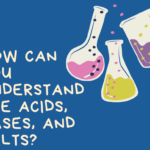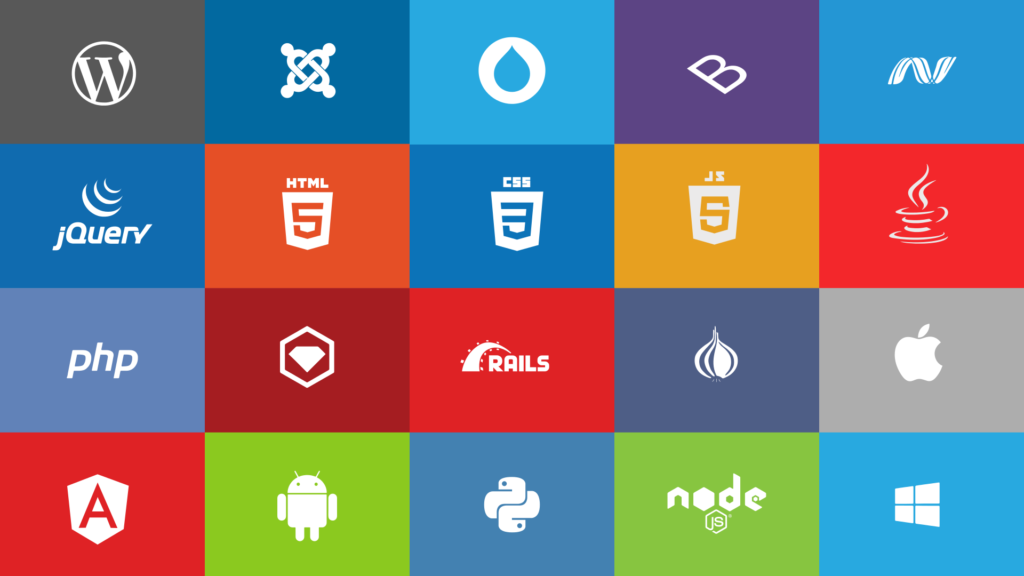Tailwind css
Developers may quickly create user interfaces with the help of the popular utility-first Cascading style sheet framework known as Tailwind CSS. It differentiates from more established CSS frameworks like Bootstrap or Foundation by offering a full range of utility classes that are already created and can be applied straight to HTML elements.

Tailwind css react
React and Tailwind may be used with ease to produce user interfaces that are both responsive and stylish. Tailwind may be used in a variety of ways with React.
- CDN – By utilizing a CDN link, you may directly include the Tailwind CSS stylesheet in your HTML file. Although simple, this strategy lacks several sophisticated elements like customization and tree shaking.
- Postcss – You may use postcss in your React app to set up Tailwind CSS. Popular CSS post-processor postcss enables you to modify your CSS with different plugins. You may install and customize the postcss plugin that Tailwind CSS offers in your project. With this approach, you have full access to Tailwind CSS capabilities and better customization choices.
- Create React App (CRA) – You can quickly use Tailwind CSS if you’re using Create React App to bootstrap your project. After configuring your React project, you may import Tailwind CSS styles into your project’s entry file (often index.js or App.js), install Tailwind CSS as a dependency, and build a configuration file. In your React components, you can then begin using Tailwind CSS utility classes.
- Third-Party Libraries – Additional tools and components to combine Tailwind CSS with React are also accessible through third-party libraries and frameworks. An example of one of these libraries is “Tailwind UI React,” which provides a selection of pre-designed components that make use of Tailwind CSS classes.
Once Tailwind CSS is configured in your React project, you can begin styling your components with its utility classes. Applying classes like flex justify-center for flexbox alignment, text-xl for text size, or bg-red-500 for the background colour are a few examples.
By utilizing the @apply directive in your CSS files, you can also construct unique utility classes to make your React code more legible and manageable. As a result, you may create utility classes that are reusable and apply them to your React components to match particular styles.
What is tailwind css
Developers may quickly create user interfaces with the help of the utility-first cascading style sheet framework known as Tailwind CSS. It offers a thorough collection of ready-to-use utility classes that may be mixed and applied directly to style components in HTML code. By putting less of an emphasis on pre-defined components and more on low-level utility classes, Tailwind CSS adopts a different strategy from conventional CSS frameworks. This increases the flexibility and control that developers have over the design process, enabling effective customization and quick development. Tailwind CSS is adaptable, highly configurable, and appropriate for creating cutting-edge, responsive web apps.
Advantage and disadvantage of tailwind css
Advantages of Tailwind CSS.
- Rapid Development – Tailwind CSS offers a complete collection of utility classes that make it possible to create web interfaces rapidly. Without writing original CSS code, these classes may be combined and customized to design items. This greatly shortens the time needed for development.
- Customizable – Tailwind is very adaptable while being a utility-first framework. To meet the unique design needs of your project, you may customize the framework’s default settings, alter the default styles, and develop your own utility classes.
- Consistent Design – Tailwind encourages the use of a unified design language throughout projects. Different developers working on the same project can utilize identical styles since the framework offers a predefined collection of utility classes, creating a unified and coherent user interface.
- Responsive Design – Tailwind has built-in responsive design tools that make it simple to develop responsive layouts. Without writing complicated media queries, you may add responsive classes to items and change how they appear according to different screen widths.
- Small File Size – In contrast to many other CSS frameworks, Tailwind CSS creates minimal, optimized CSS code based on the tools you employ. This contributes to smaller file sizes, which leads to quicker page loads.
Disadvantages of Tailwind CSS.
- Learning Curve – For developers who are unfamiliar with utility-first frameworks, Tailwind has a high learning curve. It might take considerable time and effort to become adept due to the sheer amount of utility classes and their intricate naming standards.
- High Specificity – The high specificity of utility classes in Tailwind might make it difficult to override or modify styles. You might need to add more CSS code to target particular items if you need to drastically differ from the default styling.
- Bloated HTML Markup – Using Tailwind CSS frequently results in more HTML markup. The markup might grow complicated and harder to understand since styles are applied directly through utility classes in the HTML, especially for complex layouts.
- Limited Design Flexibility – Tailwind CSS offers a wide range of utility classes, but it might not give as much design flexibility as creating unique CSS. It could be difficult to complete your project’s very distinctive or complicated visual designs using only utility classes.
- Maintenance Overhead – Managing and maintaining a large number of utility classes can be difficult as your project expands and changes. Classes may need to be updated in several locations if they are renamed or removed, thus increasing the chance of mistakes.
Characteristics of tailwind css
The distinguishing qualities of Tailwind CSS make it stand out from other CSS frameworks.
Here are some of Tailwind CSS’s notable features.
- Utility-First Approach – Tailwind CSS adopts a utility-first strategy, offering a large number of compact, special-purpose utility classes that may be combined to style elements. These utility classes may be used directly in your HTML code rather than having to create individual CSS rules for each element. This strategy encourages code reuse and provides fine-grained stylistic control.
- Extensive Collection of Utility Classes – Tailwind CSS offers a comprehensive set of utility classes that satisfy a variety of design and layout requirements. These classes contain styling options for grids, typography, colors, flexbox, padding, margins, and other elements. You may create intricate layouts and use a variety of styles thanks to the extensive collection of classes.
- Customizable Configuration – Tailwind CSS enables you to modify the framework’s default settings in accordance with the particular needs of your project. In the configuration file, you may change the font sizes, breakpoints, and other parameters. Because of its adaptability, Tailwind CSS allows you to tailor it to your desired design scheme.
- Support for Responsive Design – Tailwind CSS comes with built-in responsive design tools that make it simple to develop responsive layouts. Elements can have responsive classes applied to them to modify how they look on screens of various sizes. The mobile-first responsive tools let you declare styles for smaller displays first, then add breakpoints to modify those styles for bigger screens.
- Flexibility and Extensibility – Tailwind CSS is incredibly versatile and extendable, even though it comes with a preset set of utility classes. Utilizing the utility generating capabilities of Tailwind, you may produce unique utility classes. With the help of these features, you may alter or create new classes without changing the framework’s source code. Additionally, Tailwind CSS has plugin support, enabling you to expand its features and combine them with those of other programs and libraries.
- Low Specificity – Classes used by Tailwind CSS are low-specificity, which implies that their effects on specificity conflicts and cascade conflicts are negligible. You may quickly override and adjust styles by using utility classes right in the markup without having to use challenging CSS selectors or deal with specificity concerns.
- Optimized Production Builds – Tailwind CSS is made to produce these builds. It makes use of a postcss-based build process to eliminate unnecessary CSS styles, which leads to reduced file sizes and quicker page loads. Your web pages will continue to be effective and performant thanks to this optimization.
Tailwind ui
On top of Tailwind CSS, Tailwind UI is a premium component library. It provides a selection of UI components that are already created and can be quickly customized and added to your web applications.
Here are a few crucial features of the Tailwind UI.
- Ready-to-Use Components – Tailwind UI offers a variety of ready-to-use UI elements, including buttons, cards, modals, navigation bars, and more. You may save time and effort by using these components, which are made to be responsive and visually appealing.
- Integration with Tailwind CSS – Tailwind UI is integrated with Tailwind CSS to provide a smooth user experience. The components may easily be styled to match the design system of your project because they were created using Tailwind CSS utility classes. Using Tailwind CSS’s well-known utility-first strategy, you can add custom classes, change colors, tweak spacing, and more.
- Reliable and Professional Design – The UI elements of Tailwind UI are carefully developed to offer a polished and unified appearance and feel. They conform to current design trends and best practices to guarantee an aesthetically pleasing and unbroken user interface across various components.
- Customization Options – Tailwind UI components have predefined styles, but they also offer a wide range of customization options. By making use of Tailwind CSS’s flexibility, you can quickly change the look of the components. This enables you to coordinate the elements with the colors, font, and general design style of your company.
- Responsive and Mobile-First – The Tailwind UI components are made with mobile users in mind. They ensure a consistent user experience across devices by automatically adjusting to various screen sizes and orientations. The components already have responsive classes, which makes it simple to modify their behavior based on particular breakpoints.
- Regular Updates and Support – The developers of Tailwind CSS also actively maintain Tailwind UI. As a result, the component library will frequently get updates, bug corrections, and new features. To further assist you in comprehending and using the components in your applications successfully, Tailwind UI also helps and documentation.
- License and Pricing – Tailwind UI is a premium product, thus a separate license is needed for it, and there are expenses involved. There are several price tiers available, including individual and team licenses. For a certain duration, the purchase often includes access to the component library, updates, and support.
Tailwind color
You may utilize the preset color classes provided by Tailwind CSS to add colors to different web project elements. Tailwind CSS makes it simple to choose and use the desired colors by separating the colors into many colors’ palettes.
These are the colors schemes that Tailwind CSS supports.
- Grey – The Grey colors family has a variety of grey hues, from gray-100 (the lightest) to gray-900 (the darkest). In many designs, text, borders, and backgrounds frequently include these colors.
- Red – The Red colors scheme features red hues in a range of tones, from red-100 to red-900. It gives many shades of red for error messages, notifications, or underlining crucial information.
- Orange – From orange-100 to orange-900, the orange palette offers various orange tones. You may use it to bring warm, rich colors to your projects.
- Yellow – Yellow hues range from yellow-100 to yellow-900 in the Yellow palette. These hues can be employed to make pieces that capture the eye or exude positivity and enthusiasm.
- Green – From green-100 to green-900, the Green palette includes various hues of green. It is frequently used for success messages, markers of progress, or components with a natural or environmentally friendly theme.
- Teal – The Teal colors family includes teal tones ranging from teal-100 to teal-900. Teal colors may give your creations a light and contemporary vibe.
- Blue – The Blue palette offers blue hues in various levels, from blue-100 to blue-900. Blue is a flexible color that may be utilized for a variety of things, including links, buttons, and main components.
- Indigo – The Indigo palette comprises indigo colors in a range of tones, from 100 to 900. Your designs can benefit from the refinement and depth of indigo colors.
- Purple – From purple-100 to purple-900, the Purple palette includes several variations of the colors. Purple may be utilized as accent colors or to evoke a sense of luxury and is frequently linked to creativity.
- Pink – The Pink palette includes pink hues in various intensities, ranging from pink-100 to pink-900. It offers delicate, feminine colors that may be applied to a variety of design components.
In addition to these colors schemes, Tailwind CSS also comes with utility classes for applying custom colors specified in the configuration file for your project, transparent colors, and grayscale colors.
Tailwind component
Unlike some other CSS frameworks, Tailwind CSS does not come with pre-built components. On the other hand, there are a number of third-party libraries and resources that provide pre-designed elements especially made for usage with Tailwind CSS. Because these component libraries were created utilizing Tailwind CSS utility classes, integrating them into your applications was made simple.
Here are a few popular Tailwind CSS component libraries.
- The Tailwind UI – The developers of Tailwind CSS also developed the premium component library known as Tailwind UI. It provides a selection of well-created UI components that may be altered and added to your projects.
- Headless UI – For Tailwind CSS, Headless UI is an open-source toolkit that offers completely customizable and accessible UI components. It comprises elements that may be used as building blocks to construct complicated user interfaces, such as modals, dropdown menus, and more.
- Heroicons – Heroicons is a collection of open-source, free SVG icons created with Tailwind CSS in mind. You can effortlessly add icons to your UI components because to its broad selection of icons in various styles and sizes.
- Tailwind Components – Created with Tailwind CSS, Tailwind Components is a community-driven collection of open-source UI components. Developers from the Tailwind CSS community contributed elements including navigation bars, cards, forms, and more.
- Tailwind Toolbox – Tailwind Toolbox is a website that offers starting kits, themes, and free and paid UI components for Tailwind CSS. It provides a large variety of elements for different uses, like blogs, dashboards, and landing pages.
These component libraries offer ready-to-use, configurable components that conform to Tailwind CSS design principles, which may considerably expedite up the development process. Without having to develop components from scratch, they provide a variety of alternatives for designing responsive and aesthetically pleasing interfaces.
Tailwind css colors
You may utilize the colors classes provided by Tailwind CSS to add colors to different web project elements. You can choose and use the desired colors with ease because to the way in which these colors classes are arranged into various colors palettes.
- Gray Palette – From 100 to 900
- Red Palette – From 100 to 900
- Orange Palette – From 100 to 900
- Yellow Palette – From 100 to 900
- Green Palette – From 100 to 900
- Teal Palette – From 100 to 900
- Blue Palette – From 100 to 900
- Indigo Palette – From 100 to 900
- Purple Palette – From 100 to 900
- Pink Palette – From 100 to 900
Tailwind button
Using utility classes in Tailwind CSS, it’s simple to make attractive, adjustable buttons.
Here is an illustration of how to make a simple button with Tailwind CSS.
Html file code
<button class=”bg-teal-700 hover:bg-green-500 text-white font-bold py-4 px-5 rounded”>
Button
</button>
Let’s examine the classes utilized in this example in more detail.
- Bg-teal-700 – Changes the button’s background colors to a teal-colored shade of teal. The particular shade is represented by the number 700.
- Hover:bg-green-500 – Sets the button’s background colors when it is hovered over. The green turns into a deeper tone as a result.
- Text-white – Changes the button’s text colors to white.
- Font-bold – The button text is made bold by the font-bold setting.
- Py-4 – Sets 4-unit vertical padding (you may change the value as needed).
- Px-5 – Sets a 5-unit horizontal padding (you may change the value as necessary).
- Rounded – The button’s edges are rounded.
Tailwind react
Any frontend framework or library, including React, may be utilized with Tailwind CSS. You may follow these instructions to utilize Tailwind CSS in a React project.
Use an existing React project or create a new one using your chosen technique (such as Create React App, Next.js, etc.).
Add Tailwind CSS to your project’s dependencies. Run the following command in your project directory to do this.
Npm install tailwindcss
Make a Tailwind CSS configuration file. To create a simple configuration file with the name tailwind.config.js, run the command below.
Npx tailwindcss init
This file enables you to change the colors, fonts, breakpoints, and other features of Tailwind CSS.
Open the tailwind.config.js file and make any necessary configuration adjustments in accordance with the needs of your project.
Tailwind vs bootstrap
Both the widely used CSS frameworks Tailwind CSS and Bootstrap offer a selection of pre-made elements and utility classes to speed up front-end development. However, they differ significantly in terms of strategy, personalization, and adaptability.
Here is a comparison between Bootstrap and Tailwind CSS.
Approach.
- Bootstrap – Bootstrap adopts an independent approach and offers a collection of components that are ready to use and have preset styles and behavior. Out of the box, it provides a design system that is more organized and consistent.
- Tailwind CSS – Based on a utility-first philosophy, Tailwind provides a wide range of utility classes that may be used to produce unique designs. It gives you greater freedom and control over how components look and behave.
Customization.
- Bootstrap – The framework may be customized using a variety of configuration options and variables provided by Bootstrap. But beyond the possibilities offered, personalization frequently entails changing default styles or altering the framework’s source code.
- Tailwind CSS – Tailwind CSS supports custom designs and is very configurable. It offers a configuration file where you may choose unique fonts, colors, breakpoints, and other settings. Without changing the framework’s source code, it is simple to edit or replace the default styles.
Data size.
- Bootstrap – Due to its extensive pre-built component and style library, Bootstrap has a download size that is comparatively higher. Your website’s page load time may be impacted by this.
- Tailwind CSS – A utility class-based framework, Tailwind CSS enables you to include only the essential CSS classes, resulting in lower file size. However, the file size may rise if Tailwind UI is used or if several third-party component libraries are included.
The curve of learning.
- Bootstrap – With its preset components and thorough documentation, Bootstrap offers a more streamlined learning curve. Using Bootstrap makes it easy to get started and create unified designs.
- Tailwind CSS – Because of its utility-first philosophy and requirement for class composition, Tailwind CSS has a higher learning curve at first. It necessitates knowledge of the utility classes that are offered and how to mix them to produce desired designs. However, it offers more flexibility and efficiency in creating unique designs if you are familiar with the utility classes.
Design Principles.
- Bootstrap – Bootstrap conforms to a certain design language and visual style, which may offer your projects a unified appearance and feel. For applications that require a uniform appearance, it offers an integrated and opinionated design solution.
- Tailwind CSS – Tailwind CSS promotes greater creative flexibility by not enforcing a particular design language. It is appropriate for projects that call for a highly customized and distinctive visual identity since it offers a collection of basic styles that you may utilize to create your own distinctive design system.
Tailwind cdn
Here’s the CDN link for the latest version of Tailwind CSS.
Html file syntax.
<link href=”https://cdn.tailwindcss.com/2.2.17/tailwind.min.css” rel=”stylesheet”>
To load the Tailwind CSS framework via the CDN, put this URL in your HTML file’s <head> section. You may download the Tailwind CSS version 2.2.17 minified file from this URL.
To guarantee that Tailwind CSS styles are applied appropriately, be sure to add this link before any other stylesheets or custom CSS.
Tailwind cdnjs
You may use the following CDN URL to access the Tailwind CSS library from cdnjs if you like.
Html file syntax.
<link href=”https://cdnjs.cloudflare.com/ajax/libs/tailwindcss/2.2.17/tailwind.min.css” rel=”stylesheet”>
The Tailwind CSS version 2.2.17 minified file may be downloaded from cdnjs using this link. Similar to the last illustration, be sure to place this link before any customized CSS or other stylesheets in the <head> section of your HTML code.
Tailwind jit
With the introduction of Tailwind JIT (Just-In-Time) mode in Tailwind CSS version 2.1.0, developers now have access to speedier build times and a better development experience. It enables you to write CSS as normal using utility classes, but the final CSS bundle only contains the essential styles, resulting in a lower file size.
Tailwind css tutorial
For help getting started with Tailwind CSS, check out this quick guide.
Step 1 – Configure Tailwind CSS in your project Open an existing HTML file or create a new one.
- Add the Tailwind CSS CDN link to your HTML file’s <head> section.
Html css embed code.
<link href=”https://cdn.tailwindcss.com/2.2.17/tailwind.min.css” rel=”stylesheet”>
Step 2 – Using Utility Classes
- Tailwind Since CSS is a utility-first CSS framework, you may easily apply a collection of pre-defined utility classes to your HTML elements.
Here are some illustrations.
- Background color.
Html bg color
<div class=”bg-black-700″>This div text has a black background color. </div>
- Text color.
Html text color code.
<p class=”text-green-800″>This text is green color. </p>
- Padding and margin.
Html pad and margin code.
<div class=”p-5″>This div has padding of 5 units. </div>
<div class=”m-6″>This div has margin of 6 units. </div>
- Flexbox and alignment.
Html alignment code
<div class=”flex justify-center items-center”>This div text elements is centered both horizontally and vertically. </div>
These are only a few illustrations of the utility classes that Tailwind CSS offers. A thorough collection of utility classes is available in the Tailwind CSS reference.
Step 3 – Customizing Tailwind CSS.
- Tailwind CSS comes with a huge selection of standard styles, but you may modify it to suit the requirements of your project. You need to make a configuration file to accomplish this.
Step 4 – Build and optimize your CSS
- Due to the extensive usage of utility classes while utilizing Tailwind CSS, a large CSS file is frequently produced. However, purgecss, a component of Tailwind CSS, may optimize and eliminate unneeded styles.
- Type the following command to create and optimize your CSS.
Npx tailwindcss build styles.css -o output.css
- Be careful to change output.css to the name of the desired output file and styles.css to the location of your main CSS file.
- You now have a fundamental grasp of how to begin using Tailwind CSS. For further instructions on utilizing the framework, including cutting-edge features and components, check out the official Tailwind CSS guide.
Tailwind css ui
UI components are not pre-built when using Tailwind CSS for the first time. However, a number of community-driven initiatives offer ready-to-use UI elements and design frameworks created using Tailwind CSS. When creating uis using Tailwind CSS, you may save time and effort by using these projects.
Here are a few appreciated choices.
- Tailwind UI – The Tailwind UI is a collection of well-designed elements, layouts, and templates that can be quickly included in your projects. It was developed by the same people that created Tailwind CSS. Visit https://tailwindui.com/ to browse their components and buy a license for business usage.
- Headless UI – Created with Tailwind CSS, Headless UI is a collection of open-source, entirely unstyled UI components. It offers a framework of reusable and adaptable components that you may style and adapt to the requirements of your project. The Headless UI components are available at https://headlessui.dev/.
- Tailwind Components – A large selection of ready-to-use UI components and templates created using Tailwind CSS are available through this open-source project. Visit their github repository at https://github.com/tailwindcomponents to browse their selection of components and download the source code.
- Tailwind Toolbox – Using Tailwind CSS, Tailwind Toolbox offers a curated selection of UI components, themes, and resources that are both free and paid. At https://www.tailwindtoolbox.com/, you may discover a range of components, including navigation bars, forms, modals, and more.